Arduino Portenta H7
Overview
The Portenta H7 enables a wide diversity of applications taking benefit from Computer Vision, PLCs, Robotics controller, High-end industrial machinery and high-speed booting computation (ms).
The board includes an STM32H747XI SoC with a high-performance DSP, Arm Cortex-M7 + Cortex-M4 MCU, with 2MBytes of Flash memory, 1MB RAM, 480 MHz CPU, Art Accelerator, L1 cache, external memory interface, large set of peripherals, SMPS, and MIPI-DSI.
Additionally, the board features: - USB OTG FS - 3 color user LEDs
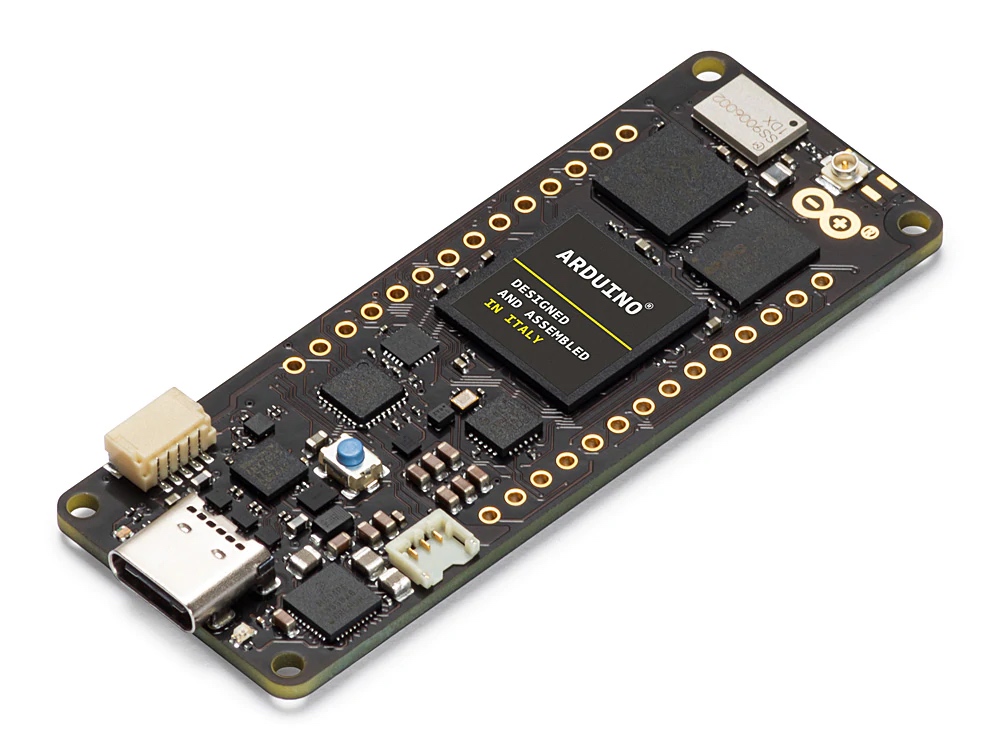
More information about the board can be found at the ARDUINO_PORTENTA_H7 website. More information about STM32H747XIH6 can be found here:
Supported Features
The current Zephyr arduino_portenta_h7 board configuration supports the following hardware features:
Interface |
Controller |
Driver/Component |
|---|---|---|
NVIC |
on-chip |
nested vector interrupt controller |
UART |
on-chip |
serial port-polling; serial port-interrupt |
PINMUX |
on-chip |
pinmux |
GPIO |
on-chip |
gpio |
FLASH |
on-chip |
flash memory |
RNG |
on-chip |
True Random number generator |
SPI |
on-chip |
spi |
IPM |
on-chip |
virtual mailbox based on HSEM |
Other hardware features are not yet supported on Zephyr porting.
Resources sharing
The dual core nature of STM32H747 SoC requires sharing HW resources between the two cores. This is done in 3 ways:
Compilation: Clock configuration is only accessible to M7 core. M4 core only has access to bus clock activation and deactivation.
Static pre-compilation assignment: Peripherals such as a UART are assigned in devicetree before compilation. The user must ensure peripherals are not assigned to both cores at the same time.
Run time protection: Interrupt-controller and GPIO configurations could be accessed by both cores at run time. Accesses are protected by a hardware semaphore to avoid potential concurrent access issues.
Building and Flashing
Applications for the arduino_portenta_h7 board should be built per core target,
using either arduino_portenta_h7_m7 or arduino_portenta_h7_m4 as the target.
See Building an Application for more information about application builds.
Flashing
Installing dfu-util
This board requires dfu-utils for flashing. It is recommended to use at least v0.8 of dfu-util. The package available in debian/ubuntu can be quite old, so you might have to build dfu-util from source.
Flashing an application to STM32H747I M7 Core
First, connect the Arduino Portenta H7 board to your host computer using the USB port to prepare it for flashing. Double tap the button to put the board into the Arduino Bootloader mode. Then build and flash your application.
Here is an example for the Hello World application.
# From the root of the zephyr repository
west build -b arduino_portenta_h7_m7 samples/hello_world
west flash
Run a serial host program to connect with your board:
$ minicom -D /dev/ttyACM0
You should see the following message on the console:
Hello World! arduino_portenta_m7
Similarly, you can build and flash samples on the M4 target. For this, please take care of the resource sharing (UART port used for console for instance).
Here is an example for the Blinky application on M4 core.
# From the root of the zephyr repository
west build -b arduino_portenta_h7_m4 samples/basic/blinky
west flash
