QuickFeather
Overview
The QuickFeather development board is a platform with an on-board QuickLogic EOS S3 Sensor Processing Platform.
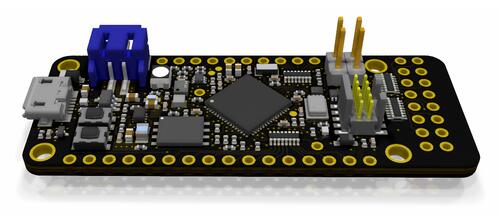
QuickFeather (Credit: QuickLogic)
Hardware
QuickLogic EOS S3 MCU Platform
mCube MC3635 accelerometer
Infineon DPS310 pressure sensor
Infineon IM69D130 MEMS microphone
16 Mbit of on-board flash memory
User button
RGB LED
Integrated battery charger
Detailed information about the board can be found in a QuickFeather repository [1].
Supported Features
The QuickFeather configuration supports the following hardware features:
Interface |
Controller |
Driver/Component |
|---|---|---|
UART |
on-chip |
serial port |
GPIO |
on-chip |
gpio |
The default configuration can be found in the Kconfig file boards/arm/quick_feather/quick_feather_defconfig.
Connections and IOs
Detailed information about pinouts is available in the schematics document [2].
Programming and Debugging
Flashing
The QuickFeather platform by default boots from flash. Currently the Zephyr port only enables loading the program directly to SRAM using either OpenOCD and a SWD programmer or SEGGER JLink.
OpenOCD
In order to connect to the target a SWD programmer supported in OpenOCD is needed. To connect to the board run:
openocd -f /path/to/swd-programmer.cfg -f tcl/board/quicklogic_quickfeather.cfg -c "init" -c "reset halt"
The QuickFeather OpenOCD config [3] can be found in the OpenOCD mainline repository.
JLink
To connect to the QuickFeather board with JLink please follow instructions in the QuickFeather User Guide [4].
Debugging
To debug the QuickFeather board please connect to the target with either OpenOCD or JLink and use GDB distributed in Zephyr’s SDK in arm-zephyr-eabi/bin directory.
To load basic sample via GDB:
Build the sample in an usual way:
# From the root of the zephyr repository
west build -b quick_feather samples/hello_world
Connect to the target using either OpenOCD or JLink
Connect via GDB and load an ELF file:
/path/to/zephyr-sdk/arm-zephyr-eabi/bin/arm-zephyr-eabi-gdb
target remote <port_number>
file </path/to/zephyr.elf>
load
continue
