nRF9160 INNBLUE22
Overview
The nRF9160 innblue22 is a cellular IoT sensor development board, which is based on the nRF9160 SiP, and features NB-IoT and LTE-M connectivity.
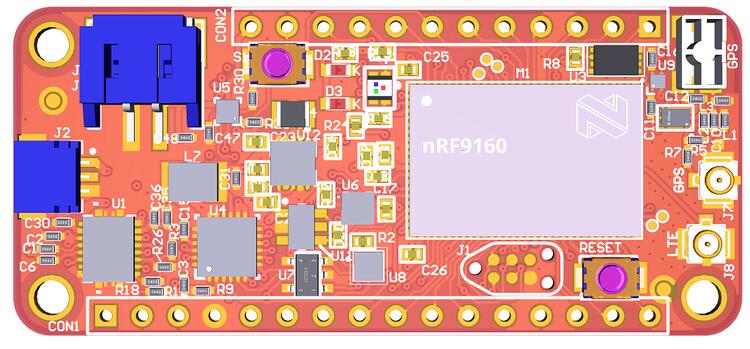
nRF9160 innblue22 (Credit: innblue)
Hardware
The following parts are built into the board:
Accelerometer: ST LIS2DH12
CryptoElement: Atmel ATECC608a
Humidity Sensor: ST HTS221
Qi charger: TI BQ51013
Battery fuel gauge: TI BQ27421
Supported Features
The nrf9160_innblue22 board configuration supports the following hardware (as of nRF9160) features:
Interface |
Controller |
Driver/Component |
CLOCK |
on-chip |
clock_control |
FLASH |
on-chip |
flash |
GPIO |
on-chip |
gpio |
I2C(M) |
on-chip |
i2c |
MPU |
on-chip |
arch/arm |
NVIC |
on-chip |
arch/arm |
PWM |
on-chip |
pwm |
RTT |
Segger |
console |
SPU |
on-chip |
system protection |
UARTE |
on-chip |
serial |
WDT |
on-chip |
watchdog |
Connections and IOs
LED
LED1 ( red ) = P0.7
LED2 (green) = P0.6
LED3 ( blue) = P0.5
LED4 ( red ) = P0.4
Security components
Implementation Defined Attribution Unit. The IDAU is implemented with the System Protection Unit and is used to define secure and non-secure memory maps. By default, all of the memory space (Flash, SRAM, and peripheral address space) is defined to be secure accessible only.
Secure boot.
Programming and Debugging
nrf9160_innblue22 supports the Armv8m Security Extension, and by default boots in the Secure state.
Building Secure/Non-Secure Zephyr applications
The process requires the following steps:
Build the Secure Zephyr application using
-DBOARD=nrf9160_innblue22andCONFIG_TRUSTED_EXECUTION_SECURE=yin the application project configuration file.Build the Non-Secure Zephyr application using
-DBOARD=nrf9160_innblue22_ns.Merge the two binaries together.
When building a Secure/Non-Secure application, the Secure application will have to set the IDAU (SPU) configuration to allow Non-Secure access to all CPU resources utilized by the Non-Secure application firmware. SPU configuration shall take place before jumping to the Non-Secure application.
Building a Secure only application
Build the Zephyr app in the usual way (see Building an Application
and Run an Application), using -DBOARD=nrf9160_innblue22.
Flashing
Follow the instructions in the Nordic nRF5x Segger J-Link page to install and configure all the necessary software. Further information can be found in Flashing. Then build and flash applications as usual (see Building an Application and Run an Application for more details).
Here is an example for the Hello World application.
First, run your favorite terminal program to listen for output.
$ minicom -D <tty_device> -b 115200
Replace <tty_device> with the port where the nRF9160 innblue22
can be found. For example, under Linux, /dev/ttyACM0.
Then build and flash the application in the usual way.
# From the root of the zephyr repository
west build -b nrf9160_innblue22 samples/hello_world
west flash
Debugging
Refer to the Nordic nRF5x Segger J-Link page to learn about debugging Nordic boards with a Segger IC.
