ST Nucleo F722ZE
Overview
The Nucleo F722ZE board features an ARM Cortex-M7 based STM32F722ZE MCU.
Key Features:
STM32 microcontroller in LQFP144 package
USB full-speed/high-speed device
3 user LEDs
1 user button and 1 reset button
32.768 kHz crystal oscillator
- Board connectors:
USB Micro-AB
SWD
ST Zio connector (Arduino Uno R3 compatible)
ST Morpho connector
On-board ST-LINK debugger/programmer
Flexible power supply options, including ST-LINK VBUS and external sources.
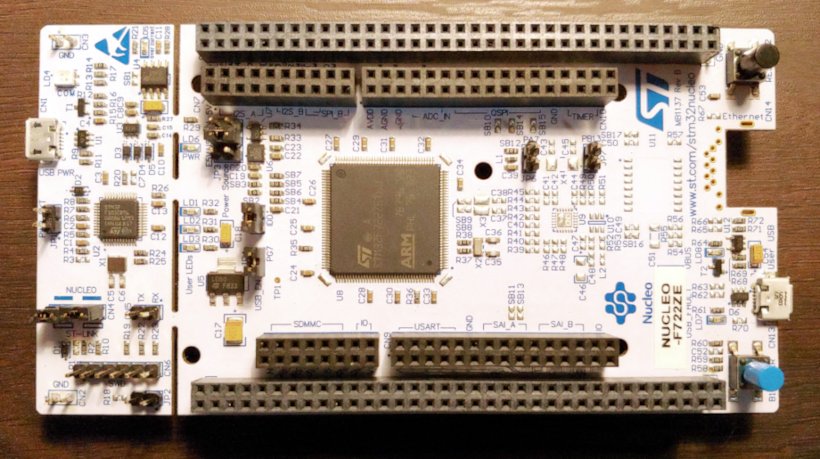
Hardware
Nucleo F722ZE provides the following hardware components:
STM32F722ZET6 microcontroller in LQFP144 package
ARM® Cortex®-M4 with FPU
Adaptive Real-Time Accelerator (ART Accelerator)
216MHz max CPU frequency
512 KB flash
256 KB RAM
I2C (3)
USART/UART (4)
SPI (5)
I2S (3)
SAI (2)
USB OTG Full-speed (1)
USB OTG Full-speed/high-speed (1)
SDMMC (2)
CAN (1)
Dual mode Quad-SPI
Random number generator (RNG)
3x 12-bit ADC, up to 2.4 MSPS with 24 channels or 7.2 MSPS in triple-interleaved mode
2x 12-bit DAC
16-channel DMA controller
16-bit timers (13) with PWM, pulse counter, and quadrature features
32-bit timers (2) with PWM, pulse counter, and quadrature features
CRC
96-bit unique ID
Die temperature
Supported Features
Interface |
Controller |
Driver/Component |
|---|---|---|
NVIC |
on-chip |
arch/arm |
MPU |
on-chip |
arch/arm |
ADC |
on-chip |
adc |
CAN |
on-chip |
can |
USART/UART |
on-chip |
console, serial |
TIMER |
on-chip |
counter, pwm, timer |
DAC |
on-chip |
dac |
DMA |
on-chip |
dma |
GPIO |
on-chip |
gpio |
HWINFO |
on-chip |
hwinfo |
I2C |
on-chip |
i2c |
EXTI |
on-chip |
interrupt_controller |
BACKUP_SRAM |
on-chip |
memory |
QUADSPI |
on-chip |
memory |
PINMUX |
on-chip |
pinctrl |
RCC |
on-chip |
reset |
RTC |
on-chip |
rtc |
DIE_TEMP |
on-chip |
sensor |
VREF |
on-chip |
sensor |
VBAT |
on-chip |
sensor |
SPI |
on-chip |
spi |
USBOTG_HS |
on-chip |
usb |
USBOTG_FS |
on-chip |
usb |
IWDG |
on-chip |
watchdog |
WWDG |
on-chip |
watchdog |
Connections and IOs
- SDMMC1: Pins marked as “SDMMC” on the ST Zio connector.
D0: PC8 (CN8 pin 2)
D1: PC9 (CN8 pin 4)
D2: PC10 (CN8 pin 6)
D3: PC11 (CN8 pin 8)
CK: PC12 (CN8 pin 10)
CMD: PD2 (CN8 pin 12)
- ADC1:
IN3: PA3 (CN9 pin 1, Arduino A0)
IN10: PC0 (CN9 pin 3, Arduino A1)
- DAC1:
OUT1: PA4 (CN7 pin 17)
- I2C2: Pins marked as “I2C” on the ST Zio connector.
SCL: PF1 (CN9 pin 19)
SDA: PF0 (CN9 pin 21)
- CAN1: Pins marked as “CAN” on the ST Zio connector.
RX: PD0 (CN9 pin 25)
TX: PD1 (CN9 pin 27)
- USART2: Pins marked as “USART” on the ST Zio connector.
RX: PD6 (CN9 pin 4)
TX: PD5 (CN9 pin 6)
RTS: PD4 (CN9 pin 8)
CTS: PD3 (CN9 pin 10)
- PWM1: Uses TIMER1.
PE13 (CN10 pin 10, Arduino D3)
PE11 (CN10 pin 6, Arduino D5)
- USART3: Connected to ST-Link virtual COM port.
TX: PD8
RX: PD9
- USART6: Arduino UART port.
RX: PG9 (CN10 pin 16, Arduino D0)
TX: PG14 (CN10 pin 14, Arduino D1)
- USBOTG_FS: Connected to USB Micro-AB connector (CN13)
DM: PA11
DP: PA12
ID: PA10
- QUADSPI: Pins marked as “QSPI” on the ST Zio connector.
CS: PB6 (CN10 pin 13)
CLK: PB2 (CN10 pin 15)
IO3: PD13 (CN10 pin 19)
IO1: PD12 (CN10 pin 21)
IO0: PD11 (CN10 pin 23)
IO2: PE2 (CN10 pin 25)
System Clock
By default, the system clock is driven by the external clock supplied by the ST-LINK interface. Nucleo F722ZE system clock can be driven by internal or external sources.
Serial Port
Zephyr console is assigned to UART3 (ST-Link Virtual COM Port) by default, using 115200 8N1.
Programming and Debugging
The nucleo_f722ze can be flashed and debugged in the typical manner.
The Nucleo F722ZE board includes an ST-LINK V2-1 debugger, which can be used
with the OpenOCD version provided with the Zephyr SDK. Refer to
Building an Application and Run an Application for detailed
instructions.
Flashing
Build the Hello World application and flash it using the on-board ST-LINK interface:
# From the root of the zephyr repository
west build -b nucleo_f722ze samples/hello_world
west flash
Debugging
# From the root of the zephyr repository
west build -b nucleo_f722ze samples/hello_world
west debug
J-Link OB Firmware
Like many other STM32 evaluation boards, the Nucleo F722ZE’s on-board ST-LINK
debug interface may be flashed with SEGGER J-Link OB firmware. This
firmware turns the ST-LINK into a J-Link probe. If the on-board debugger has
been re-flashed with J-Link OB firmware, simply append --runner jlink to
all flashing/debugging commands.
References
More information about the STM32F722ZE:
More information about Nucleo F722ZE:
