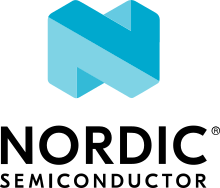ST Nucleo WBA52CG
Overview
NUCLEO-WBA52CG is a Bluetooth® Low Energy wireless and ultra-low-power board embedding a powerful and ultra-low-power radio compliant with the Bluetooth® Low Energy SIG specification v5.3.
The ARDUINO® Uno V3 connectivity support and the ST morpho headers allow the easy expansion of the functionality of the STM32 Nucleo open development platform with a wide choice of specialized shields.
Ultra-low-power wireless STM32WBA52CG microcontroller based on the Arm® Cortex®‑M33 core, featuring 1 Mbyte of flash memory and 128 Kbytes of SRAM in a UFQFPN48 package
MCU RF board (MB1863):
2.4 GHz RF transceiver supporting Bluetooth® specification v5.3
Arm® Cortex® M33 CPU with TrustZone®, MPU, DSP, and FPU
Integrated PCB antenna
Three user LEDs
Three user and one reset push-buttons
Board connectors:
USB Micro-B
ARDUINO® Uno V3 expansion connector
ST morpho headers for full access to all STM32 I/Os
Flexible power-supply options: ST-LINK USB VBUS or external sources
On-board STLINK-V3MODS debugger/programmer with USB re-enumeration capability: mass storage, Virtual COM port, and debug port

More information about the board can be found at the Nucleo WBA52CG website.
Hardware
The STM32WBA52xx multiprotocol wireless and ultralow power devices embed a powerful and ultralow power radio compliant with the Bluetooth® SIG Low Energy specification 5.3. They contain a high-performance Arm Cortex-M33 32-bit RISC core. They operate at a frequency of up to 100 MHz.
Includes ST state-of-the-art patented technology
Ultra low power radio:
2.4 GHz radio
RF transceiver supporting Bluetooth® Low Energy 5.3 specification
Proprietary protocols
RX sensitivity: -96 dBm (Bluetooth® Low Energy at 1 Mbps)
Programmable output power, up to +10 dBm with 1 dB steps
Integrated balun to reduce BOM
Suitable for systems requiring compliance with radio frequency regulations ETSI EN 300 328, EN 300 440, FCC CFR47 Part 15 and ARIB STD-T66
Ultra low power platform with FlexPowerControl:
1.71 to 3.6 V power supply
40 °C to 85 °C temperature range
Autonomous peripherals with DMA, functional down to Stop 1 mode
140 nA Standby mode (16 wake-up pins)
200 nA Standby mode with RTC
2.4 µA Standby mode with 64 KB SRAM
16.3 µA Stop mode with 64 KB SRAM
45 µA/MHz Run mode at 3.3 V
Radio: Rx 7.4 mA / Tx at 0 dBm 10.6 mA
Core: Arm® 32-bit Cortex®-M33 CPU with TrustZone®, MPU, DSP, and FPU
ART Accelerator™: 8-Kbyte instruction cache allowing 0-wait-state execution from flash memory (frequency up to 100 MHz, 150 DMIPS)
Power management: embedded regulator LDO supporting voltage scaling
Benchmarks:
1.5 DMIPS/MHz (Drystone 2.1)
407 CoreMark® (4.07 CoreMark/MHz)
Clock sources:
32 MHz crystal oscillator
32 kHz crystal oscillator (LSE)
Internal low-power 32 kHz (±5%) RC
Internal 16 MHz factory trimmed RC (±1%)
PLL for system clock and ADC
Memories:
1 MB flash memory with ECC, including 256 Kbytes with 100 cycles
128 KB SRAM, including 64 KB with parity check
512-byte (32 rows) OTP
Rich analog peripherals (independent supply):
12-bit ADC 2.5 Msps with hardware oversampling
Communication peripherals:
Three UARTs (ISO 7816, IrDA, modem)
Two SPIs
Two I2C Fm+ (1 Mbit/s), SMBus/PMBus®
System peripherals:
- Touch sensing controller, up to 20 sensors, supporting touch key, linear,
rotary touch sensors
One 16-bit, advanced motor control timer
Three 16-bit timers
One 32-bit timer
Two low-power 16-bit timers (available in Stop mode)
Two Systick timers
Two watchdogs
8-channel DMA controller, functional in Stop mode
Security and cryptography:
Arm® TrustZone® and securable I/Os, memories, and peripherals
Flexible life cycle scheme with RDP and password protected debug
Root of trust thanks to unique boot entry and secure hide protection area (HDP)
SFI (secure firmware installation) thanks to embedded RSS (root secure services)
Secure data storage with root hardware unique key (RHUK)
Secure firmware upgrade support with TF-M
Two AES co-processors, including one with DPA resistance
Public key accelerator, DPA resistant
HASH hardware accelerator
True random number generator, NIST SP800-90B compliant
96-bit unique ID
Active tampers
CRC calculation unit
Up to 35 I/Os (most of them 5 V-tolerant) with interrupt capability
Development support:
Serial wire debug (SWD), JTAG
ECOPACK2 compliant package
More information about STM32WB55RG can be found here:
Supported Features
The Zephyr nucleo_wba52cg board configuration supports the following hardware features:
Interface |
Controller |
Driver/Component |
|---|---|---|
NVIC |
on-chip |
nested vector interrupt controller |
UART |
on-chip |
serial port-polling; serial port-interrupt |
PINMUX |
on-chip |
pinmux |
GPIO |
on-chip |
gpio |
I2C |
on-chip |
i2c |
SPI |
on-chip |
spi |
ADC |
on-chip |
adc |
WATCHDOG |
on-chip |
independent watchdog |
RNG |
on-chip |
True Random number generator |
Other hardware features are not yet supported on this Zephyr port.
The default configuration can be found in the defconfig file:
boards/arm/nucleo_wba52cg/nucleo_wba52cg_defconfig
Connections and IOs
Nucleo WBA52CG Board has 4 GPIO controllers. These controllers are responsible for pin muxing, input/output, pull-up, etc.
Default Zephyr Peripheral Mapping:
USART_1 TX/RX : PB12/PA8
I2C_1_SCL : PB2
I2C_1_SDA : PB1
USER_PB : PC13
LD1 : PB4
SPI_1_NSS : PA12 (arduino_spi)
SPI_1_SCK : PB4 (arduino_spi)
SPI_1_MISO : PB3 (arduino_spi)
SPI_1_MOSI : PA15 (arduino_spi)
System Clock
Nucleo WBA52CG System Clock could be driven by internal or external oscillator, as well as main PLL clock. By default System clock is driven by HSE+PLL clock at 100MHz.
Serial Port
Nucleo WBA52CG board has 1 U(S)ARTs. The Zephyr console output is assigned to USART1. Default settings are 115200 8N1.
Programming and Debugging
Nucleo WBA52CG board includes an ST-LINK/V3 embedded debug tool interface. It could be used for flash and debug using either OpenOCD or STM32Cube ecosystem tools.
OpenOCD Support
For now, openocd support is available only on upstream OpenOCD. You can check OpenOCD official Github mirror. In order to use it, you should clone and compile it following usual README guidelines. Once it is done, you can set the OPENOCD and OPENOCD_DEFAULT_PATH variables in boards/arm/nucleo_wba52cg/board.cmake to point the build to the paths of the OpenOCD binary and its scripts, before including the common openocd.board.cmake file:
set(OPENOCD "<path_to_opneocd_repo>/src/openocd" CACHE FILEPATH "" FORCE) set(OPENOCD_DEFAULT_PATH <path_to_opneocd_repo>/tcl) include(${ZEPHYR_BASE}/boards/common/openocd.board.cmake)
Flashing
STM32CubeProgrammer is configured as flashing tool by default. If available OpenOCD could be used. Same process applies with both tools.
Flashing an application to Nucleo WBA52CG
Here is an example for the Blinky application.
# From the root of the zephyr repository
west build -b nucleo_wba52cg samples/basic/blinky
west flash
You will see the LED blinking every second.
Debugging
Debugging using OpenOCD
You can debug an application in the usual way using OpenOCD. Here is an example for the Blinky application.
# From the root of the zephyr repository
west build -b nucleo_wba52cg samples/basic/blinky
west debug
Debugging using STM32CubeIDE
You can debug an application using a STM32WBA compatible version of STM32CubeIDE. For that: - Create an empty STM32WBA project by going to File > New > STM32 project - Select your MCU, click Next, and select an Empty project. - Right click on your project name, select Debug as > Debug configurations - In the new window, create a new target in STM32 Cortex-M C/C++ Application - Select the new target and enter the path to zephyr.elf file in the C/C++ Application field - Check Disable auto build - Run debug