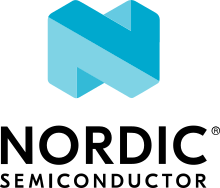ST B_U585I_IOT02A Discovery kit
Overview
The B_U585I_IOT02A Discovery kit features an ARM Cortex-M33 based STM32U585AI MCU with a wide range of connectivity support and configurations. Here are some highlights of the B_U585I_IOT02A Discovery kit:
STM32U585AII6Q microcontroller featuring 2 Mbyte of Flash memory, 786 Kbytes of RAM in UFBGA169 package
512-Mbit octal-SPI Flash memory, 64-Mbit octal-SPI PSRAM, 256-Kbit I2C EEPROM
USB FS, Sink and Source power, 2.5 W power capability
802.11 b/g/n compliant Wi-Fi® module from MXCHIP
Bluetooth Low Energy from STMicroelectronics
MEMS sensors from STMicroelectronics
2 digital microphones
Relative humidity and temperature sensor
3-axis magnetometer
3D accelerometer and 3D gyroscope
Pressure sensor, 260-1260 hPa absolute digital output barometer
Time-of-flight and gesture-detection sensor
Ambient-light sensor
2 push-buttons (user and reset)
2 user LEDs
- Flexible power supply options:
ST-LINK/V3
USB Vbus
External sources

More information about the board can be found at the B U585I IOT02A Discovery kit website.
Hardware
The STM32U585xx devices are an ultra-low-power microcontrollers family (STM32U5 Series) based on the high-performance Arm|reg| Cortex|reg|-M33 32-bit RISC core. They operate at a frequency of up to 160 MHz.
Ultra-low-power with FlexPowerControl (down to 300 nA Standby mode and 19.5 uA/MHz run mode)
Core: ARM® 32-bit Cortex® -M33 CPU with TrustZone® and FPU.
Performance benchmark:
1.5 DMPIS/MHz (Drystone 2.1)
651 CoreMark® (4.07 CoreMark® /MHZ)
Security and cryptography
Arm® TrustZone® and securable I/Os memories and peripherals
Flexible life cycle scheme with RDP (readout protection) and password protected debug
Root of trust thanks to unique boot entry and secure hide protection area (HDP)
Secure Firmware Installation thanks to embedded Root Secure Services
Secure data storage with hardware unique key (HUK)
Secure Firmware Update support with TF-M
2 AES coprocessors including one with DPA resistance
Public key accelerator, DPA resistant
On-the-fly decryption of Octo-SPI external memories
HASH hardware accelerator
Active tampers
True Random Number Generator NIST SP800-90B compliant
96-bit unique ID
512-byte One-Time Programmable for user data
Active tampers
Clock management:
4 to 50 MHz crystal oscillator
32 kHz crystal oscillator for RTC (LSE)
Internal 16 MHz factory-trimmed RC ( ±1%)
Internal low-power 32 kHz RC ( ±5%)
2 internal multispeed 100 kHz to 48 MHz oscillators, including one auto-trimmed by LSE (better than ±0.25 % accuracy)
3 PLLs for system clock, USB, audio, ADC
Internal 48 MHz with clock recovery
Power management
Embedded regulator (LDO)
Embedded SMPS step-down converter supporting switch on-the-fly and voltage scaling
RTC with HW calendar and calibration
Up to 136 fast I/Os, most 5 V-tolerant, up to 14 I/Os with independent supply down to 1.08 V
Up to 24 capacitive sensing channels: support touchkey, linear and rotary touch sensors
Up to 17 timers and 2 watchdogs
2x 16-bit advanced motor-control
2x 32-bit and 5 x 16-bit general purpose
4x low-power 16-bit timers (available in Stop mode)
2x watchdogs
2x SysTick timer
ART accelerator
8-Kbyte instruction cache allowing 0-wait-state execution from Flash and external memories: up to 160 MHz, MPU, 240 DMIPS and DSP
4-Kbyte data cache for external memories
Memories
2-Mbyte Flash memory with ECC, 2 banks read-while-write, including 512 Kbytes with 100 kcycles
786-Kbyte SRAM with ECC OFF or 722-Kbyte SRAM including up to 322-Kbyte SRAM with ECC ON
External memory interface supporting SRAM, PSRAM, NOR, NAND and FRAM memories
2 Octo-SPI memory interfaces
Rich analog peripherals (independent supply)
14-bit ADC 2.5-Msps, resolution up to 16 bits with hardware oversampling
12-bit ADC 2.5-Msps, with hardware oversampling, autonomous in Stop 2 mode
12-bit DAC, low-power sample and hold
2 operational amplifiers with built-in PGA
2 ultra-low-power comparators
Up to 22 communication interfaces
USB Type-C / USB power delivery controller
USB OTG 2.0 full-speed controller
2x SAIs (serial audio interface)
4x I2C FM+(1 Mbit/s), SMBus/PMBus
6x USARTs (ISO 7816, LIN, IrDA, modem)
3x SPIs (5x SPIs with dual OCTOSPI in SPI mode)
1x FDCAN
2x SDMMC interface
16- and 4-channel DMA controllers, functional in Stop mode
1 multi-function digital filter (6 filters)+ 1 audio digital filter with sound-activity detection
CRC calculation unit
Development support: serial wire debug (SWD), JTAG, Embedded Trace Macrocell™
True Random Number Generator (RNG)
Graphic features
Chrom-ART Accelerator (DMA2D) for enhanced graphic content creation
1 digital camera interface
Mathematical co-processor
CORDIC for trigonometric functions acceleration
FMAC (filter mathematical accelerator)
More information about STM32U585AI can be found here:
Supported Features
The Zephyr b_u585i_iot02a board configuration supports the following hardware features:
Interface |
Controller |
Driver/Component |
|---|---|---|
NVIC |
on-chip |
nested vector interrupt controller |
UART |
on-chip |
serial port-polling; serial port-interrupt |
PINMUX |
on-chip |
pinmux |
GPIO |
on-chip |
gpio |
RNG |
on-chip |
True Random number generator |
I2C |
on-chip |
i2c |
SPI |
on-chip |
spi |
DAC |
on-chip |
dac |
ADC |
on-chip |
adc |
WATCHDOG |
on-chip |
independent watchdog |
USB |
on-chip |
usb_device |
BKP SRAM |
on-chip |
Backup SRAM |
PWM die-temp |
on-chip on-chip |
pwm die temperature sensor |
AES |
on-chip |
crypto |
The default configuration can be found in the defconfig file:
boards/arm/b_u585i_iot02a/b_u585i_iot02a_defconfig
Zephyr board options
The STM32U585i is an SoC with Cortex-M33 architecture. Zephyr provides support for building for both Secure and Non-Secure firmware.
The BOARD options are summarized below:
BOARD |
Description |
|---|---|
b_u585i_iot02a |
For building Secure (or Secure-only) firmware |
b_u585i_iot02a_ns |
For building Non-Secure firmware |
Here are the instructions to build Zephyr with a non-secure configuration, using tfm_ipc_ sample:
$ west build -b b_u585i_iot02a_ns samples/tfm_integration/tfm_ipc/
Once done, before flashing, you need to first run a generated script that will set platform option bytes config and erase platform (among others, option bit TZEN will be set).
$ ./build/tfm/regression.sh $ west flash
Please note that, after having run a TFM sample on the board, you will need to run ./build/tfm/regression.sh once more to clean up the board from secure options and get back the platform back to a “normal” state and be able to run usual, non-TFM, binaries. Also note that, even then, TZEN will remain set, and you will need to use STM32CubeProgrammer to disable it fully, if required.
Connections and IOs
B_U585I_IOT02A Discovery kit has 9 GPIO controllers (from A to I). These controllers are responsible for pin muxing, input/output, pull-up, etc.
For mode details please refer to B U585I IOT02A board User Manual.
Default Zephyr Peripheral Mapping:
UART_1 TX/RX : PA9/PA10 (ST-Link Virtual Port Com)
LD1 : PH7
LD2 : PH6
user button : PC13
SPI1 NSS/SCK/MISO/MOSI : PE12/P13/P14/P15 (Arduino SPI)
I2C_1 SDA/SDL : PB9/PB8 (Arduino I2C)
I2C_2 SDA/SDL : PH5/PH4
DAC1 CH1 : PA4 (STMOD+1)
ADC1_IN15 : PB0
USB OTG : PA11/PA12
PWM4 : CN14 PB6
PWM3 : CN4 PE4
System Clock
B_U585I_IOT02A Discovery System Clock could be driven by an internal or external oscillator, as well as the main PLL clock. By default the System clock is driven by the PLL clock at 80MHz, driven by 16MHz high speed internal oscillator.
Serial Port
B_U585I_IOT02A Discovery kit has 4 U(S)ARTs. The Zephyr console output is assigned to UART1. Default settings are 115200 8N1.
Backup SRAM
In order to test backup SRAM you may want to disconnect VBAT from VDD. You can
do it by removing SB6 jumper on the back side of the board.
Programming and Debugging
B_U585I_IOT02A Discovery kit includes an ST-LINK/V3 embedded debug tool interface. This probe allows to flash the board using various tools.
Flashing
Board is configured to be flashed using west STM32CubeProgrammer runner. Installation of STM32CubeProgrammer is then required to flash the board.
Alternatively, openocd (provided in Zephyr SDK), JLink and pyocd can also be
used to flash and debug the board if west is told to use it as runner,
using -r openocd.
Connect the B_U585I_IOT02A Discovery kit to your host computer using the USB port, then run a serial host program to connect with your Discovery board. For example:
$ minicom -D /dev/ttyACM0
Then, build and flash in the usual way. Here is an example for the Hello World application.
# From the root of the zephyr repository
west build -b b_u585i_iot02a samples/hello_world
west flash
You should see the following message on the console:
Hello World! arm
Debugging
Default flasher for this board is openocd. It could be used in the usual way. Here is an example for the Blinky application.
# From the root of the zephyr repository
west build -b b_u585i_iot02a samples/basic/blinky
west debug
Building a secure/non-secure with Arm® TrustZone®
The TF-M applications can be run on this board, thanks to its Arm® TrustZone®
support.
In TF-M configuration, Zephyr is run on the non-secure domain. A non-secure image
can be generated using b_u585i_iot02a_ns as build target.
$ west build -b b_u585i_iot02a_ns path/to/source/directory
Note: When building the *_ns image with TF-M, build/tfm/api_ns/postbuild.sh bash script
is run automatically in a post-build step to make some required flash layout changes.
Once the build is completed, run the following script to initialize the option bytes.
$ build/tfm/api_ns/regression.sh
Finally, to flash the board, run:
$ west flash
Disabling TrustZone® on the board
If you have flashed a sample to the board that enables TrustZone, you will need to disable it before you can flash and run a new non-TrustZone sample on the board.
To disable TrustZone, it’s necessary to change AT THE SAME TIME the TZEN
and RDP bits. TZEN needs to get set from 1 to 0 and RDP,
needs to be set from DC to AA (step 3 below).
This is docummented in the AN5347, in section 9, “TrustZone deactivation”.
However, it’s possible that the RDP bit is not yet set to DC, so you
first need to set it to DC (step 2).
Finally you need to set the “Write Protection 1 & 2” bytes properly, otherwise some memory regions won’t be erasable and mass erase will fail (step 4).
The following command sequence will fully deactivate TZ:
Step 1:
Ensure U23 BOOT0 switch is set to 1 (switch is on the left, assuming you read “BOOT0” silkscreen label from left to right). You need to press “Reset” (B2 RST switch) after changing the switch to make the change effective.
Step 2:
$ STM32_Programmer_CLI -c port=/dev/ttyACM0 -ob rdp=0xDC
Step 3:
$ STM32_Programmer_CLI -c port=/dev/ttyACM0 -tzenreg
Step 4:
$ STM32_Programmer_CLI -c port=/dev/ttyACM0 -ob wrp1a_pstrt=0x7f
$ STM32_Programmer_CLI -c port=/dev/ttyACM0 -ob wrp1a_pend=0x0
$ STM32_Programmer_CLI -c port=/dev/ttyACM0 -ob wrp1b_pstrt=0x7f
$ STM32_Programmer_CLI -c port=/dev/ttyACM0 -ob wrp1b_pend=0x0
$ STM32_Programmer_CLI -c port=/dev/ttyACM0 -ob wrp2a_pstrt=0x7f
$ STM32_Programmer_CLI -c port=/dev/ttyACM0 -ob wrp2a_pend=0x0
$ STM32_Programmer_CLI -c port=/dev/ttyACM0 -ob wrp2b_pstrt=0x7f
$ STM32_Programmer_CLI -c port=/dev/ttyACM0 -ob wrp2b_pend=0x0