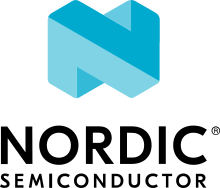Adafruit Feather nRF52840 Express
Overview
The Adafruit Feather nRF52840 provides support for the Nordic Semiconductor nRF52840 ARM Cortex-M4F CPU and the following devices:
ADC
CLOCK
FLASH
GPIO
I2C
MPU
NVIC
PWM
RADIO (Bluetooth Low Energy and 802.15.4)
RTC
Segger RTT (RTT Console)
SPI
UART
USB
WDT
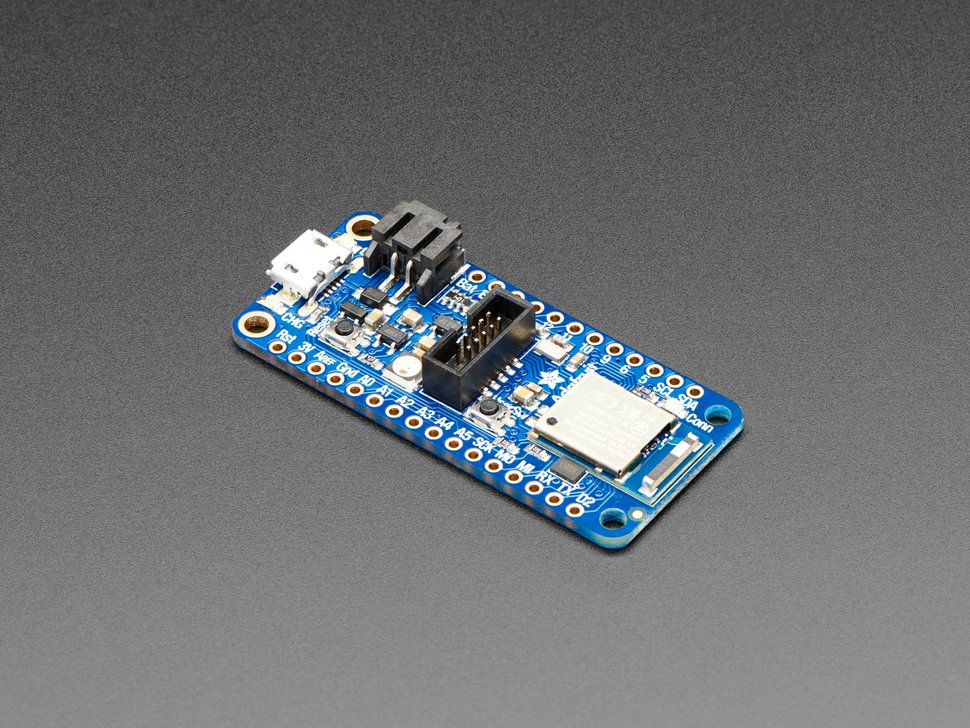
Hardware
nRF52840 ARM Cortex-M4F processor at 64 MHz
1 MB flash memory and 256 KB of SRAM
Battery connector and charger for 3.7 V lithium polymer batteries
Charging indicator LED
2 User LEDs
1 NeoPixel LED
Reset button
SWD connector
Supported Features
The Adafruit Feather nRF52840 board configuration supports the following hardware features:
Interface |
Controller |
Driver/Component |
|---|---|---|
ADC |
on-chip |
adc |
CLOCK |
on-chip |
clock_control |
FLASH |
on-chip |
flash |
GPIO |
on-chip |
gpio |
I2C |
on-chip |
i2c |
MPU |
on-chip |
arch/arm |
NVIC |
on-chip |
arch/arm |
PWM |
on-chip |
pwm |
RADIO |
on-chip |
Bluetooth, ieee802154 |
RTC |
on-chip |
system clock |
SPI |
on-chip |
spi |
UART |
on-chip |
serial |
USB |
on-chip |
usb |
WDT |
on-chip |
watchdog |
Other hardware features are not supported by the Zephyr kernel.
Connections and IOs
The Adafruit Feather nRF52840 Express Learn site 1 has detailed information about the board including pinouts 2 and the schematic 3.
LED
LED0 (red) = P1.15
LED1 (blue) = P1.10
Programming and Debugging
Applications for the adafruit_feather_nrf52840 board configuration
can be built and flashed in the usual way (see Building an Application
and Run an Application for more details).
Flashing
Flashing Zephyr onto the adafruit_feather_nrf52480 board requires
an external programmer. The programmer is attached to the SWD header.
Build the Zephyr kernel and the Blinky sample application.
west build -b adafruit_feather_nrf52840 samples/blinky
Flash the image.
west build -b adafruit_feather_nrf52840 samples/blinky west flash
You should see the the red LED blink.