Contextual Electronics Advanced BLE Cell
Overview
The Contextual Electronics ABC (PCA10056) hardware provides support for the Nordic Semiconductor nRF52840 ARM Cortex-M4F CPU and the following devices:
CLOCK
FLASH
GPIO
I2C
MPU
NVIC
PWM
Segger RTT (RTT Console)
SPI
UART
Quectel BG95 Modem
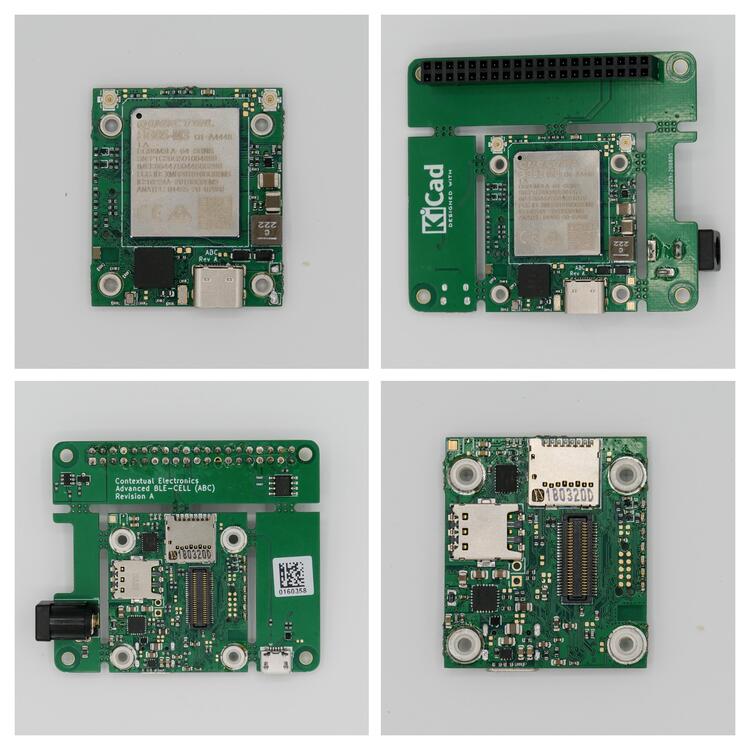
Fig. 116 Contextual Electronics Advanced BLE Cell (Credit: Chris Gamell)
More information about the board can be found at the ABC Board website [1]. The Nordic Semiconductor Infocenter [2] contains the processor’s information and the datasheet.
Hardware
ABC board has two external oscillators. The frequency of the slow clock is 32.768 kHz. The frequency of the main clock is 32 MHz.
nRF52840 ARM Cortex-M4F processor at 64 MHz
1 MB flash memory and 256 KB of SRAM
SWD connector
Supported Features
The contextualelectronics_abc board configuration supports the following hardware features:
Interface |
Controller |
Driver/Component |
|---|---|---|
CLOCK |
on-chip |
clock_control |
FLASH |
on-chip |
flash |
GPIO |
on-chip |
gpio |
I2C(M) |
on-chip |
i2c |
MPU |
on-chip |
arch/arm |
NVIC |
on-chip |
arch/arm |
PWM |
on-chip |
pwm |
RTC |
on-chip |
system clock |
RTT |
Segger |
console |
SPI(M) |
on-chip |
spi |
UART |
on-chip |
serial |
Modem |
on-board |
quectel_bg9x |
Other hardware features have not been enabled yet for this board. See ABC Board website [1] for more details on this board, and Nordic Semiconductor Infocenter [2] for a complete list of SoC features.
Programming and Debugging
Applications for the contextualelectronics_abc board configuration can be
built and flashed in the usual way (see Building an Application
and Run an Application for more details).
Flashing
Flashing Zephyr onto the contextualelectronics_abc board requires
an external programmer. The programmer is attached to the SWD header.
Build the Zephyr kernel and the Hello World sample application.
west build -b contextualelectronics_abc samples/hello_world
Flash the image.
west build -b contextualelectronics_abc samples/hello_world west flash
To see the output, run your favorite terminal program.
$ minicom -D <tty_device> -b 115200
Replace <tty_device> with the port where the ABC board
can be found. For example, under Linux, /dev/ttyACM0.
Debugging
Refer to the Nordic nRF5x Segger J-Link page to learn about debugging Nordic boards with a Segger IC.
Selecting the pins
Pins can be configured in the board pinctrl file. To see the available mappings, open the nRF52840 Product Specification [3], chapter 7 ‘Hardware and Layout’. In the table 7.1.1 ‘aQFN73 ball assignments’ select the pins marked ‘General purpose I/O’. Note that pins marked as ‘low frequency I/O only’ can only be used in under-10KHz applications. They are not suitable for 115200 speed of UART.
