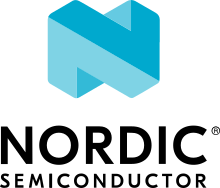nRF9160: HTTP full modem update
The HTTP full modem update sample shows how to perform a full firmware update of the modem. The sample downloads the modem firmware signed by Nordic Semiconductor and updates the firmware.
Requirements
The sample supports the following development kit, version 0.14.0 or higher:
Hardware platforms |
PCA |
Board name |
Build target |
|---|---|---|---|
PCA10090 |
|
When built for an _ns build target, the sample is configured to compile and run as a non-secure application with Cortex-M Security Extensions enabled.
Therefore, it automatically includes Trusted Firmware-M that prepares the required peripherals and secure services to be available for the application.
On the nRF9160 DK, set the control signal from the nRF52840 board controller MCU (P0.19) to high to let the nRF9160 communicate with the external flash memory.
Enable the external_flash_pins_routing node in devicetree.
See Board controller firmware for details on building the firmware for the nRF52840 board controller MCU.
Overview
An external flash memory with minimum 4 MB of free space is required to perform a full modem update. Hence, only versions 0.14.0 and later of the nrf9160 DK support this sample as the earlier versions do not have any external flash memory.
The sample proceeds as follows:
It connects to a remote HTTP server to download a signed version of the modem firmware, using the FOTA download library.
It writes the modem firmware to the external flash memory.
It prevalidates the update if the firmware supports the prevalidation process.
It then programs the update to the modem, using the Full modem firmware update from flash device library.
The current version of this sample downloads two different versions of the firmware, namely 1.3.0 and 1.3.1. The sample then selects the version which is currently not installed.
Configuration
See Configuring your application for information about how to permanently or temporarily change the configuration.
Configuration options
You can customize the firmware files downloaded by the sample through the following Kconfig options in the prj.conf file:
- CONFIG_DOWNLOAD_HOST
Sets the hostname of the server where the updates are located.
- CONFIG_DOWNLOAD_MODEM_0_FILE
Sets the file name of the first firmware. It supports files encoded in the serialized
.cborformat. See Serialization for additional information.
- CONFIG_DOWNLOAD_MODEM_0_VERSION
Sets the version of the first firmware.
- CONFIG_DOWNLOAD_MODEM_1_FILE
Sets the file name of the second firmware. It supports files encoded in the serialized
.cborformat. See Serialization for additional information.
Building and running
This sample can be found under samples/nrf9160/http_update/full_modem_update in the nRF Connect SDK folder structure.
When built as firmware image for the _ns build target, the sample has Cortex-M Security Extensions (CMSE) enabled and separates the firmware between Non-Secure Processing Environment (NSPE) and Secure Processing Environment (SPE).
Because of this, it automatically includes the Trusted Firmware-M (TF-M).
To read more about CMSE, see Processing environments.
To build the sample with Visual Studio Code, follow the steps listed on the How to build an application page in the nRF Connect for VS Code extension documentation. See Building and programming an application for other building and programming scenarios and Testing and debugging an application for general information about testing and debugging in the nRF Connect SDK.
Testing
After programming the sample to your development kit, complete the following steps to test it:
Start the application and wait for a prompt for pressing a button.
Press the button or type “download” in the terminal emulator to start the update procedure.
Once the download has completed, the modem update procedure begins automatically.
Press the Reset button or type “reset” in the terminal emulator to reset the development kit.
Observe that the LED pattern has changed.
Dependencies
This sample uses the following nRF Connect SDK libraries:
It uses the following sdk-nrfxlib library:
It also uses the following Zephyr libraries:
In addition, it uses the following secure firmware component: