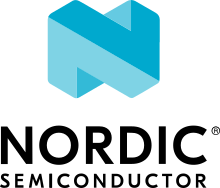Running applications with Trusted Firmware-M
On nRF5340 and nRF9160, Trusted Firmware-M (TF-M) is used to configure and boot an application as non-secure.
Overview
TF-M is the reference implementation of Platform Security Architecture (PSA).
It provides a highly configurable set of software components to create a Trusted Execution Environment. This is achieved by a set of secure run time services such as Secure Storage, Cryptography, Audit Logs, and Attestation. Additionally, secure boot through MCUboot in TF-M ensures integrity of runtime software and supports firmware upgrade.
Note
Support for TF-M with minimal version disabled in nRF Connect SDK is currently experimental.
For official documentation, see the TF-M documentation.
The TF-M implementation in nRF Connect SDK is currently demonstrated in the following samples:
The TF-M Hello World sample
The TF-M secure peripheral partition sample
All cryptography samples in this SDK
A series of TF-M integration samples available in Zephyr
The nRF9160: HTTPS Client sample for nRF9160 in this SDK
The Thread samples that support the
nrf5340dk_nrf5340_cpuapp_nsbuild target in this SDK
Building
TF-M is one of the images that are built as part of a multi-image application. For more information about multi-image builds, see Multi-image builds.
To add TF-M to your build, enable the CONFIG_BUILD_WITH_TFM configuration option by adding it to your prj.conf file.
Note
If you use menuconfig to enable CONFIG_BUILD_WITH_TFM, you must also enable its dependencies.
By default, TF-M is configured to build the minimal version.
To use the full TF-M, you must disable the CONFIG_TFM_MINIMAL option.
You must build TF-M using a non-secure build target. The following platforms are currently supported:
nRF5340
nRF9160
TF-M uses UART1 for logging from the secure application.
To disable logging, enable the TFM_LOG_LEVEL_SILENCE option.
When building TF-M with logging enabled, UART1 must be disabled in the non-secure application, otherwise the non-secure application will fail to run.
The recommended way to do this is to copy the .overlay file from the TF-M Hello World sample.
Enabling secure services
When using the Nordic Security Module, if CONFIG_BUILD_WITH_TFM is enabled together with CONFIG_NORDIC_SECURITY_BACKEND, the TF-M secure image will enable the use of the hardware acceleration of Arm CryptoCell.
In such case, the Kconfig configurations in the Nordic Security Backend control the features enabled through TF-M.
You can configure what crypto modules to include in TF-M by using the TFM_CRYPTO_ Kconfig options found in file zephyr/modules/trusted-firmware-m/Kconfig.tfm.crypto_modules.
TF-M utilizes hardware unique keys when the PSA Crypto key derivation APIs are used, and psa_key_derivation_setup is called with the algorithm TFM_CRYPTO_ALG_HUK_DERIVATION.
For more information about the PSA cryptography and the API, see PSA Cryptography API 1.1.
Minimal build
The default configuration of TF-M has all supported features enabled, which results in a significant memory footprint. A minimal version of the TF-M secure application is provided in nRF Connect SDK to show how to configure a reduced version of TF-M.
The secure services supported by this minimal version allow for generating random numbers, and the platform services.
The minimal version of TF-M is disabled by setting the CONFIG_TFM_PROFILE_TYPE_NOT_SET option or one of the other build profiles.
When CONFIG_TFM_PROFILE_TYPE_MINIMAL is set, the configurability of TF-M is severely limited.
Hence, it is not possible to modify the TF-M minimal configuration to create your own variant of the minimal configuration.
Instead, the default configuration must be used as a starting point.
Programming
The procedure for programming an application with TF-M is the same as for other multi-image applications in nRF Connect SDK.
After building the application, a merged.hex file is created that contains MCUboot, TF-M, and the application.
The merged.hex file can be then programmed using nRF Connect for Visual Studio Code.
When using the command line, the file is programmed automatically when you call ninja flash or west flash.
Logging
TF-M employs two UART interfaces for logging: one for the secure part (MCUboot and TF-M), and one for the non-secure application. The logs arrive on different COM ports on the host PC.
Virtual COM ports on the nRF5340 DK
On the nRF5340 DK v1.0.0, you must connect specific wires on the kit to receive secure logs on the host PC. Specifically, wire the pins P0.25 and P0.26 of the P2 connector to RxD and TxD of the P24 connector respectively. See Getting logging output on the Working with nRF5340 DK page for more information.
On the nRF5340 DK v2.0.0, there are only two virtual COM ports available. By default, one of the ports is used by the non-secure UART0 peripheral from the application and the other by the UART1 peripheral from the network core.
There are several options to get UART output from the secure TF-M:
Disable the output for the network core and change the pins used by TF-M. The network core will usually have an nRF Connect SDK child image. To configure a child image, see Configuration of the child image section described in Multi-image builds. To configure logging in an nRF Connect SDK image, see Logging in nRF Connect SDK. To change the pins used by TF-M, the RXD (
CONFIG_TFM_UART1_RXD_PIN) and TXD (CONFIG_TFM_UART1_TXD_PIN) Kconfig options in the application image can be set to P1.00 (32) and P1.01 (33).The secure and non-secure UART peripherals can be wired to the same pins. Specifically, physically wire together the pins P0.25 and P0.26 to P0.20 and P0.22, respectively.
If the non-secure application, network core and TF-M outputs are all needed simultaneously, additional UART <-> USB hardware is needed. A second nRF DK can be used if available. Pin P0.25 needs to be wired to the TXD pin, and P0.26 to the RXD pin of the external hardware. These pins will provide the secure TF-M output, while the two native COM ports of the DK will be used for the non-secure application and the network core output.
Limitations
The following services are not supported:
Audit Log service in IPC model
Firmware Update service
Attestation service
The following Crypto modules or ciphers are not supported:
OFB
CFB
Isolation level 3 is not supported.
In Isolation level 2 or higher, the number of peripherals configured as secure in Application Root of Trust (ARoT) is limited by the number of available MPU regions.
Nordic platforms support only the GCC toolchain for building TF-M.
Enabling Floating point support in TF-M is currently not supported.
Enabling Floating point Hard ABI (CONFIG_FP_HARDABI) in the application is currently not supported.
Migrating from Secure Partition Manager to Trusted Firmware-M
The interface to TF-M is different from the interface to SPM. Due to that, the application code that uses the SPM Secure Services needs to be ported to use TF-M instead.
TF-M can replace the following SPM services:
spm_request_system_rebootwithtfm_platform_system_reset.spm_request_random_numberwithpsa_generate_randomorentropy_get_entropy.spm_request_readwithtfm_platform_mem_readorsoc_secure_mem_read.spm_s0_activewithtfm_platform_s0_active.spm_firmware_infowithtfm_firmware_info.
The following SPM services have no replacement in TF-M:
spm_prevalidate_b1_upgradespm_busy_waitspm_set_ns_fatal_error_handler
Note
By default, TF-M configures memory regions as secure memory, while SPM configures memory regions as non-secure.
The partitions tfm_nonsecure, mcuboot_secondary, and nonsecure_storage are configured as non-secure flash memory regions.
The partition sram_nonsecure is configured as a non-secure RAM region.
If a static partition file is used for the application, make the following changes:
Rename the
spmpartition totfm.Add a partition called
tfm_securethat spansmcuboot_pad(if MCUboot is enabled) andtfmpartitions.Add a partition called
tfm_nonsecurethat spans the application, and other possible application partitions that must be non-secure.For non-secure storage partitions, place the partitions inside the
nonsecure_storagepartition.