 |
nRF51 SDK - S130 SoftDevice
|
 |
nRF51 SDK - S130 SoftDevice
|
To make sure that only compatible applications are installed on a device, the DFU procedure includes a mechanism to safety-check the transferred firmware image.
When updating the application on the nRF51 IC, the image that is transferred must be accompanied by an init packet that contains information about the image. The tool that you use to perform the DFU must send this packet before transferring the actual image. The DFU processing in the bootloader must check the information in the init packet to ensure that the transferred image is valid and to accept only compatible applications.
The init packet contains the following information that is used for safety checks (see dfu_init_packet_t):
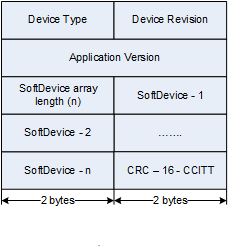
How to send the init packet depends on the procedure that you use to perform the DFU.
If you use Master Control Panel or a Python script to perform the update, you must provide a zip file that contains the image and the init packet.
If you use Nordic Semiconductor's Android or iOS app to perform the update, the required file format depends on the version of the app. New versions support zip files that contain the firmware image and the init packet. Older versions support BIN or HEX files and will prompt you to select an init packet to send.
The nRF51 SDK provides a template, dfu_init_template.c, to perform safety checks of the init packet. The template is located in the <BaseFolder>\bootloader_dfu folder. If you are using Keil packs, the default <BaseFolder> is C:\Keil\ARM\Pack\NordicSemiconductor\nRF_Libraries\<version>. If you are using the repository distribution variant of the SDK, <BaseFolder> is <InstallFolder>\components\libraries.
dfu_init_template.c, which is also used in the DFU bootloader example projects, can be used as a starting point to develop procedures that increase the safety of the DFU. The current implementation includes checks for Device type and revision, Supported SoftDevices, and the checksum, but not for the Application version.
The device type and revision are stored in the user-reserved area of UICR (0x10001080) on the nRF51 IC. If this location is used for other purposes, update the offset UICR_CUSTOMER_DEVICE_INFO_OFFSET in dfu_init.h to match a free location in UICR.
The values stored at this location are compared to the values from the init packet. If they match, the image is accepted. Otherwise, the image is rejected. To accept all device types and revisions and to disable the check, make sure not to set the UICR value to a specific value, but keep the default value 0xFFFF.
dfu_init_template.c does not check the application version. However, you should implement an application version check if required.
If you add an application version check, every application must be compiled with a version ID. This version ID can be placed at a predefined location in the application image, for example at the application start address + 0x0100, similar to the principle used by Nordic Semiconductor's SoftDevices.
See the following code snippet from dfu_init_template.c, which illustrates where to extend the DFU Init packet handling with an application version safety check:
Applications that are compiled for the nRF51 IC target a specific SoftDevice, for example S110 v8.0. Some applications might work with multiple SoftDevice versions if the API is backward compatible. For example, an application that is compiled for S110 SoftDevice v7.0.0 can also run on S110 SoftDevice v7.1.0.
Provide a list of supported SoftDevices for the application that is to be installed in the DFU init packet. The DFU procedure in the bootloader checks the list that is provided in the init packet against the currently installed SoftDevice on the IC and continues the update procedure only if a matching SoftDevice is installed.
Use a value of 0xFFFE in the init packet if the application should be installed regardless of the SoftDevice that is present. This feature can be helpful during development, but you should not use it in a product.
See the following table for the FWID values of current SoftDevices:
| SoftDevice S110 | FWID |
|---|---|
| S110 v7.0.0 | 0x004F |
| S110 v7.1.0 | 0x005A |
| S110 v8.0.0 | 0x0064 |
| Development/any | 0xFFFE |