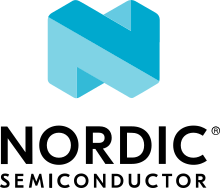nRF54L15 KMU provisioning
The nRF54L15 DK is equipped with Hardware Key Management Unit (KMU), that requires provisioning when in use.
The nRF Connect SDK provides a west command, ncs-provision, allowing to upload keys to the device though the Serial Write Debug (SWD) interface.
Prerequisites
First, ensure that the nrfprovision script is installed. It should install automatically during the setup of the nRF Connect SDK working environment. If it was not installed, or if you wish to install it manually, run the following command:
pip install nrfprovision==0.9.0 --extra-index-url https://files.nordicsemi.com/artifactory/api/pypi/nordic-pypi/simple
Key generation
If you need a new key, you can generate it using imgtool or another tool that produces the required kind and format of key. For instructions on how to generate a key, see the imgtool page in the MCUboot documentation. See the following example for generating a private key:
imgtool keygen -k my_ed25519_priv_key.pem -t ed25519
Provisioning keys to the board
Before uploading keys, ensure that the SoC is unprovisioned. If the SoC has been previously provisioned and you need to use a different set of keys, you must first erase the SoC with the erase command:
nrfutil device erase
nrfjprog --eraseall
Once you have an unprovisioned SoC, upload keys to the board by running the following command:
west ncs-provision upload -s nrf54l15 -k ed25519.pem -k ed25519-1.pem -k ed25519-2.pem
Parameter
-s (-–soc)specifies the target device. Currently, only the nRF54L15 DK is supported.Parameter
-k (-–key)specifies the private key PEM files to be provisioned to the SoC. You can specify up to three keys.Parameter
--dev-idspecifies the interface serial number and should be used if multiple J-link interfaces are connected to the development machine.
The script generates the public key for each private key and uploads them to your device. These public keys generate the verification keys for the application image, which are then used by MCUboot for validation. The first key specified in the command is used for signing the application image. Currently, the script supports only ED25519 Keys.