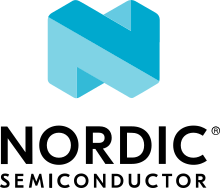Coexistence of short-range radio and other radios
This guide describes how to add short-range radio and other radio coexistence support to your application in nRF Connect SDK.
Short-range RF technologies (here referred to as SR), such as Bluetooth® LE or 802.15.4, use a different radio than other technologies like Wi-Fi® or LTE (here referred to as the other radios). However, if both SR and the other radio attempt to transmit simultaneously, the radio frequency (RF) waves interfere with each other, causing decreased performance and higher power consumption. Also, in cases like receiving an acknowledgment (ACK), radios should not transmit to ensure correct reception.
These issues are defined as coexistence issues. To mitigate these issues and to improve performance, a Packet Traffic Arbiter (PTA) is used. When both SR and the other radio request access to RF, the Packet Traffic Arbiter grants or denies that access.
Integration considerations
The nRF Connect SDK provides the coexistence feature by providing SR protocol drivers that can call the coexistence API and its implementations. This feature is based on Short-Range Protocols External Radio Coexistence provided by the Multiprotocol Service Layer (MPSL) library.
The following SR protocols are compatible with the coexistence feature:
Bluetooth LE, if the implementation used is the SoftDevice Controller.
Protocols based on nRF 802.15.4 Radio Driver, such as Thread and Zigbee.
The following drivers are available:
The nRF Connect SDK provides a wrapper that configures Wi-Fi Coexistence based on devicetree source (DTS) and Kconfig information.
The following are the common requirements to use the coexistence feature:
The Kconfig option
CONFIG_MPSLmust be enabled. Some protocol drivers, like SoftDevice Controller, enable this option by default.The Kconfig option
CONFIG_MPSL_CXmust be enabled.The requirements specific to the selected coexistence implementation must be met. These include at least selecting one of supported values of the
CONFIG_MPSL_CX_CHOICEchoice. For details on the requirements specific to the selected coexistence implementation, consult its documentation.Ensure that the configuration of the
nrf_radio_coexnode appropriate for the selected implementation is present in the devicetree. When using one of the supported implementations, you must use thenrf_radio_coexname for the node. However, if you add a custom user implementation, you can also use a different name. Some boards supported by the nRF Connect SDK (like nrf7002dk) provide this node by default. You can provide the node using either the devicetree source file of the target board or an overlay file. See Devicetree Guide for more information about the DTS data structure, and Devicetree versus Kconfig for information about differences between DTS and Kconfig.On the nRF5340 SoC, the GPIO pins required for the communication with the PTA must be handed over to the network core. You can use the
nrf-gpio-forwardernode in application’s core devicetree for that.You can add a new device binding and use it as the
compatibleproperty for the node, if the provided hardware interfaces are unsuitable.
Note
When using the nRF5340, apply steps 1 and 2 only to the network core. See Multi-image builds using child and parent images.
Note
Do not enable Wi-Fi coexistence on the nRF5340 SoC in conjunction with Coded Phy and FEM, as this can lead to undefined behavior.
Supported implementations
The following are the SR protocol driver implementations supported by the nRF Connect SDK.
nRF70 Series Wi-Fi coexistence
The nRF70 Series Wi-Fi coexistence implementation is a three-wire coexistence interface compatible with nRF70 Series devices.
Hardware description
The nRF70 Series device interface consists of the signals listed in the table below. The Pin is the pin name of the nRF70 Series device. The Direction is from the point of view of the SoC running the SR protocol. The DT property is the name of the devicetree node property that configures the connection between the SoC running the SR protocol and the nRF70 Series device.
Pin |
Direction |
Description |
DT property |
|---|---|---|---|
COEX_REQ |
Out |
Request signal |
req-gpios |
COEX_STATUS0 |
Out |
SR transaction direction TX or RX |
status0-gpios |
COEX_GRANT |
In |
Grant |
grant-gpios |
Enabling nRF70 Series Wi-Fi coexistence
To enable Wi-Fi coexistence on the nRF70 Series device, complete the following steps:
Add the following node to the devicetree source file:
/ { nrf_radio_coex: nrf7002-coex { status = "okay"; compatible = "nordic,nrf700x-coex"; req-gpios = <&gpio0 24 (GPIO_ACTIVE_HIGH)>; status0-gpios = <&gpio0 14 (GPIO_ACTIVE_HIGH)>; grant-gpios = <&gpio0 25 (GPIO_ACTIVE_HIGH | GPIO_PULL_UP)>; }; };
Optionally, replace the node name
nrf7002-coexwith a custom one.Replace the pin numbers provided for each of the required properties:
req-gpios- GPIO characteristic of the device that controls theCOEX_REQsignal of the nRF70 Series device.status0-gpios- GPIO characteristic of the device that controls theCOEX_STATUS0signal of the nRF70 Series device.grant-gpios- GPIO characteristic of the device that controls theCOEX_GRANTsignal of the nRF70 Series device.
Note
GPIO_PULL_UPis added to avoid a floating input pin and is required on some boards only. If the target board is designed to avoid this signal being left floating, you can removeGPIO_PULL_UPto save power.The
phandle-arraytype is used, as it is commonly used in Zephyr’s devicetree to describe GPIO signals. The first element&gpio0indicates the GPIO port (port 0has been selected in the example shown). The second element is the pin number on that port.On the nRF5340, you must also apply the same devicetree node mentioned in step 1 to the network core using sysbuild build system. For more information, see the Migrating to sysbuild page. To do so, apply the overlay to the correct network core child image by creating an overlay file named
sysbuild/*childImageName*/boards/nrf5340dk_nrf5340_cpunet.overlay.overlayin your application directory, for examplesysbuild/ipc_radio/boards/nrf5340dk_nrf5340_cpunet.overlay.The
*childImageName*default value is set toipc_radioIPC radio firmware.ipc_radiorepresents all applications with support for the combination of both 802.15.4 and Bluetooth. You can configure your application using the following sysbuild configurations:SB_CONFIG_NETCORE_IPC_RADIO=yfor applications having support for 802.15.4, but not for Bluetooth.SB_CONFIG_NETCORE_IPC_RADIO_BT_HCI_IPC=yfor application having support for Bluetooth, but not for 802.15.4.SB_CONFIG_NETCORE_IPC_RADIO=yandSB_CONFIG_NETCORE_IPC_RADIO_BT_HCI_IPC=yfor multiprotocol applications having support for both 802.15.4 and Bluetooth.
Enable the following Kconfig options:
Note
If a
nordic,nrf700x-coexcompatible node is present in the devicetree andCONFIG_MPSL_CXis set toy,MPSL_CX_NRF700Xwill be selected by default.
Generic three-wire coexistence
The generic three-wire coexistence is a three-wire coexistence interface which follows the Thread Radio Coexistence Practical recommendations for using a three-wire PTA implementation for co-located 2.4 GHz radios.
Hardware description
The generic three-wire interface consists of the signals listed in the table below. The Pin is a generic pin name of a PTA, identified rather by its function. The Direction is from the point of view of the SoC running the SR protocol. The DT property is the name of the devicetree node property that configures the connection between the SoC running the SR protocol and the Wi-Fi device.
Pin |
Direction |
Description |
DT property |
|---|---|---|---|
REQUEST |
Out |
Request signal |
req-gpios |
PRIORITY |
Out |
Priority signal |
pri-dir-gpios |
GRANT |
In |
Grant signal |
grant-gpios |
Enabling generic three-wire coexistence
To enable the generic three-wire coexistence, do the following:
Add the following node to the devicetree source file:
/ { nrf_radio_coex: radio_coex_three_wire { status = "okay"; compatible = "generic-radio-coex-three-wire"; req-gpios = <&gpio0 24 (GPIO_ACTIVE_HIGH)>; pri-dir-gpios = <&gpio0 14 (GPIO_ACTIVE_HIGH)>; grant-gpios = <&gpio0 25 (GPIO_ACTIVE_HIGH | GPIO_PULL_UP)>; }; };
Optionally, replace the node name
radio_coex_three_wirewith a custom one.Replace the pin numbers provided for each of the required properties:
req-gpios- GPIO characteristic of the device that controls theREQUESTsignal of the PTA.pri-dir-gpios- GPIO characteristic of the device that controls thePRIORITYsignal of the PTA.grant-gpios- GPIO characteristic of the device that controls theGRANTsignal of the PTA (RF medium access granted).Note
GPIO_PULL_UPis added to avoid a floating input pin and is required on some boards only. If the target board is designed to avoid this signal being left floating, you can removeGPIO_PULL_UPto save power.
The
phandle-arraytype is used, as it is commonly used in Zephyr’s devicetree to describe GPIO signals. The first element&gpio0indicates the GPIO port (port 0has been selected in the example shown). The second element is the pin number on that port.On nRF53 devices, you must also apply the same devicetree node mentioned in Step 1 to the network core using sysbuild. To apply the overlay to the correct network core child image, create an overlay file named
sysbuild/*childImageName*/boards/nrf5340dk_nrf5340_cpunet.overlayin your application directory, for examplesysbuild/ipc_radio/boards/nrf5340dk_nrf5340_cpunet.overlay. For more information, see the Migrating to sysbuild page.The childImageName default value is set to
ipc_radio:ipc_radiorepresents all applications with support for the combination of both 802.15.4 and Bluetooth. You can configure your application using the following sysbuild configurations:SB_CONFIG_NETCORE_IPC_RADIO=yfor applications having support for 802.15.4, but not for Bluetooth.SB_CONFIG_NETCORE_IPC_RADIO_BT_HCI_IPC=yfor application having support for Bluetooth, but not for 802.15.4.SB_CONFIG_NETCORE_IPC_RADIO=yandSB_CONFIG_NETCORE_IPC_RADIO_BT_HCI_IPC=yfor multiprotocol applications having support for both 802.15.4 and Bluetooth.
Enable the following Kconfig options:
Generic one-wire coexistence
An example use-case of the generic one-wire coexistence interface is to allow a protocol implementation to coexist alongside an LTE device on a separate chip, such as the nRF91 Series SiP.
Hardware description
The generic one-wire interface consists of the signals listed in the table below. The Pin is a generic pin name of a PTA, identified rather by its function. The Direction is from the point of view of the SoC running the coexistence protocol. The DT property is the name of the devicetree node property that configures the connection between the SoC running the coexistence protocol and the other device.
Pin |
Direction |
Description |
DT property |
|---|---|---|---|
GRANT |
In |
Grant signal |
grant-gpios |
In cases where the GPIO is asserted after the radio activity has begun, the GRANT signal triggers a software interrupt, which in turn disables the radio.
No guarantee is made on the latency of this interrupt, but the ISR priority is configurable.
Note
The Multiprotocol Service Layer (MPSL) library uses interrupts with priority 0. This may delay the GPIOTE interrupt in some rare cases. For that reason, it’s recommended to deny SR radio activity at least 400 microseconds before activity on the other radio, and to use a GPIOTE interrupt priority as close to 0 as possible.
Enabling generic one-wire coexistence
To enable the generic one-wire coexistence, do the following:
Add the following node to the devicetree source file:
/ { nrf_radio_coex: radio_coex_one_wire { status = "okay"; compatible = "generic-radio-coex-one-wire"; grant-gpios = <&gpio0 25 GPIO_ACTIVE_LOW>; concurrency-mode = <0>; }; };
The
concurrency-modeproperty is optional and can be removed. By default, or when set to 0, theGRANTsignal will prevent both TX and RX. When set to 1, it will only prevent TX.Optionally, if not using the nRF91 Series SiP, the
GRANTsignal may be configured active-high usingGPIO_ACTIVE_HIGHOptionally, replace the node name
radio_coex_one_wirewith a custom one.If not already present in the device tree, the GPIOTE interrupt may additionally be configured as follows (the first element is the IRQn, and the second is the priority):
&gpiote { interrupts = < 6 1 >; };
Replace the pin number provided for the
grant-gpiosproperty: This is the GPIO characteristic of the device that interfaces with theGRANTsignal of the PTA (RF medium access granted).The first element
&gpio0indicates the GPIO port (port 0has been selected in the example shown). The second element is the pin number on that port.Enable the following Kconfig options:
Custom coexistence implementations
To add a custom coexistence implementation, complete following steps:
Determine the hardware interface of your PTA. If your PTA uses an interface different from the ones already provided by the nRF Connect SDK, you need to provide a devicetree binding file. See
nrf/dts/bindings/radio_coex/generic-radio-coex-three-wire.yamlfile for an example.Extend the Kconfig choice
CONFIG_MPSL_CX_CHOICEwith a Kconfig option allowing to select the new coex implementation.Write the implementation for your PTA. See the
nrf/subsys/mpsl/cx/3wire/mpsl_cx_3wire.cfile for an example. Add the C source file(s) with the implementation, which must contain the following parts:The implementation of the functions required by the interface structure
mpsl_cx_interface_t. Refer to MPSL CX API for details.The initialization code initializing the required hardware resources, based on devicetree information.
A call to the function
mpsl_cx_interface_set()during the system initialization.
Add the necessary CMakeLists.txt entries to get your code compiled when the new Kconfig choice option you added is selected.