ST STM32H7B3I Discovery kit
Overview
The STM32H7B3I-DK Discovery kit is a complete demonstration and development platform for STMicroelectronics Arm® Cortex®-M7 core-based STM32H7B3LIH6QU microcontroller.
The STM32H7B3I-DK Discovery kit is used as a reference design for user application development before porting to the final product, thus simplifying the application development.
The full range of hardware features available on the board helps users enhance their application development by an evaluation of almost all peripherals (such as USB OTG_HS, microSD, USART, FDCAN, audio DAC stereo with audio jack input and output, camera, SDRAM, Octo-SPI Flash memory and RGB interface LCD with capacitive touch panel). ARDUINO® Uno V3 connectors provide easy connection to extension shields or daughterboards for specific applications.
Important board features include:
STM32H7B3LIH6Q microcontroller featuring 2 Mbytes of Flash memory and 1.4 Mbyte of RAM in BGA225 package
4.3” (480x272 pixels) TFT color LCD module including a capacitive touch panel with RGB interface
Wi-Fi® module compliant with 802.11 b/g/n
USB OTG HS
Audio codec
512-Mbit Octo-SPI NOR Flash memory
128-Mbit SDRAM
2 user LEDs
User and Reset push-buttons
Fanout daughterboard
1x FDCAN
- Board connectors:
Camera (8 bit)
USB with Micro-AB
Stereo headset jack including analog microphone input
Audio jack for external speakers
microSD™ card
TAG-Connect 10-pin footprint
Arm® Cortex® 10-pin 1.27mm-pitch debug connector over STDC14 footprint
ARDUINO® Uno V3 expansion connector
STMod+ expansion connector
Audio daughterboard expansion connector
External I2C expansion connector
- Flexible power-supply options:
ST-LINK USB VBUS, USB OTG HS connector, or external sources
On-board STLINK-V3E debugger/programmer with USB re-enumeration capability
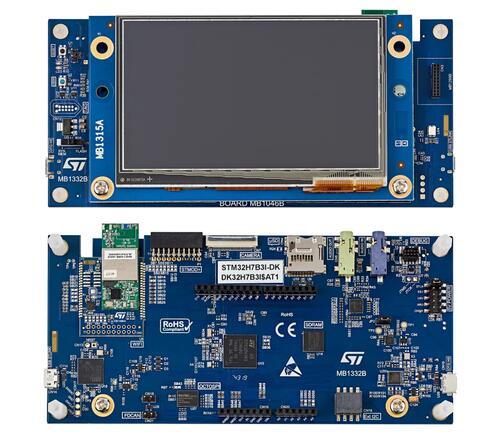
More information about the board can be found at the STM32H7B3I-DK website.
Hardware
The STM32H7B3I Discovery kit provides the following hardware components:
STM32H7B3LIH6Q in BGA225 package
ARM® 32-bit Cortex® -M7 CPU with FPU
280 MHz max CPU frequency
VDD from 1.62 V to 3.6 V
2 MB Flash
~1.4 Mbytes SRAM
32-bit timers(2)
16-bit timers(15)
SPI(6)
I2C(4)
I2S (4)
USART(5)
UART(5)
USB OTG Full Speed and High Speed(1)
CAN FD(2)
2xSAI (serial audio interface)
SPDIFRX interface(1)
HDMI-CEC(1)
Octo-SPI memory interfaces with on-the-fly decryption(2)
8- to 14-bit camera interface (1)
8-/16-bit parallel synchronous data input/output slave interface (PSSI)
GPIO (up to 168) with external interrupt capability
16-bit ADC(2) with 24 channels / 3.6 MSPS
1x12-bit single-channel DAC + 1x12-bit dual-channel DAC
True Random Number Generator (RNG)
5 DMA controllers
LCD-TFT Controller with XGA resolution
Chrom-ART graphical hardware Accelerator (DMA2D)
Hardware JPEG Codec
Chrom-GRC™ (GFXMMU)
More information about STM32H7B3 can be found here:
Supported Features
The current Zephyr stm32h7b3i_dk board configuration supports the following hardware features:
Interface |
Controller |
Driver/Component |
|---|---|---|
NVIC |
on-chip |
nested vector interrupt controller |
UART |
on-chip |
serial port-polling; serial port-interrupt |
PINMUX |
on-chip |
pinmux |
GPIO |
on-chip |
gpio |
I2C |
on-chip |
i2c |
SDMMC |
on-chip |
disk access |
SPI |
on-chip |
spi |
OSPI NOR |
on-chip |
off-chip flash |
FLASH |
on-chip |
flash memory |
FMC |
on-chip |
memc (SDRAM) |
LTDC |
on-chip |
display |
CANFD |
on-chip |
can |
Other hardware features have not been enabled yet for this board.
The default configuration can be found in the defconfig file: boards/st/stm32h7b3i_dk/stm32h7b3i_dk_defconfig
Pin Mapping
STM32H7B3I Discovery kit has 11 GPIO controllers. These controllers are responsible for pin muxing, input/output, pull-up, etc.
For more details please refer to STM32H7B3I-DK board User Manual.
Default Zephyr Peripheral Mapping:
The STM32H7B3I Discovery kit features an Arduino Uno V3 connector. Board is configured as follows
UART_1 TX/RX : PA9/PA10 (ST-Link Virtual Port Com)
UART_4 TX/RX : PH13/PH14 (Arduino Serial)
I2C4 SCL/SDA : PD12/PD13 (Arduino I2C, Touchscreen FT5336 with PH2 Interrupt Pin)
SPI2 SCK/MISO/MOSI/NSS : PA12/PB14/PB15/PI0 (Arduino SPI)
LD1 : PG11
LD2 : PG2
USER_PB : PC13
SDMMC D0/D1/D2/D3/CK/CMD/CD : PC8/PC9/PC10/PC11/PC12/PD2/PI8
CANFD RX/TX/WAKE [1] : PA11/PA12/PH8
FMC SDRAM :
D0-D15 : PD14/PD15/PD0/PD1/PE7/PE8/PE9/PE10/PE11/PE12/PE13/PE14/PE15/PD8/PD9/PD10
A0-A11 : PF0/PF1/PF2/PF3/PF4/PF5/PF12/PF13/PF14/PF15/PG0/PG1
A14/A15 : PG4/PG5
SDNRAS/SDNCAS : PF11/PG15
NBL0/NBL1 : PE0/PE1
SDCLK/SDNWE/SDCKE1/SDNE1 : PG8/PH5/PH7/PH6
LTDC :
R0-R7 : PI15/PJ0/PJ1/PJ2/PJ3/PJ4/PJ5/PJ6
G0-G7 : PJ7/PJ8/PJ9/PJ10/PJ11/PK0/PK1/PK2
B0-B7 : PJ12/PJ13/PJ14/PJ15/PK3/PK4/PK5/PK6
DE/CLK/HSYNC/VSYNC : PK7/PI14/PI12/PI13
System Clock
The STM32H7B3I System Clock can be driven by an internal or external oscillator, as well as by the main PLL clock. By default, the System clock is driven by the PLL clock at 280MHz. PLL clock is fed by a 24MHz high speed external clock.
Serial Port
The STM32H7B3I Discovery kit has up to 10 UARTs. The Zephyr console output is assigned to UART1 which is connected to the onboard STLINK-V3E. Virtual COM port interface default communication settings are 115200 8N1.
Programming and Debugging
Applications for the stm32h7b3i_dk board configuration can be built and
flashed in the usual way (see Building an Application and
Run an Application for more details).
Flashing
STM32H7B3I Discovery kit includes an STLINK-V3E embedded debug tool interface. This interface is supported by the openocd version included in the Zephyr SDK.
Flashing may depend on the SoC option bytes configuration, which can be checked and updated using STM32CubeProgrammer.
Flashing an application to STM32H7B3I
First, connect the STM32H7B3I Discovery kit to your host computer using the USB port to prepare it for flashing. Then build and flash your application.
Here is an example for the Hello World application.
# From the root of the zephyr repository
west build -b stm32h7b3i_dk samples/hello_world
west flash
Run a serial host program to connect with your board:
$ minicom -D /dev/ttyACM0
You should see the following message on the console:
Hello World! arm
Debugging
You can debug an application in the usual way. Here is an example for the Hello World application.
# From the root of the zephyr repository
west build -b stm32h7b3i_dk samples/hello_world
west debug
