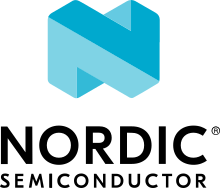Crypto: Spake2+
The Spake2+ sample demonstrates how to do a password-authenticated key exchange using the Spake2+ protocol.
Requirements
The sample supports the following development kits:
Hardware platforms |
PCA |
Board name |
Board target |
|---|---|---|---|
PCA10153 |
|
||
PCA10090 |
|
||
PCA10171 |
|
||
PCA10156 |
|
||
PCA10095 |
|
||
PCA10056 |
|
Overview
The sample performs the following operations:
Initializes the Platform Security Architecture (PSA) API.
Goes through the steps for Spake2+ on server and client sides.
Verifies that the derived keys are the same.
Building and running
Testing
After programming the sample to your development kit, complete the following steps to test it:
Connect to the kit with a terminal emulator (for example, nRF Connect Serial Terminal). See Testing and optimization for the required settings and steps.
Compile and program the application.
Observe the logs from the application using a terminal emulator.