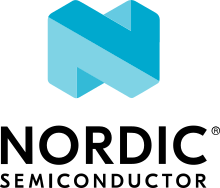Integration with pytest test framework
Please mind that integration of twister with pytest is still work in progress. Not every platform type is supported in pytest (yet). If you find any issue with the integration or have an idea for an improvement, please, let us know about it and open a GitHub issue/enhancement.
Introduction
Pytest is a python framework that “makes it easy to write small, readable tests, and can scale to support complex functional testing for applications and libraries” (https://docs.pytest.org/en/7.3.x/). Python is known for its free libraries and ease of using it for scripting. In addition, pytest utilizes the concept of plugins and fixtures, increasing its expendability and reusability. A pytest plugin pytest-twister-harness was introduced to provide an integration between pytest and twister, allowing Zephyr’s community to utilize pytest functionality with keeping twister as the main framework.
Integration with twister
By default, there is nothing to be done to enable pytest support in twister. The plugin is
developed as a part of Zephyr’s tree. To enable install-less operation, twister first extends
PYTHONPATH with path to this plugin, and then during pytest call, it appends the command with
-p twister_harness.plugin argument. If one prefers to use the installed version of the plugin,
they must add --allow-installed-plugin flag to twister’s call.
Pytest-based test suites are discovered the same way as other twister tests, i.e., by a presence
of testcase/sample.yaml. Inside, a keyword harness tells twister how to handle a given test.
In the case of harness: pytest, most of twister workflow (test suites discovery,
parallelization, building and reporting) remains the same as for other harnesses. The change
happens during the execution step. The below picture presents a simplified overview of the
integration.
If harness: pytest is used, twister delegates the test execution to pytest, by calling it as
a subprocess. Required parameters (such as build directory, device to be used, etc.) are passed
through a CLI command. When pytest is done, twister looks for a pytest report (results.xml) and
sets the test result accordingly.
How to create a pytest test
An example of a pytest test is given at samples/subsys/testsuite/pytest/shell/pytest/test_shell.py.
Twister calls pytest for each configuration from the .yaml file which uses harness: pytest.
By default, it points to pytest directory, located next to a directory with binary sources.
A keyword pytest_root placed under harness_config section can be used to point to other
files, directories or subtests.
Pytest scans the given locations looking for tests, following its default
discovery rules
One can also pass some extra arguments to the pytest from yaml file using pytest_args keyword
under harness_config, e.g.: pytest_args: [‘-k=test_method’, ‘--log-level=DEBUG’].
There is also an option to pass --pytest-args through Twister command line parameters.
This can be particularly useful when one wants to select a specific testcase from a test suite.
For instance, one can use a command:
$ ./scripts/twister --platform native_sim -T samples/subsys/testsuite/pytest/shell \
-s samples/subsys/testsuite/pytest/shell/sample.pytest.shell \
--pytest-args='-k test_shell_print_version'
Note that --pytest-args can be passed multiple times to pass several arguments to the pytest.
Helpers & fixtures
dut
Give access to a DeviceAdapter type object, that represents Device Under Test.
This fixture is the core of pytest harness plugin. It is required to launch
DUT (initialize logging, flash device, connect serial etc).
This fixture yields a device prepared according to the requested type
(native, qemu, hardware, etc.). All types of devices share the same API.
This allows for writing tests which are device-type-agnostic.
Scope of this fixture is determined by the pytest_dut_scope
keyword placed under harness_config section.
from twister_harness import DeviceAdapter
def test_sample(dut: DeviceAdapter):
dut.readlines_until('Hello world')
shell
Provide an object with methods used to interact with shell application.
It calls wait_for_promt method, to not start scenario until DUT is ready.
Note that it uses dut fixture, so dut can be skipped when shell is used.
Scope of this fixture is determined by the pytest_dut_scope
keyword placed under harness_config section.
from twister_harness import Shell
def test_shell(shell: Shell):
shell.exec_command('help')
mcumgr
Sample fixture to wrap mcumgr command-line tool used to manage remote devices.
More information about MCUmgr can be found here MCUmgr.
Note
This fixture requires the mcumgr available in the system PATH
Only selected functionality of MCUmgr is wrapped by this fixture.
For example, here is a test with a fixture mcumgr
from twister_harness import DeviceAdapter, Shell, McuMgr
def test_upgrade(dut: DeviceAdapter, shell: Shell, mcumgr: McuMgr):
# free the serial port for mcumgr
dut.disconnect()
# upload the signed image
mcumgr.image_upload('path/to/zephyr.signed.bin')
# obtain the hash of uploaded image from the device
second_hash = mcumgr.get_hash_to_test()
# test a new upgrade image
mcumgr.image_test(second_hash)
# reset the device remotely
mcumgr.reset_device()
# continue test scenario, check version etc.
Limitations
Not every platform type is supported in the plugin (yet).