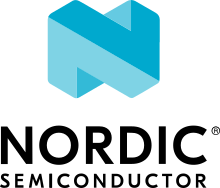Bluetooth: nRF Distance Measurement with Bluetooth LE discovery
The nRF Distance Measurement sample demonstrates the functionality of the Distance Measurement subsystem. It shows how to use DM to measure the distance between devices. The Bluetooth® Direction and Distance Finding Service (DDFS) is running simultaneously.
Sample is configured to use Nordic’s SoftDevice link layer.
Note
The Distance Measurement support in the nRF Connect SDK is experimental. See Distance Measurement for details.
Requirements
The sample supports the following development kits:
Hardware platforms |
PCA |
Board name |
Build target |
|---|---|---|---|
PCA10095 |
|
||
PCA10040 |
|
||
PCA10056 |
|
||
PCA10100 |
|
Overview
The sample initializes and performs distance measurements between devices. The procedure for distance measurement on both devices must be synchronized.
The synchronization step has two goals:
Detect peers that support the ranging procedure.
Provide synchronization for the ranging step.
This sample synchronizes devices using the scan and advertising facilities of the Bluetooth LE.
Anchoring occurs after the exchange of SCAN_REQ and SCAN_RSP packets.
![msc {
hscale = "1.3";
DevA [label="Device A"],DevB [label="Device B"];
|||;
DevA rbox DevB [label="Synchronization starts"];
|||;
DevA=>DevB [label="ADV_IND"];
DevA<=DevB [label="SCAN_REQ"];
DevA=>DevB [label="SCAN_RSP, Manufacturer-specific data"];
|||;
DevA rbox DevB [label="Synchronization ends"];
|||;
DevA box DevA [label="Reflector"],DevB box DevB [label="Initiator"];
|||;
DevA<=>DevB [label="Ranging"];
}](../../../_images/mscgen-9cffb7ac84136be3edd08a7ab3ac25456093f7cc.png)
The chart shows the sequence of the synchronization process.
Both devices act as an advertiser and a scanner.
Device B receives advertising from Device A and scans it.
Device A sends a scan response that contains Manufacturer Specific Data.
This message contains the following fields:
Company Identifier Code.
Identifier indicating that the device supports distance measurement.
The access address used for measurement.
This scanner/advertiser interaction is used as a synchronization point. After a configurable delay, Device A and Device B try to range each other.
If a Device acts as an advertiser in synchronization, it will act as the reflector in the ranging procedure.
If a Device acts as a scanner in synchronization, it will act as the initiator in the ranging procedure.
The synchronization will be performed cyclically.
Based on the SCAN_RSP response, the device recognizes peers that support the distance measurement functionality within its coverage.
The addresses of these devices are stored in a list.
When a device does not respond within a certain period of time, it is removed from the list.
Also the last measurement results with the peers are stored in this list.
For the nRF5340, the ranging procedure is performed on the network core, while the calculation takes place on the application core. The distance calculation uses a floating-point unit (FPU).
Power consumption
Power consumption and the number of measurements performed in a given time depend on the following factors:
Advertiser settings.
Scanner settings.
Extended size of measurement window by
extra_window_time_usin thedm_requeststructure.
The shorter the advertising interval, the higher the frequency at which the broadcaster sends out advertising packages. This leads to a higher probability of synchronization and to a higher number of measurements taken at a given time. It also decreases the latency for the first measurement when the device is turned on or comes in reach. However, the higher number of packets transmitted also results in higher power consumption.
The scan interval and scan window parameters determine how often and how long the scanning device will listen for packets. Like the short advertising interval, these values also have an impact on power consumption and the ranging frequency of devices.
After the first measurement, the CONFIG_DM_MIN_TIME_BETWEEN_TIMESLOTS_US and the CONFIG_DM_TIMESLOT_QUEUE_COUNT_SAME_PEER Kconfig options define how often the same device is measured again.
The Kconfig options CONFIG_DM_TIMESLOT_QUEUE_COUNT_SAME_PEER and CONFIG_DM_TIMESLOT_QUEUE_LENGTH define how many measurements are scheduled.
The more measurements are scheduled, the more of them take place, which increases power consumption but gives more frequent rangings.
If the CONFIG_DM_TIMESLOT_RESCHEDULE Kconfig option is disabled, the next timeslot for measurement execution will be allocated after the measurement request is added using the dm_request_add() function.
Extending the measurement window increases the probability of measurement success for coarse synchronization. However, it affects the turn-on time of the radio and thus, power consumption.
At the application runtime, the additional delay of measurement execution is configured using the start_delay_us parameter of the dm_request structure.
This option helps in adjusting the synchronization.
The CONFIG_DM_INITIATOR_DELAY_US Kconfig option defines the initiator delay.
Increasing the values of these parameters increases the latency and power consumption.
High-precision calculation
The sample supports distance estimation using a more compute-intensive high-precision algorithm.
The CONFIG_DM_HIGH_PRECISION_CALC Kconfig option enables high-precision calculations.
High-precision calculation has an impact on MCPD ranging mode only.
Due to its limited memory, the nRF52 Development Kit (nrf52dk_nrf52832) does not support high-precision calculations.
Zero-distance calibration
The measured values of distance measurement include an offset. The offset value may depend on the design of the radio circuit, the antenna used, or the PCB layout. When using a library and a sample, you need to compensate the zero-distance offset and perform the calibration manually. To determine the offset value, place the devices at a reference distance of 60 cm from each other and collect a batch of measurement data. The difference between the average measurement value and the actual distance can be used as an estimate of the offset.
User interface
- LED 1:
Indicates the measured distance for MCPD (Multi-carrier phase difference) method. The shorter the distance, the brighter the light.
- LED 2:
Blinks every two seconds with the duty cycle set to 50% when the main loop is running and the device is advertising.
- LED 3:
On when connected.
Building and running
This sample can be found under samples/bluetooth/nrf_dm in the nRF Connect SDK folder structure.
To build the sample with Visual Studio Code, follow the steps listed on the How to build an application page in the nRF Connect for VS Code extension documentation. See Building and programming an application for other building and programming scenarios and Testing and debugging an application for general information about testing and debugging in the nRF Connect SDK.
Testing
After programming the sample to development kits, test it by performing the following steps:
Connect to the kit that runs this sample with a terminal emulator (for example, PuTTY). See How to connect with PuTTY for the required settings.
Reset the kit.
Program the other development kit with the same sample and reset it.
Wait until the devices identify themselves and synchronize.
Observe that the received measurement results are output in the terminal window.
Sample output
The result should look similar to the following output:
The MCPD method:
*** Booting Zephyr OS build v2.6.99-ncs1 *** Starting Distance Measurement example I: SoftDevice Controller build revision: I: 3f 47 70 8e 81 95 4e 86 |?Gp...N. I: 9d d3 a2 95 88 f6 30 0a |......0. I: 7f 53 49 fd |.SI. I: HW Platform: Nordic Semiconductor (0x0002) I: HW Variant: nRF52x (0x0002) I: Firmware: Standard Bluetooth controller (0x00) Version 63.28743 Build 1318420878 I: Identity: C4:90:D5:4E:C2:20 (random) I: HCI: version 5.2 (0x0b) revision 0x125b, manufacturer 0x0059 I: LMP: version 5.2 (0x0b) subver 0x125b DM Bluetooth LE Synchronization initialization Measurement result: Addr DB:49:E9:62:DF:6D (random) Quality ok Distance estimates: mcpd: ifft=0.29 phase_slope=0.28 rssi_openspace=0.28 best=0.29 Measurement result: Addr CF:4E:38:D5:C0:ED (random) Quality ok Distance estimates: mcpd: ifft=0.94 phase_slope=1.10 rssi_openspace=0.22 best=0.94 Measurement result: Addr CF:4E:38:D5:C0:ED (random) Quality ok Distance estimates: mcpd: ifft=0.79 phase_slope=1.08 rssi_openspace=0.25 best=0.79The RTT method:
*** Booting Zephyr OS build v2.6.99-ncs1 *** Starting Distance Measurement example I: SoftDevice Controller build revision: I: 3f 47 70 8e 81 95 4e 86 |?Gp...N. I: 9d d3 a2 95 88 f6 30 0a |......0. I: 7f 53 49 fd |.SI. I: HW Platform: Nordic Semiconductor (0x0002) I: HW Variant: nRF52x (0x0002) I: Firmware: Standard Bluetooth controller (0x00) Version 63.28743 Build 1318420878 I: Identity: C4:90:D5:4E:C2:20 (random) I: HCI: version 5.2 (0x0b) revision 0x125b, manufacturer 0x0059 I: LMP: version 5.2 (0x0b) subver 0x125b DM Bluetooth LE Synchronization initialization Measurement result: Addr CF:4E:38:D5:C0:ED (random) Quality ok Distance estimates: rtt: rtt=1.75 Measurement result: Addr CF:4E:38:D5:C0:ED (random) Quality ok Distance estimates: rtt: rtt=1.70 Measurement result: Addr DB:49:E9:62:DF:6D (random) Quality ok Distance estimates: rtt: rtt=2.75
Dependencies
This sample uses the following nRF Connect SDK subsystems:
This sample uses the following sdk-nrfxlib library:
In addition, it uses the following Zephyr libraries:
-
include/kernel.h
PWM:
drivers/pwm.h
include/sys/printk.hinclude/sys/byteorder.hinclude/random/rand32.h-
include/bluetooth/bluetooth.hinclude/bluetooth/scan.h
ext/hal/nordic/nrfx/hal/nrf_radio.h