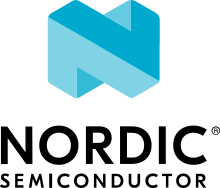Device Power Management
Introduction
Device power management (PM) on Zephyr is a feature that enables devices to
save energy when they are not being used. This feature can be enabled by
setting CONFIG_PM_DEVICE to y. When this option is
selected, device drivers implementing power management will be able to take
advantage of the device power management subsystem.
Zephyr supports two types of device power management:
Device Runtime Power Management
In this method, the application or any component that deals with devices directly and has the best knowledge of their use, performs the device power management. This saves power if some devices that are not in use can be turned off or put in power saving mode. This method allows saving power even when the CPU is active. The components that use the devices need to be power aware and should be able to make decisions related to managing device power.
When using this type of device power management, the kernel can change CPU
power states quickly when pm_system_suspend() gets called. This is
because it does not need to spend time doing device power management if the
devices are already put in the appropriate power state by the application or
component managing the devices.
For more information, see Device Runtime Power Management.
System Power Management
When using this type, device power management is mostly done inside
pm_system_suspend() along with entering a CPU or SOC power state.
If a decision to enter a CPU lower power state is made, the power management subsystem will suspend devices before changing state. The subsystem takes care of suspending devices following their initialization order, ensuring that possible dependencies between them are satisfied. As soon as the CPU wakes up from a sleep state, devices are resumed in the opposite order that they were suspended.
Note
When using System Power Management, device transitions can be run from the idle thread.
As functions in this context cannot block, transitions that intend to use blocking
APIs must check whether they can do so with k_can_yield().
This type of device power management can be useful when the application is not power aware and does not implement runtime device power management. Though, Device Runtime Power Management is the preferred option for device power management.
Note
When using this type of device power management, the CPU will only enter a low power state only if no device is in the middle of a hardware transaction that cannot be interrupted.
Note
This type of device power management is disabled when
CONFIG_PM_DEVICE_RUNTIME_EXCLUSIVE is set to y (that is
the default value when CONFIG_PM_DEVICE_RUNTIME is enabled)
Device Power Management States
The power management subsystem defines device states in
pm_device_state. This type is used to track power states of
a particular device. It is important to emphasize that, although the
state is tracked by the subsystem, it is the responsibility of each device driver
to handle device actions(pm_device_action) which change device state.
Each pm_device_action have a direct an unambiguous relationship with
a pm_device_state.
Fig. 13 Device actions x states
As mentioned above, device drivers do not directly change between these states. This is entirely done by the power management subsystem. Instead, drivers are responsible for implementing any hardware-specific tasks needed to handle state changes.
Device Model with Power Management Support
Drivers initialize devices using macros. See Device Driver Model for details on how these macros are used. A driver which implements device power management support must provide these macros with arguments that describe its power management implementation.
Use PM_DEVICE_DEFINE or PM_DEVICE_DT_DEFINE to define the
power management resources required by a driver. These macros allocate the
driver-specific state which is required by the power management subsystem.
Drivers can use PM_DEVICE_GET or
PM_DEVICE_DT_GET to get a pointer to this state. These
pointers should be passed to DEVICE_DEFINE or DEVICE_DT_DEFINE
to initialize the power management field in each device.
Here is some example code showing how to implement device power management support in a device driver.
#define DT_DRV_COMPAT dummy_device
static int dummy_driver_pm_action(const struct device *dev,
enum pm_device_action *action)
{
switch (action) {
case PM_DEVICE_ACTION_SUSPEND:
/* suspend the device */
...
break;
case PM_DEVICE_ACTION_RESUME:
/* resume the device */
...
break;
case PM_DEVICE_ACTION_TURN_ON:
/*
* powered on the device, used when the power
* domain this device belongs is resumed.
*/
...
break;
case PM_DEVICE_ACTION_TURN_OFF:
/*
* power off the device, used when the power
* domain this device belongs is suspended.
*/
...
break;
default:
return -ENOTSUP;
}
return 0;
}
PM_DEVICE_DT_INST_DEFINE(0, dummy_driver_pm_action);
DEVICE_DT_INST_DEFINE(0, &dummy_init,
PM_DEVICE_DT_INST_GET(0), NULL, NULL, POST_KERNEL,
CONFIG_KERNEL_INIT_PRIORITY_DEFAULT, NULL);
Busy Status Indication
When the system is idle and the SoC is going to sleep, the power management subsystem can suspend devices, as described in System Power Management. This can cause device hardware to lose some states. Suspending a device which is in the middle of a hardware transaction, such as writing to a flash memory, may lead to undefined behavior or inconsistent states. This API guards such transactions by indicating to the kernel that the device is in the middle of an operation and should not be suspended.
When pm_device_busy_set() is called, the device is marked as busy and
the system will not do power management on it. After the device is no
longer doing an operation and can be suspended, it should call
pm_device_busy_clear().
Wakeup capability
Some devices are capable of waking the system up from a sleep state.
When a device has such capability, applications can enable or disable
this feature on a device dynamically using
pm_device_wakeup_enable().
This property can be set on device declaring the property wakeup-source in
the device node in devicetree. For example, this devicetree fragment sets the
gpio0 device as a “wakeup” source:
gpio0: gpio@40022000 {
compatible = "ti,cc13xx-cc26xx-gpio";
reg = <0x40022000 0x400>;
interrupts = <0 0>;
status = "disabled";
label = "GPIO_0";
gpio-controller;
wakeup-source;
#gpio-cells = <2>;
};
By default, “wakeup” capable devices do not have this functionality enabled
during the device initialization. Applications can enable this functionality
later calling pm_device_wakeup_enable().
Note
This property is only used by the system power management to identify devices that should not be suspended. It is responsibility of driver or the application to do any additional configuration required by the device to support it.
Power Domain
Power domain on Zephyr is represented as a regular device. The power management subsystem ensures that a domain is resumed before and suspended after devices using it. For more details, see Power Domain.