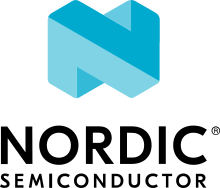TF-M Requirements
The following are some of the boards that can be used with TF-M:
Board |
NSPE board name |
|---|---|
|
|
|
|
|
|
|
|
|
|
|
|
|
|
|
|
|
|
|
You can run west boards -n _ns$ to search for non-secure variants
of different board targets. To make sure TF-M is supported for a board
in its output, check that CONFIG_TRUSTED_EXECUTION_NONSECURE
is set to y in that board’s default configuration.
Software Requirements
The following Python modules are required when building TF-M binaries:
cryptography
pyasn1
pyyaml
cbor>=1.0.0
imgtool>=1.6.0
jinja2
click
You can install them via:
$ pip3 install --user cryptography pyasn1 pyyaml cbor>=1.0.0 imgtool>=1.6.0 jinja2 click
They are used by TF-M’s signing utility to prepare firmware images for validation by the bootloader.
Part of the process of generating binaries for QEMU and merging signed
secure and non-secure binaries on certain platforms also requires the use of
the srec_cat utility.
This can be installed on Linux via:
$ sudo apt-get install srecord
And on OS X via:
$ brew install srecord
For Windows-based systems, please make sure you have a copy of the utility available on your system path. See, for example: SRecord for Windows