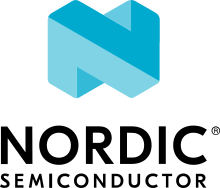Device Firmware Upgrade
Overview
The Device Firmware Upgrade subsystem provides the necessary frameworks to upgrade the image of a Zephyr-based application at run time. It currently consists of two different modules:
subsys/dfu/boot/: Interface code to bootloaders
subsys/dfu/img_util/: Image management code
The DFU subsystem deals with image management, but not with the transport or management protocols themselves required to send the image to the target device. For information on these protocols and frameworks please refer to the Device Management section.
Bootloaders
MCUboot
Zephyr is directly compatible with the open source, cross-RTOS MCUboot boot loader. It interfaces with MCUboot and is aware of the image format required by it, so that Device Firmware Upgrade is available when MCUboot is the boot loader used with Zephyr. The source code itself is hosted in the MCUboot GitHub Project page.
In order to use MCUboot with Zephyr you need to take the following into account:
You will need to define the flash partitions required by MCUboot; see Flash map for details.
You will have to specify your flash parition as the chosen code partition
/ {
chosen {
zephyr,code-partition = &slot0_partition;
};
};
Your application’s
.conffile needs to enable theCONFIG_BOOTLOADER_MCUBOOTKconfig option in order for Zephyr to be built in an MCUboot-compatible mannerYou need to build and flash MCUboot itself on your device
You might need to take precautions to avoid mass erasing the flash and also to flash the Zephyr application image at the correct offset (right after the bootloader)
More detailed information regarding the use of MCUboot with Zephyr can be found in the MCUboot with Zephyr documentation page on the MCUboot website.