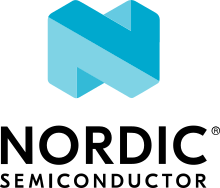Corstone SSE-310 with Ethos-U55 Example Subsystem for Arm Virtual Hardware
Introduction
Corstone-310 (formerly Corstone-Polaris) is an Arm reference subsystem for secure System on Chips containing an Armv8.1-M Cortex-M85 processor and an Ethos-U55 neural network processor. It is an MPS3 based platform with the usual MPS3 peripherals.
This platform port supports all TF-M regression tests (Secure and Non-secure) with Isolation Level 1 and 2.
Building TF-M
Follow the instructions in Building instructions. Build instructions with platform name: arm/mps3/corstone310/fvp
-DTFM_PLATFORM=arm/mps3/corstone310/fvp
Note
The built binaries can be run on the Corstone-310 Arm Virtual Hardware (VHT_Corstone_SSE-310). At least VHT version 11.17 is required.
Note
This platform support does not provide software for Ethos-U55 IP, only contains base address and interrupt number for it.
Note
For Armclang compiler v6.18 or later version is required.
To run the example code on Corstone-310 Ethos-U55 Arm Virtual Hardware
To utilize the Arm Virtual Hardware (AVH), you will need to create an AWS Account if you don’t already have one.
Launching the instance in EC2 (AWS on getting started) 1. Go to EC2 in the AWS Web Console. 2. Select Launch Instances which will take you to a wizard for launching the instance.
Choose an Amazon Machine Image (AMI) In the Search box, type Arm Virtual Hardware then find the item called “Arm Virtual Hardware” that is by Arm, and press Select for that item. This will raise a subscription page/pop-up titled, Arm Virtual Hardware. You will note that the subscription is free from Arm, but AWS does charge for the costs of the instances themselves according to the pricing chart provided.
You must select Continue if you want to move forward.
Choose an Instance Type - Select one of the instance types from the list. Keep in mind that there are charges that accrue while the instance is running. From here you may select Review and Launch to move directly to the launch page or select Next: Configure Instance Details if you need to set any custom settings for this instance.
Once you complete the wizard by initiating the instance launch you will see a page that allows you to navigate directly to the new instance. You may click this link or go back to your list of instances and find the instance through that method.
Whichever way you choose find your new instance and select its instance ID to open the page to manage the instance.
- Connecting to the instance:
Select Connect to open an SSH terminal session to the instance in your browser.
Ensure the User name field is set to ubuntu.
Select the Connect button to open the session. This will put you in a browser window where you will have an SSH terminal window ready for your input.
The TF-M can be cloned and built in the instance after connecting. To run the built binaries:
Execute the following command to start VHT:
$ VHT_Corstone_SSE-310 -a cpu0*="<path-to-build-directory>/bl2.axf" --data "<path-to-build-directory>/tfm_s_ns_signed.bin"@0x01040000
The serial port’s output can be redirected to a file with:
$ VHT_Corstone_SSE-310 -a cpu0*="<path-to-build-directory>/bl2.axf" --data "<path-to-build-directory>/tfm_s_ns_signed.bin"@0x01040000 -C mps3_board.uart0.unbuffered_output=1 -C mps3_board.uart0.out_file="output.log"
The output should contain the following messages:
Trying 127.0.0.1... Connected to localhost. Escape character is '^]'. [INF] Starting bootloader [INF] Beginning BL2 provisioning [INF] Swap type: none [INF] Swap type: none [INF] Bootloader chainload address offset: 0x40000 [INF] Jumping to the first image slot [INF] Beginning TF-M provisioning [Sec Thread] Secure image initializing! TF-M isolation level is:0x00000001 Booting TF-M v1.6.0 Creating an empty ITS flash layout. Creating an empty PS flash layout. Non-Secure system starting...
Note
Some of the messages above are only visible when CMAKE_BUILD_TYPE is set
to Debug.
Copyright (c) 2021-2022, Arm Limited. All rights reserved.