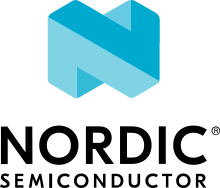IPC service
The IPC service sample demonstrates the functionality of the IPC service.
Overview
The sample application tests throughput of the IPC service with available backends. Currently, the sample supports OpenAMP RPMSG and ICMSG backends.
Each core periodically prints out data throughput in bytes per second.
Requirements
The sample supports the following development kits:
Hardware platforms |
PCA |
Board name |
Build target |
|---|---|---|---|
PCA10095 |
|
Configuration
See Configuring your application for information about how to permanently or temporarily change the configuration.
Both application and network core send data to each other in the time interval specified by the CONFIG_APP_IPC_SERVICE_SEND_INTERVAL option. You can change the value and observe how the throughput on each core changes.
Note
Increasing the time interval to send data on one core, decreases the reading speed on the other core.
Configuration options
Check and configure the following Kconfig options:
- CONFIG_APP_IPC_SERVICE_SEND_INTERVAL - Time interval to send data through the IPC service
The sample configuration defines the time interval to send data packages through IPC service in µs. Since the kernel timeout has a 1 ms resolution, this value is rounded off. If the value is lesser than 1000 µs, use
k_busy_wait()instead ofk_msleep()function.
Building and running
This sample can be found under samples/ipc/ipc_service in the nRF Connect SDK folder structure.
To build the sample with Visual Studio Code, follow the steps listed on the How to build an application page in the nRF Connect for VS Code extension documentation. See Building and programming an application for other building and programming scenarios and Testing and debugging an application for general information about testing and debugging in the nRF Connect SDK.
A set of overlays are available for the sample to verify the throughput that only one core is sending the data. You could use different overlay build commands for different testing scenarios, which are as follows:
To test the application where only the application core is sending data through the IPC service, specify
-DOVERLAY_CONFIG=overlay-cpuapp-sending.confoverlay parameter with the build command:west build -p -b nrf5340dk_nrf5340_cpuapp -- -DOVERLAY_CONFIG=overlay-cpuapp-sending.confThe
CMakeLists.txtof the application ensures adding a matching config overlay for the child image.To test the application for a scenario where only the network core is sending data through the IPC service, specify the
-DOVERLAY_CONFIG=overlay-cpunet-sending.confoverlay parameter with the build command:west build -p -b nrf5340dk_nrf5340_cpuapp -- -DOVERLAY_CONFIG=overlay-cpunet-sending.confThe
CMakeLists.txtof the application ensures adding a matching config overlay for the child image.To test the application with the ICMSG backend, specify the
-DCONF_FILE=prj_icmsg.confparameter along with the build command:west build -p -b nrf5340dk_nrf5340_cpuapp -- -DCONF_FILE=prj_icmsg.confThe
CMakeLists.txtof the application ensures adding a matchingconfigandDToverlay for the child image.Combine the above options and test maximal core to core throughput with the ICMSG backend. To do so, build the application with the following commands:
west build -p -b nrf5340dk_nrf5340_cpuapp -- -DCONF_FILE=prj_icmsg.conf -DOVERLAY_CONFIG=overlay-cpuapp-sending.conf west build -p -b nrf5340dk_nrf5340_cpuapp -- -DCONF_FILE=prj_icmsg.conf -DOVERLAY_CONFIG=overlay-cpunet-sending.conf
Testing
In the default configuration, both application and network cores periodically print out the receiving speed of data that was sent by the other core.
After programming the sample to your development kit, test it by performing the following steps:
Connect to the kit with a terminal emulator (for example, PuTTY). See How to connect with PuTTY for the required settings.
Reset the kit.
Observe the console output for both cores:
For the application core, the output is similar to the following one:
*** Booting Zephyr OS build v3.0.99-ncs1 *** IPC-service nrf5340dk_nrf5340_cpuapp demo started Δpkt: 9391 (100 B/pkt) | throughput: 7512800 bit/s Δpkt: 9389 (100 B/pkt) | throughput: 7511200 bit/s Δpkt: 9388 (100 B/pkt) | throughput: 7510400 bit/s Δpkt: 9390 (100 B/pkt) | throughput: 7512000 bit/s Δpkt: 9396 (100 B/pkt) | throughput: 7516800 bit/sFor the network core, the output is similar to the following one:
*** Booting Zephyr OS build v3.0.99-ncs1 *** IPC-service nrf5340dk_nrf5340_cpunet demo started Δpkt: 6665 (100 B/pkt) | throughput: 5332000 bit/s Δpkt: 6664 (100 B/pkt) | throughput: 5331200 bit/s Δpkt: 6658 (100 B/pkt) | throughput: 5326400 bit/s Δpkt: 6665 (100 B/pkt) | throughput: 5332000 bit/s Δpkt: 6671 (100 B/pkt) | throughput: 5336800 bit/s
Dependencies
The sample uses the following Zephyr subsystems:
include/ipc/ipc_service.h