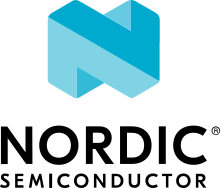nPM6001 EK sample
Overview
This sample is provided as an example to test the nPM6001 EK. The sample provides a shell interface that allows to test multiple functionalities offered by the nPM6001 PMIC, including:
GPIO
Watchdog
Requirements
The shield needs to be wired to a host board supporting the Arduino connector. Below you can find a wiring example for the nRF52840 DK:

Fig. 57 nRF52840DK + nPM6001-EK wiring example
Building and Running
The sample is designed so that it can run on any platform. For example, when building for the nRF52840 DK, the following command can be used:
west build -b nrf52840dk_nrf52840 samples/shields/npm6001_ek
Note that this sample automatically sets SHIELD to npm6001_ek. Once
flashed, you should boot into the shell interface. The npm6001 command is
provided to test the PMIC. Below you can find details for each subcommand.
GPIO
The npm6001 shell interface provides the gpio subcommand to test the
GPIO functionality offered by the PMIC. Below you can find some command
examples.
# configure GPIO 0 as output
npm6001 gpio configure -p 0 -d out
# configure GPIO 0 as output (init high)
npm6001 gpio configure -p 0 -d outh
# configure GPIO 0 as output (init low)
npm6001 gpio configure -p 0 -d outl
# configure GPIO 0 as output with high-drive mode enabled
npm6001 gpio configure -p 0 -d out --high-drive
# configure GPIO 1 as input
npm6001 gpio configure -p 1 -d input
# configure GPIO 1 as input with pull-down enabled
npm6001 gpio configure -p 1 -d input --pull-down
# configure GPIO 1 as input with CMOS mode enabled
npm6001 gpio configure -p 1 -d input --cmos
# get GPIO 1 level
npm6001 gpio get 1
# set GPIO 0 high
npm6001 gpio set 0 1
# set GPIO 0 low
npm6001 gpio set 0 0
# toggle GPIO 0
npm6001 gpio toggle 0
Watchdog
The npm6001 shell interface provides the wdt subcommand to test the
Watchdog functionality offered by the PMIC. Below you can find some command
examples.
# enable watchdog, timeout set to 8 seconds. Timeout will be rounded up to
# the resolution of the watchdog, e.g. 10s -> 12s.
npm6001 wdt enable 8000
# disable watchdog
npm6001 wdt disable
# kick/feed watchdog
npm6001 wdt kick
Note
When the watchdog reset pin is connected to your board reset, you will see how Zephyr reboots after the watchdog timeout expires.