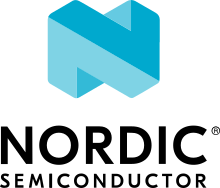nRF Connect SDK v1.2.1 Release Notes
nRF Connect SDK delivers reference software and supporting libraries for developing low-power wireless applications with Nordic Semiconductor products. It includes the MCUboot and the Zephyr RTOS open source projects, which are continuously integrated and re-distributed with the SDK.
nRF Connect SDK v1.2.1 supports product development with the nRF9160 Cellular IoT device. It contains reference applications, sample source code, and libraries for developing low-power wireless applications with nRF52 and nRF53 Series devices, though support for these devices is incomplete and not recommended for production.
Note
Before this release, the nRF Connect SDK moved to a new GitHub organization, nrfconnect. All repositories were renamed to provide clear and concise names that better reflect the composition of the codebase. If you are a new nRF Connect SDK user, there are no actions you need to take. If you used previous releases of the nRF Connect SDK, you should point your repositories to the right remotes.
Highlights
Updates to LwM2M carrier library
Updates to BSD library
Release tag
The release tag for the nRF Connect SDK manifest repository (https://github.com/nrfconnect/sdk-nrf) is v1.2.1.
Check the west.yml file for the corresponding tags in the project repositories.
To use this release, check out the tag in the manifest repository and run west update.
See Get the nRF Connect SDK code for more information.
Supported modem firmware
This version of the nRF Connect SDK supports the following modem firmware for cellular IoT applications:
mfw_nrf9160_1.1.2
Use the nRF Programmer app of nRF Connect for Desktop to update the modem firmware. See Updating the modem firmware for instructions.
Tested boards
The following boards have been used during testing of this release:
PCA10090 (nRF9160 DK)
PCA20035 (Thingy:91)
PCA10095 (nRF5340 PDK)
PCA10056 (nRF52840 DK)
PCA10059 (nRF52840 Dongle)
PCA10040 (nRF52 DK)
For the full list of supported devices and boards, see Supported Boards in the Zephyr documentation.
Required tools
In addition to the tools mentioned in Installing manually, the following tool versions are required to work with the nRF Connect SDK:
Tool |
Version |
Download link |
|---|---|---|
SEGGER J-Link |
V6.60e |
|
nRF Command Line Tools |
v10.6.0 |
|
nRF Connect for Desktop |
v3.3.0 or later |
|
dtc (Linux only) |
v1.4.6 or later |
|
GCC |
See Install the GNU Arm Embedded Toolchain |
As IDE, we recommend to use SEGGER Embedded Studio (Nordic Edition) version 4.52. It is available from the following platforms:
Windows x86
Windows x64
Mac OS x64
Linux x86
Linux x64
Changelog
The following sections provide detailed lists of changes by component.