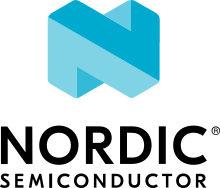File management
The file management group provides commands that allow to upload and download files to/from a device.
File management group defines following commands:
|
Command description |
|---|---|
|
File download/upload |
|
File status |
|
File hash/checksum |
File download
Command allows to download contents of an existing file from specified path of a target device. The command is stateless and mcumgr does not hold file in open state after response to the command is issued, instead a client application is supposed to keep track of data it has already downloaded, and issue subsequent requests, with modified offset, to gather entire file. Request does not carry size of requested chunk, the size is specified by application itself. Mcumgr server side re-opens a file for each subsequent request, and current specification does not provide means to identify subsequent requests as belonging to specified download session. This means that the file is not locked in any way or exclusively owned by mcumgr, for the time of download session, and may change between requests or even be removed.
Note
By default, all file upload requests are unconditionally allowed. However,
if the Kconfig option FS_MGMT_FILE_ACCESS_HOOK is enabled,
then an application can register a callback handler for fs_mgmt_on_evt_cb
by calling fs_mgmt_register_evt_cb() with the handler supplied. This can
be used to allow or decline access to reading from or writing to a
particular file, or for rewriting the path supplied by the client.
File download request
File download request header:
|
|
|
|---|---|---|
|
|
|
CBOR data of request:
{
(str)"off" : (uint)
(str)"name" : (str)
}
where:
“off” |
offset to start download at |
“name” |
absolute path to a file |
File download response
File download response header:
|
|
|
|---|---|---|
|
|
|
CBOR data of successful response:
{
(str)"off" : (uint)
(str)"data" : (byte str)
(str)"rc" : (int)
(str,opt)"len" : (uint)
}
In case of error the CBOR data takes form:
{
(str)"rc" : (int)
}
where:
“off” |
offset the response is for |
“data” |
chunk of data read from file; it is CBOR encoded stream of bytes with embedded size; “data” appears only in responses where “rc” is 0 |
“len” |
length of file, this field is only mandatory when “off” is 0 |
“rc” |
In case when “rc” is not 0, success, the other fields will not appear.
File upload
Allows to upload a file to a specified location. Command will automatically overwrite existing file or create a new one if it does not exist at specified path. The protocol supports stateless upload where each requests carries different chunk of a file and it is client side responsibility to track progress of upload.
Mcumgr server side re-opens a file for each subsequent request, and current specification does not provide means to identify subsequent requests as belonging to specified upload session. This means that the file is not locked in any way or exclusively owned by mcumgr, for the time of upload session, and may change between requests or even be removed.
Note
Weirdly, the current Zephyr implementation is half-stateless as is able to hold single upload context, holding information on ongoing upload, that consists of bool flag indicating in-progress upload, last successfully uploaded offset and total length only.
Note
By default, all file upload requests are unconditionally allowed. However,
if the Kconfig option FS_MGMT_FILE_ACCESS_HOOK is enabled,
then an application can register a callback handler for fs_mgmt_on_evt_cb
by calling fs_mgmt_register_evt_cb() with the handler supplied. This can
be used to allow or decline access to reading from or writing to a
particular file, or for rewriting the path supplied by the client.
File upload request
File upload request header:
|
|
|
|---|---|---|
|
|
|
CBOR data of request:
{
(str)"off" : (uint)
(str)"data" : (str)
(str)"name" : (str)
(str,opt)"len" : (uint)
}
where:
“off” |
offset to start/continue upload at |
“data” |
chunk of data to write to the file; it is CBOR encoded with length embedded |
“name” |
absolute path to a file |
“len” |
length of file, this field is only mandatory when “off” is 0 |
File upload response
File upload response header:
|
|
|
|---|---|---|
|
|
|
CBOR data of request:
{
(str,opt)"off" : (uint)
(str)"rc" : (int)
}
where:
“off” |
offset of last successfully written data; appears only when “rc” is 0 |
“rc” |
File status
Command allows to retrieve status of an existing file from specified path of a target device.
File status request
File status request header:
|
|
|
|---|---|---|
|
|
|
CBOR data of request:
{
(str)"name" : (str)
}
where:
“name” |
absolute path to a file |
File status response
File status response header:
|
|
|
|---|---|---|
|
|
|
CBOR data of successful response:
{
(str)"len" : (uint)
}
In case of error the CBOR data takes form:
{
(str)"rc" : (int)
}
where:
“len” |
length of file (in bytes) |
“rc” |
Status/error codes in responses (only present if an error occurred) |
In case when “rc” is not 0, success, the other fields will not appear.
File hash/checksum
Command allows to generate a hash/checksum of an existing file at a specified path on a target device. Note that kernel heap memory is required for buffers to be allocated for this to function, and large stack memory buffers are required for generation of the output hash/checksum.
File hash/checksum request
File hash/checksum request header:
|
|
|
|---|---|---|
|
|
|
CBOR data of request:
{
(str)"name" : (str)
(str,opt)"type" : (str)
(str,opt)"off" : (uint)
(str,opt)"len" : (uint)
}
where:
“name” |
absolute path to a file |
“type” |
type of hash/checksum to perform Hash/checksum types or omit to use default |
“off” |
offset to start hash/checksum calculation at (optional, 0 if not provided) |
“len” |
maximum length of data to read from file to generate hash/checksum with (optional, full file size if not provided) |
Hash/checksum types
String name |
Hash/checksum |
Byte string |
Size (bytes) |
|---|---|---|---|
|
IEEE CRC32 checksum |
No |
4 |
|
SHA256 (Secure Hash Algorithm) |
Yes |
32 |
Note that the default type will be crc32 if it is enabled, or sha256 if crc32 is not enabled.
File hash/checksum response
File hash/checksum response header:
|
|
|
|---|---|---|
|
|
|
CBOR data of successful response:
{
(str)"type" : (str)
(str,opt)"off" : (uint)
(str)"len" : (uint)
(str)"output" : (uint or bstr)
}
In case of error the CBOR data takes form:
{
(str)"rc" : (int)
}
where:
“rc” |
Status/error codes in responses (only present if an error occurred) |
“type” |
type of hash/checksum that was performed Hash/checksum types |
“off” |
offset that hash/checksum calculation started at (only present if off is not 0) |
“len” |
length of input data used for hash/checksum generation (in bytes) |
“output” |
output hash/checksum |
In case when “rc” is not 0, success, the other fields will not appear.