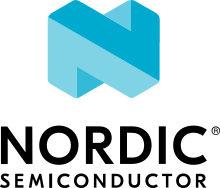Glossary of Terms
- API
(Application Program Interface) A defined set of routines and protocols for building application software.
- application
The set of user-supplied files that the Zephyr build system uses to build an application image for a specified board configuration. It can contain application-specific code, kernel configuration settings, and at least one CMakeLists.txt file. The application’s kernel configuration settings direct the build system to create a custom kernel that makes efficient use of the board’s resources. An application can sometimes be built for more than one type of board configuration (including boards with different CPU architectures), if it does not require any board-specific capabilities.
- application image
A binary file that is loaded and executed by the board for which it was built. Each application image contains both the application’s code and the Zephyr kernel code needed to support it. They are compiled as a single, fully-linked binary. Once an application image is loaded onto a board, the image takes control of the system, initializes it, and runs as the system’s sole application. Both application code and kernel code execute as privileged code within a single shared address space.
- board
A target system with a defined set of devices and capabilities, which can load and execute an application image. It may be an actual hardware system or a simulated system running under QEMU. The Zephyr kernel supports a variety of boards.
- board configuration
A set of kernel configuration options that specify how the devices present on a board are used by the kernel. The Zephyr build system defines one or more board configurations for each board it supports. The kernel configuration settings that are specified by the build system can be over-ridden by the application, if desired.
- device runtime power management
Device Runtime Power Management (PM) refers the capability of devices to save energy independently of the the system power state. Devices will keep reference of their usage and will automatically be suspended or resumed. This feature is enabled via the
CONFIG_PM_DEVICE_RUNTIMEKconfig option.- idle thread
A system thread that runs when there are no other threads ready to run.
- IDT
(Interrupt Descriptor Table) a data structure used by the x86 architecture to implement an interrupt vector table. The IDT is used to determine the correct response to interrupts and exceptions.
- ISR
(Interrupt Service Routine) Also known as an interrupt handler, an ISR is a callback function whose execution is triggered by a hardware interrupt (or software interrupt instructions) and is used to handle high-priority conditions that require interrupting the current code executing on the processor.
- kernel
The set of Zephyr-supplied files that implement the Zephyr kernel, including its core services, device drivers, network stack, and so on.
- power domain
A power domain is a collection of devices for which power is applied and removed collectively in a single action. Power domains are represented by
device.- power gating
Power gating reduces power consumption by shutting off areas of an integrated circuit that are not in use.
- SoC
- system power state
System power states describe the power consumption of the system as a whole. System power states are are represented by
pm_state.- west
A multi-repo meta-tool developed for the Zephyr project. See West (Zephyr’s meta-tool).
- west installation
An obsolete term for a west workspace used prior to west 0.7.
- west manifest
A YAML file, usually named
west.yml, which describes projects, or the Git repositories which make up a west workspace, along with additional metadata. See Basics for general information and West Manifests for details.- west manifest repository
The Git repository in a west workspace which contains the west manifest. Its location is given by the manifest.path configuration option. See Basics.
- west workspace
A directory on your system with a
.westsubdirectory and a west manifest repository. You clone the Zephyr source code onto your system by creating a west workspace using thewest initcommand. See Basics.- XIP
(eXecute In Place) a method of executing programs directly from long term storage rather than copying it into RAM, saving writable memory for dynamic data and not the static program code.