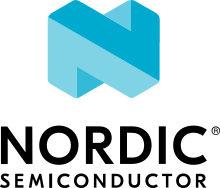Sysbuild (System build)
Sysbuild is a higher-level build system that can be used to combine multiple other build systems together. It is a higher-level layer that combines one or more Zephyr build systems and optional additional build systems into a hierarchical build system.
For example, you can use sysbuild to build a Zephyr application together with the MCUboot bootloader, flash them both onto your device, and debug the results.
Sysbuild works by configuring and building at least a Zephyr application and, optionally, as many additional projects as you want. The additional projects can be either Zephyr applications or other types of builds you want to run.
Like Zephyr’s build system, sysbuild is written in CMake and uses Kconfig.
Definitions
The following are some key concepts used in this document:
- Single-image build
When sysbuild is used to create and manage just one Zephyr application’s build system.
- Multi-image build
When sysbuild is used to manage multiple build systems. The word “image” is used because your main goal is usually to generate the binaries of the firmware application images from each build system.
- Domain
Every Zephyr CMake build system managed by sysbuild.
- Multi-domain
When more than one Zephyr CMake build system (domain) is managed by sysbuild.
Architectural Overview
This figure is an overview of sysbuild’s inputs, outputs, and user interfaces:
The following are some key sysbuild features indicated in this figure:
You can run sysbuild either with west build or directly via
cmake.You can use sysbuild to generate application images from each build system, shown above as ELF, BIN, and HEX files.
You can configure sysbuild or any of the build systems it manages using various configuration variables. These variables are namespaced so that sysbuild can direct them to the right build system. In some cases, such as the
BOARDvariable, these are shared among multiple build systems.Sysbuild itself is also configured using Kconfig. For example, you can instruct sysbuild to build the MCUboot bootloader, as well as to build and link your main Zephyr application as an MCUboot child image, using sysbuild’s Kconfig files.
Sysbuild integrates with west’s Building, Flashing and Debugging commands. It does this by managing the Flash and debug runners, and specifically the
runners.yamlfiles that each Zephyr build system will contain. These are packaged into a global view of how to flash and debug each build system in adomains.yamlfile generated and managed by sysbuild.
Building with sysbuild
As mentioned above, you can run sysbuild via west build or cmake.
Here is an example. For details, see Sysbuild (multi-domain builds) in
the west build documentation.
west build -b reel_board --sysbuild samples/hello_world
Tip
To configure west build to use --sysbuild by default from now on,
run:
west config build.sysbuild True
Since sysbuild supports both single- and multi-image builds, this lets you use sysbuild all the time, without worrying about what type of build you are running.
To turn this off, run this before generating your build system:
west config build.sysbuild False
To turn this off for just one west build command, run:
west build --no-sysbuild ...
Here is an example using CMake and Ninja.
cmake -Bbuild -GNinja -DBOARD=reel_board -DAPP_DIR=samples/hello_world share/sysbuild
ninja -Cbuild
To use sysbuild directly with CMake, you must specify the sysbuild
project as the source folder, and give -DAPP_DIR=<path-to-sample> as
an extra CMake argument. APP_DIR is the path to the main Zephyr
application managed by sysbuild.
Configuration namespacing
When building a single Zephyr application without sysbuild, all CMake cache
settings and Kconfig build options given on the command line as
-D<var>=<value> or -DCONFIG_<var>=<value> are handled by the Zephyr
build system.
However, when sysbuild combines multiple Zephyr build systems, there could be Kconfig settings exclusive to sysbuild (and not used by any of the applications). To handle this, sysbuild has namespaces for configuration variables. You can use these namespaces to direct settings either to sysbuild itself or to a specific Zephyr application managed by sysbuild using the information in these sections.
The following example shows how to build Hello World with MCUboot enabled, applying to both images debug optimizations:
west build -b reel_board --sysbuild samples/hello_world -- -DSB_CONFIG_BOOTLOADER_MCUBOOT=y -DCONFIG_DEBUG_OPTIMIZATIONS=y -Dmcuboot_DEBUG_OPTIMIZATIONS=y
cmake -Bbuild -GNinja -DBOARD=reel_board -DAPP_DIR=samples/hello_world -DSB_CONFIG_BOOTLOADER_MCUBOOT=y -DCONFIG_DEBUG_OPTIMIZATIONS=y -Dmcuboot_DEBUG_OPTIMIZATIONS=y share/sysbuild
ninja -Cbuild
See the following subsections for more information.
CMake variable namespacing
CMake variable settings can be passed to CMake using -D<var>=<value> on the
command line. You can also set Kconfig options via CMake as
-DCONFIG_<var>=<value> or -D<namespace>_CONFIG_<var>=<value>.
Since sysbuild is the entry point for the build system, and sysbuild is written in CMake, all CMake variables are first processed by sysbuild.
Sysbuild creates a namespace for each domain. The namespace prefix is the domain’s application name. See Adding Zephyr applications to sysbuild for more information.
To set the variable <var> in the namespace <namespace>, use this syntax:
-D<namespace>_<var>=<value>
For example, to set the CMake variable FOO in the my_sample application
build system to the value BAR, run the following commands:
west build --sysbuild ... -- -Dmy_sample_FOO=BAR
cmake -Dmy_sample_FOO=BAR ...
Kconfig namespacing
To set the sysbuild Kconfig option <var> to the value <value>, use this syntax:
-DSB_CONFIG_<var>=<value>
In the previous example, SB_CONFIG is the namespace prefix for sysbuild’s Kconfig
options.
To set a Zephyr application’s Kconfig option instead, use this syntax:
-D<namespace>_CONFIG_<var>=<value>
In the previous example, <namespace> is the application name discussed above in
CMake variable namespacing.
For example, to set the Kconfig option FOO in the my_sample application
build system to the value BAR, run the following commands:
west build --sysbuild ... -- -Dmy_sample_CONFIG_FOO=BAR
cmake -Dmy_sample_CONFIG_FOO=BAR ...
Tip
When no <namespace> is used, the Kconfig setting is passed to the main
Zephyr application my_sample.
This means that passing -DCONFIG_<var>=<value> and
-Dmy_sample_CONFIG_<var>=<value> are equivalent.
This allows you to build the same application with or without sysbuild using the same syntax for setting Kconfig values at CMake time. For example, the following commands will work in the same way:
west build -b <board> my_sample -- -DCONFIG_FOO=BAR
west build -b <board> --sysbuild my_sample -- -DCONFIG_FOO=BAR
Sysbuild flashing using west flash
You can use west flash to flash applications with sysbuild.
When invoking west flash on a build consisting of multiple images, each
image is flashed in sequence. Extra arguments such as --runner jlink are
passed to each invocation.
For more details, see Multi-domain flashing.
Sysbuild debugging using west debug
You can use west debug to debug the main application, whether you are using sysbuild or not.
Just follow the existing west debug guide to debug the main sample.
To debug a different domain (Zephyr application), such as mcuboot, use
the --domain argument, as follows:
west debug --domain mcuboot
For more details, see Multi-domain debugging.
Building a sample with MCUboot
Sysbuild supports MCUboot natively.
To build a sample like hello_world with MCUboot,
enable MCUboot and build and flash the sample as follows:
west build -b reel_board --sysbuild samples/hello_world -- -DSB_CONFIG_BOOTLOADER_MCUBOOT=y
cmake -Bbuild -GNinja -DBOARD=reel_board -DAPP_DIR=samples/hello_world -DSB_CONFIG_BOOTLOADER_MCUBOOT=y share/sysbuild
ninja -Cbuild
This builds hello_world and mcuboot for the reel_board, and then
flashes both the mcuboot and hello_world application images to the
board.
More detailed information regarding the use of MCUboot with Zephyr can be found in the MCUboot with Zephyr documentation page on the MCUboot website.
Note
MCUBoot default configuration will perform a full chip erase when flashed.
This can be controlled through the MCUBoot Kconfig option
CONFIG_ZEPHYR_TRY_MASS_ERASE. If this option is enabled, then flashing
only MCUBoot, for example using west flash --domain mcuboot, may erase
the entire flash, including the main application image.
Sysbuild Kconfig file
You can set sysbuild’s Kconfig options for a single application using
configuration files. By default, sysbuild looks for a configuration file named
sysbuild.conf in the application top-level directory.
In the following example, there is a sysbuild.conf file that enables building and flashing with
MCUboot whenever sysbuild is used:
<home>/application
├── CMakeLists.txt
├── prj.conf
└── sysbuild.conf
SB_CONFIG_BOOTLOADER_MCUBOOT=y
You can set a configuration file to use with the
-DSB_CONF_FILE=<sysbuild-conf-file> CMake build setting.
For example, you can create sysbuild-mcuboot.conf and then
specify this file when building with sysbuild, as follows:
west build -b reel_board --sysbuild samples/hello_world -- -DSB_CONF_FILE=sysbuild-mcuboot.conf
cmake -Bbuild -GNinja -DBOARD=reel_board -DAPP_DIR=samples/hello_world -DSB_CONF_FILE=sysbuild-mcuboot.conf share/sysbuild
ninja -Cbuild
Adding Zephyr applications to sysbuild
You can use the ExternalZephyrProject_Add() function to add Zephyr
applications as sysbuild domains. Call this CMake function from your main
CMakeLists.txt file, or any other CMake file you know will run.
Targeting the same board
To include my_sample as another sysbuild domain, targeting the same board
as the main image, use this example:
ExternalZephyrProject_Add(
APPLICATION my_sample
SOURCE_DIR <path-to>/my_sample
BUILD_ALWAYS True
)
This could be useful, for example, if your board requires you to build and flash an SoC-specific bootloader along with your main application.
Targeting a different board
In sysbuild and Zephyr CMake build system a board may refer to:
A physical board with a single core SoC.
A specific core on a physical board with a multi-core SoC, such as nRF5340 DK.
A specific SoC on a physical board with multiple SoCs, such as nRF9160 DK and nRF9160 DK - nRF52840.
If your main application, for example, is built for mps2_an521, and your
helper application must target the mps2_an521_remote board (cpu1), add
a CMake function call that is structured as follows:
ExternalZephyrProject_Add(
APPLICATION my_sample
SOURCE_DIR <path-to>/my_sample
BOARD mps2_an521_remote
BUILD_ALWAYS True
)
This could be useful, for example, if your main application requires another helper Zephyr application to be built and flashed alongside it, but the helper runs on another core in your SoC.
Targeting conditionally using Kconfig
You can control whether extra applications are included as sysbuild domains using Kconfig.
If the extra application image is specific to the board or an application,
you can create two additional files: sysbuild.cmake and Kconfig.sysbuild.
For an application, this would look like this:
<home>/application
├── CMakeLists.txt
├── prj.conf
├── Kconfig.sysbuild
└── sysbuild.cmake
In the previous example, sysbuild.cmake would be structured as follows:
if(SB_CONFIG_SECOND_SAMPLE)
ExternalZephyrProject_Add(
APPLICATION second_sample
SOURCE_DIR <path-to>/second_sample
BUILD_ALWAYS True
)
endif()
Kconfig.sysbuild would be structured as follows:
source "sysbuild/Kconfig"
config SECOND_SAMPLE
bool "Second sample"
default y
This will include second_sample by default, while still allowing you to
disable it using the Kconfig option SECOND_SAMPLE.
For more information on setting sysbuild Kconfig options, see Kconfig namespacing.
Adding non-Zephyr applications to sysbuild
You can include non-Zephyr applications in a multi-image build using the standard CMake module ExternalProject. Please refer to the CMake documentation for usage details.
When using ExternalProject, the non-Zephyr application will be built as
part of the sysbuild build invocation, but west flash or west debug
will not be aware of the application. Instead, you must manually flash and
debug the application.