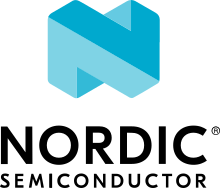TF-M Hello World
The TF-M Hello World sample is based on Hello World that demonstrates adding Trusted Firmware-M (TF-M) to an application.
Requirements
The sample supports the following development kits:
Hardware platforms |
PCA |
Board name |
Build target |
|---|---|---|---|
PCA10090 |
|
||
PCA10095 |
|
Overview
This sample uses the Platform Security Architecture (PSA) API to calculate a SHA-256 digest and the TF-M platform read service to read two FICR registers. The PSA API call is handled by the TF-M secure firmware.
Building and running
This sample can be found under samples/tfm/tfm_hello_world in the nRF Connect SDK folder structure.
To build the sample with Visual Studio Code, follow the steps listed on the Building nRF Connect SDK application quick guide page in the nRF Connect for VS Code extension documentation. See Building and programming an application for other building and programming scenarios and Testing and debugging an application for general information about testing and debugging in the nRF Connect SDK.
Testing
After programming the sample, the following output is displayed in the console:
Hello World! nrf5340dk_nrf5340_cpuapp
Generating random number
0x8aefe6b7473f2e2c170bbd3eb39aa7679bc1e7693a11030b0a4c1c8ba41eb457
Reading some secure memory that NS is allowed to read
FICR->INFO.PART: 0x00005340
FICR->INFO.VARIANT: 0x514b4141
Hashing 'Hello World! nrf5340dk_nrf5340_cpuapp'
SHA256 digest:
0x12f0c84eecba8497cc0bec1ebc5a785df2ae027a2545921d6cdc0920c5aaefd7
Configuring MCU selection for LFXO
Dependencies
This sample uses the TF-M module that can be found in the following location in the nRF Connect SDK folder structure:
modules/tee/tfm/
This sample uses the following libraries: