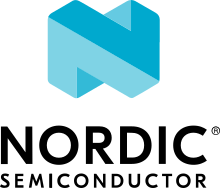nRF5340: Empty firmware for application core
You can use this sample to run an application on the network core of the nRF5340 when there is no need for the working application core.
Requirements
The sample supports the following development kit:
Hardware platforms |
PCA |
Board name |
Build target |
|---|---|---|---|
PCA10095 |
|
Overview
The sample has a minimal Zephyr configuration: no multithreading, no clock, no MPU, no device drivers. It does the following:
During system initialization:
It allows the network core to access GPIO pins for LEDs and buttons. If more pins are required, you can add them to the
network_gpio_allow()function.It starts the network core. This is not done directly in the source code of the sample, but internally by Zephyr.
In the
main()function of the sample:The application RAM is powered off to reduce power consumption.
The application core is suspended indefinitely.
Building and running
This sample can be found under samples/nrf5340/empty_app_core in the nRF Connect SDK folder structure.
To build the sample with Visual Studio Code, follow the steps listed on the Building nRF Connect SDK application quick guide page in the nRF Connect for VS Code extension documentation. See Building and programming an application for other building and programming scenarios and Testing and debugging an application for general information about testing and debugging in the nRF Connect SDK.
Testing
To test the sample, complete the following steps:
Program the sample to the application core.
Program Zephyr’s Blinky sample to the network core.
Observe the LEDs on the kit.
Dependencies
This sample has the following nrfx dependencies:
nrfx/nrf.hnrfx/nrfx.h
In addition, it uses the following Zephyr libraries:
-
include/init.h