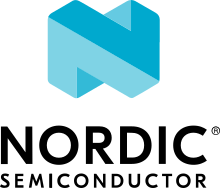CAF: Simple Management Protocol module
The simple management protocol module of the Common Application Framework (CAF) allows to perform the device firmware upgrade (DFU) over Bluetooth® LE.
Configuration
To use the module, you must enable the following Kconfig options:
CONFIG_CAF_BLE_STATE- This module enables CAF: Bluetooth LE state module.CONFIG_CAF_BLE_SMP- This option enables simple management protocol module over Bluetooth LE.CONFIG_MCUMGR_CMD_IMG_MGMT- This option enables MCUmgr image management handlers, which are required for the DFU process. For details, see Device Management in the Zephyr documentation.CONFIG_MCUMGR_SMP_BT- This option enables support for the SMP commands over Bluetooth.CONFIG_BOOTLOADER_MCUBOOT- This option enables the MCUboot bootloader. The DFU over Simple Management Protocol in Zephyr is supported only with the MCUboot bootloader.
Enabling remote OS management
The simple management protocol module supports registering OS management handlers automatically, which you can enable using the following Kconfig option:
CONFIG_MCUMGR_CMD_OS_MGMT- This option enables MCUmgr OS management handlers. Use these handlers to remotely trigger the device reboot after the image transfer is completed. After the reboot, the device starts using the new firmware. One of the applications that support the remote reboot functionality is nRF Connect for Mobile.
Implementation details
During the initialization, the module registers the SMP Bluetooth service, which allows to perform DFU over Bluetooth LE.
The module registers the upload_confirm() callback that is used to submit ble_smp_transfer_event.
The module registers itself as the final subscriber of the event to track the number of submitted events.
If an ble_smp_transfer_event was already submitted, but was not yet processed, the module desists from submitting subsequent event.
After the previously submitted event is processed, the module submits a subsequent event when upload_confirm() callback is called.
The application user must not perform more than one firmware upgrade at a time. The modification of the data by multiple application modules can result in a broken image that is going to be rejected by the bootloader.
The module periodically submits ble_smp_transfer_event while the image is being uploaded.
You can perform the DFU using for example the nRF Connect for Mobile application.
The DFU button appears in the tab with the connected Bluetooth devices.
After pressing the button, you can select the *.bin file that is to be used for the firmware update.
Note
The SMP firmware update file is generated as zephyr/app_update.bin in the build directory when building your application for configuration with the simple management protocol module enabled.