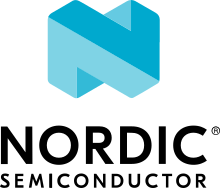TCP and UDP AT commands
The following commands list contains TCP-related and UDP-related AT commands.
When native TLS is used, you must store the credentials using the AT#XCMNG AT command.
For more information on the networking services, visit the BSD Networking Services Spec Reference.
TCP server #XTCPSVR
The #XTCPSVR command allows you to start and stop the TCP/TLS server.
Set command
The set command allows you to start and stop the TCP/TLS server.
Syntax
#XTCPSVR=<op>[<port>[,<sec_tag>]]
The
<op>parameter can accept one of the following values:0- Stop the server.1- Start the server using IP protocol family version 4.2- Start the server using IP protocol family version 6.
The
<port>parameter is an unsigned 16-bit integer (0 - 65535). It represents the TCP service port. It is mandatory to set it when starting the server.The
<sec_tag>parameter is an integer. If it is given, a TLS server will be started. It indicates to the modem the credential of the security tag used for establishing a secure connection.
Response syntax
#XTCPSVR: <handle>,"started"
#XTCPSVR: <error>,"not started"
The
<handle>value is an integer. When positive, it indicates the handle of the successfully opened listening socket.The
<error>value is an integer. It represents the error value according to the standard POSIX errno.
Examples
AT#XTCPSVR=1,3442,600
#XTCPSVR: 2,"started"
OK
Read command
The read command allows you to check the TCP server settings.
Syntax
#XTCPSVR?
Response syntax
#XTCPSVR: <listen_socket_handle>,<income_socket_handle>,<family>
The
<xxx_socket_handle>value is an integer. When positive, it indicates that the socket opened successfully. When negative, it indicates that the socket failed to open or that there is no incoming connection.The
<family>value is an integer.1- IP protocol family version 4.2- IP protocol family version 6.
Examples
AT#XTCPSVR?
#XTCPSVR: 1,2,1
OK
Test command
The test command tests the existence of the command and provides information about the type of its subparameters.
Syntax
#XTCPSVR=?
Response syntax
#XTCPSVR: (list of op value),<port>,<sec_tag>
Examples
AT#XTCPSVR=?
#XTCPSVR: (0,1,2),<port>,<sec_tag>
OK
TCP/TLS client #XTCPCLI
The #XTCPCLI command allows you to create a TCP/TLS client and to connect to a server.
Set command
The set command allows you to create a TCP/TLS client and to connect to a server.
Syntax
#XTCPCLI=<op>[,<url>,<port>[,[sec_tag]]
The
<op>parameter can accept one of the following values:0- Disconnect.1- Connect to the server for IP protocol family version 4.2- Connect to the server for IP protocol family version 6.
The
<url>parameter is a string. It indicates the hostname or the IP address to connect to. Its maximum size is 128 bytes. When the parameter is an IP address, it supports both IPv4 and IPv6.The
<port>parameter is an unsigned 16-bit integer (0 - 65535). It represents the TCP/TLS service port on the remote server.The
<sec_tag>parameter is an integer. If it is given, a TLS client will be started. It indicates to the modem the credential of the security tag used for establishing a secure connection.
Response syntax
#XTCPCLI: <handle>, "connected"
#XTCPCLI: <error>, "not connected"
The
<handle>value is an integer. When positive, it indicates the handle of the successfully opened socket.The
<error>value is an integer. It represents the error value according to the standard POSIX errno.
Examples
AT#XTCPCLI=1,"remote.ip",1234
#XTCPCLI: 2,"connected"
OK
Read command
The read command allows you to verify the status of the connection.
Syntax
#XTCPCLI?
Response syntax
#XTCPCLI: <handle>,<family>
The
<handle>value is an integer. When positive, it indicates the handle of the successfully opened socket. When negative, it indicates that the client socket failed to open.The
<family>value is an integer.1- IP protocol family version 4.2- IP protocol family version 6.
Test command
The test command tests the existence of the command and provides information about the type of its subparameters.
Syntax
#XTCPCLI=?
Response syntax
#XTCPCLI: (op list),<url>,<port>,<sec_tag>
Examples
AT#XTCPCLI=?
#XTCPCLI: (0,1,2),<url>,<port>,<sec_tag>
OK
TCP send data #XTCPSEND
The #XTCPSEND command allows you to send the data over the connection.
Set command
The set command allows you to send the data over the connection. When used from a TCP/TLS client, it sends the data to the remote TCP server When used from a TCP server, it sends data to the remote TCP client
Syntax
#XTCPSEND=<data>
The
<data>parameter is a string that contains the data to be sent. The maximum size of the data is 1252 bytes. When the parameter is not specified, SLM entersslm_data_mode.
Response syntax
#XTCPSEND: <size>
The
<size>value is an integer. It represents the actual number of the bytes sent.
Examples
AT#XTCPSEND="Test TLS client"
#XTCPSEND: 15
OK
Read command
The read command is not supported.
Test command
The test command is not supported.
TCP hang up #XTCPHANGUP
The #XTCPHANGUP command allows you to disconnect an incoming connection.
Set command
The set command allows you to disconnect an incoming connection. This function is reserved to TCP server role by its nature.
Syntax
#XTCPHANGUP=<handle>
The
<handle>parameter is an integer. Refer to#XTCPSVR?command for the<income_socket_handle>.
Response syntax
#XTCPSVR: <cause>,"disconnected"
The
<cause>value is an integer of -111 or ECONNREFUSED.
Examples
AT#XTCPSVR?
#XTCPSVR: 1,2,1
OK
AT#XTCPHANGUP=2
#XTCPSVR: -111,"disconnected"
OK
Read command
The read command is not supported.
Test command
The test command tests the existence of the command and provides information about the type of its subparameters.
Syntax
#TCPHANGUP=?
Response syntax
#TCPHANGUP: <handle>
Examples
AT#TCPHANGUP=?
#TCPHANGUP: <handle>
OK
TCP receive data
<data>
#XTCPDATA: <size>
The
<data>parameter is a string that contains the data received.The
<size>parameter is the size of the string, which is present only when SLM is not operating inslm_data_mode.
UDP server #XUDPSVR
The #XUDPSVR command allows you to start and stop the UDP server.
NOTE DTLS server is not supported by nRF9160.
Set command
The set command allows you to start and stop the UDP server.
Syntax
#XUDPSVR=<op>[,<port>]
The
<op>parameter can accept one of the following values:0- Stop the server.1- Start the server for IP protocol family version 4.2- Start the server for IP protocol family version 6.
The
<port>parameter is an unsigned 16-bit integer (0 - 65535). It represents the UDP service port. It is mandatory for starting the server.
Response syntax
#XUDPSVR: <handle>,"started"
The
<handle>value is an integer. It indicates the handle of the successfully opened listening socket.
Examples
AT#XUDPSVR=1,3442
#XUDPSVR: 2,"started"
OK
Read command
The read command allows you to check the current value of the subparameters.
Syntax
#XUDPSVR?
Response syntax
#XUDPSVR: <handle>,<family>
The
<handle>value is an integer. When positive, it indicates the handle of the successfully opened socket. When negative, it indicates that it failed to open.The
<family>value is an integer.1- IP protocol family version 4.2- IP protocol family version 6.
Test command
The test command tests the existence of the command and provides information about the type of its subparameters.
Syntax
#XUDPSVR=?
Response syntax
#XUDPSVR: (list of op value),<port>
Examples
AT#XUDPSVR=?
#XUDPSVR: (0,1,2),<port>
OK
UDP/DTLS client #XUDPCLI
The #XUDPCLI command allows you to create a UDP/DTLS client and to connect to a server.
NOTE the UDP/DTLS client always works in a connection-oriented way.
Set command
The set command allows you to create a UDP/DTLS client and connect to a server.
Syntax
#XUDPCLI=<op>[,<url>,<port>[,<sec_tag>]
The
<op>parameter can accept one of the following values:0- Disconnect.1- Connect to the server for IP protocol family version 4.2- Connect to the server for IP protocol family version 6.
The
<url>parameter is a string. It indicates the hostname or the IP address to connect to. Its maximum size can be 128 bytes. When the parameter is an IP address, it supports both IPv4 and IPv6.The
<port>parameter is an unsigned 16-bit integer (0 - 65535). It represents the UDP/DTLS service port on the remote server.The
<sec_tag>parameter is an integer. If it is given, a DTLS client will be started. It indicates to the modem the credential of the security tag used for establishing a secure connection.
Response syntax
#XUDPCLI: <handle>,"connected"
#XUDPCLI: <handle>,"not connected"
The
<handle>value is an integer. When positive, it indicates the handle of the successfully opened socket.The
<error>value is an integer. It represents the error value according to the standard POSIX errno.
Examples
AT#XUDPCLI=1,"remote.host",2442
#XUDPCLI: 2,"connected"
OK
Read command
The read command allows you to check the current value of the subparameters.
Syntax
#XUDPCLI?
Response syntax
#XUDPCLI: <handle>,<family>
The
<handle>value is an integer. When positive, it indicates the handle of the successfully opened socket. When negative, it indicates that it failed to open.The
<family>value is an integer.1- IP protocol family version 4.2- IP protocol family version 6.
Test command
The test command tests the existence of the command and provides information about the type of its subparameters.
Syntax
#XUDPCLI: (op list),<url>,<port>,<sec_tag>
Examples
AT#XUDPCLI=?
#XUDPCLI: (0,1,2),<url>,<port>,<sec_tag>
OK
UDP send data #XUDPSEND
The #XUDPSEND command allows you to send data over the connection.
Set command
The set command allows you to send data over the connection.
Syntax
#XUDPSEND=<data>
The
<data>parameter is a string that contains the data to be sent. The maximum size of the data is 1252 bytes. When the parameter is not specified, SLM entersslm_data_mode.
Response syntax
#XUDPSEND: <size>
The
<size>value is an integer. It indicates the actual number of bytes sent.
Examples
AT#XUDPSEND="Test UDP by hostname"
#XUDPSEND: 20
OK
Read command
The read command is not supported.
Test command
The test command is not supported.
UDP receive data
<data>
#XUDPDATA: <size>
The
<data>parameter is a string that contains the data received.The
<size>parameter is the size of the string, which is present only when SLM is not operating inslm_data_mode.