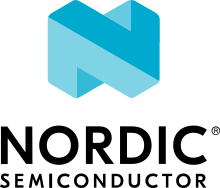IPM on ESP32
Overview
This simple example can be used with multicore ESP32 Soc, and demonstrates the software intercore messaging mechanism to be used in AMP applications.
ESP32 has two CPU named APP and PRO, in this simple example PRO send a message to the APP using the IPM driver, and waits for the APP response message and prints its contents on console.
ESP32 intercore messaging has up two four channels, the 0 and 1 are reserved for BT and WIFI messages, and channels 2 and 3 is free to any application, each channel supports up to 64 bytes of data per message, so high level protocol is responsible to fragment larger messages in chunks of 64 bytes.
Building and Running the Zephyr Code
Build the ESP32 IPM sample code as follows:
west build -b esp32_devkitc_wroom/esp32/procpu samples/drivers/ipm/ipm_esp32
Sample Output
To check the output of this sample, run west espressif monitor or any other serial
console program (e.g., minicom, putty, screen, etc).
*** Booting Zephyr OS build v3.3.0-rc3-38-gc9225e4365b9 ***
PRO_CPU is sending a fake request, waiting remote response...
PRO_CPU received a message from APP_CPU : APP_CPU: This is a response
PRO_CPU is sending a fake request, waiting remote response...
PRO_CPU received a message from APP_CPU : APP_CPU: This is a response
PRO_CPU is sending a fake request, waiting remote response...
PRO_CPU received a message from APP_CPU : APP_CPU: This is a response
PRO_CPU is sending a fake request, waiting remote response...
PRO_CPU received a message from APP_CPU : APP_CPU: This is a response
PRO_CPU is sending a fake request, waiting remote response...
PRO_CPU received a message from APP_CPU : APP_CPU: This is a response
PRO_CPU is sending a fake request, waiting remote response...
PRO_CPU received a message from APP_CPU : APP_CPU: This is a response
PRO_CPU is sending a fake request, waiting remote response...
PRO_CPU received a message from APP_CPU : APP_CPU: This is a response