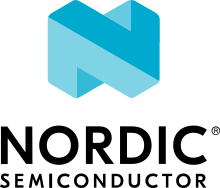HTTP Server
Overview
Zephyr provides an HTTP server library, which allows to register HTTP services and HTTP resources associated with those services. The server creates a listening socket for every registered service, and handles incoming client connections. It’s possible to communicate over a plain TCP socket (HTTP) or a TLS socket (HTTPS). Both, HTTP/1.1 (RFC 2616) and HTTP/2 (RFC 9113) protocol versions are supported.
The server operation is generally transparent for the application, running in a background thread. The application can control the server activity with respective API functions.
Certain resource types (for example dynamic resource) provide resource-specific application callbacks, allowing the server to interact with the application (for instance provide resource content, or process request payload).
Currently, the following resource types are supported:
Static resources - content defined compile-time, cannot be modified at runtime (
HTTP_RESOURCE_TYPE_STATIC).Dynamic resources - content provided at runtime by respective application callback (
HTTP_RESOURCE_TYPE_DYNAMIC).Websocket resources - allowing to establish Websocket connections with the server (
HTTP_RESOURCE_TYPE_WEBSOCKET).
Zephyr provides a sample demonstrating HTTP(s) server operation and various resource types usage. See HTTP Server for more information.
Server Setup
A few prerequisites are needed in order to enable HTTP server functionality in the application.
First of all, the HTTP server has to be enabled in applications configuration file
with CONFIG_HTTP_SERVER Kconfig option:
prj.confCONFIG_HTTP_SERVER=y
All HTTP services and HTTP resources are placed in a dedicated linker section.
The linker section for services is predefined locally, however the application
is responsible for defining linker sections for resources associated with
respective services. Linker section names for resources should be prefixed with
http_resource_desc_, appended with the service name.
Linker sections for resources should be defined in a linker file. For example,
for a service named my_service, the linker section shall be defined as follows:
sections-rom.ld#include <zephyr/linker/iterable_sections.h>
ITERABLE_SECTION_ROM(http_resource_desc_my_service, Z_LINK_ITERABLE_SUBALIGN)
Finally, the linker file and linker section have to be added to your application using CMake:
CMakeLists.txtzephyr_linker_sources(SECTIONS sections-rom.ld)
zephyr_linker_section(NAME http_resource_desc_my_service
KVMA RAM_REGION GROUP RODATA_REGION
SUBALIGN Z_LINK_ITERABLE_SUBALIGN)
Note
You need to define a separate linker section for each HTTP service registered in the system.
Sample Usage
Services
The application needs to define an HTTP service (or multiple services), with
the same name as used for the linker section with HTTP_SERVICE_DEFINE
macro:
#include <zephyr/net/http/service.h>
static uint16_t http_service_port = 80;
HTTP_SERVICE_DEFINE(my_service, "0.0.0.0", &http_service_port, 1, 10, NULL);
Alternatively, an HTTPS service can be defined with
HTTPS_SERVICE_DEFINE:
#include <zephyr/net/http/service.h>
#include <zephyr/net/tls_credentials.h>
#define HTTP_SERVER_CERTIFICATE_TAG 1
static uint16_t https_service_port = 443;
static const sec_tag_t sec_tag_list[] = {
HTTP_SERVER_CERTIFICATE_TAG,
};
HTTPS_SERVICE_DEFINE(my_service, "0.0.0.0", &https_service_port, 1, 10,
NULL, sec_tag_list, sizeof(sec_tag_list));
Note
HTTPS services rely on TLS credentials being registered in the system. See TLS credentials subsystem for information on how to configure TLS credentials in the system.
Once HTTP(s) service is defined, resources can be registered for it with
HTTP_RESOURCE_DEFINE macro.
Application can enable resource wildcard support by enabling
CONFIG_HTTP_SERVER_RESOURCE_WILDCARD option. When this
option is set, then it is possible to match several incoming HTTP requests
with just one resource handler. The fnmatch()
POSIX API function is used to match the pattern in the URL paths.
Example:
HTTP_RESOURCE_DEFINE(my_resource, my_service, "/foo*", &resource_detail);
This would match all URLs that start with a string foo. See
POSIX.2 chapter 2.13
for pattern matching syntax description.
Static resources
Static resource content is defined build-time and is immutable. The following example shows how gzip compressed webpage can be defined as a static resource in the application:
static const uint8_t index_html_gz[] = {
#include "index.html.gz.inc"
};
struct http_resource_detail_static index_html_gz_resource_detail = {
.common = {
.type = HTTP_RESOURCE_TYPE_STATIC,
.bitmask_of_supported_http_methods = BIT(HTTP_GET),
.content_encoding = "gzip",
},
.static_data = index_html_gz,
.static_data_len = sizeof(index_html_gz),
};
HTTP_RESOURCE_DEFINE(index_html_gz_resource, my_service, "/",
&index_html_gz_resource_detail);
The resource content and content encoding is application specific. For the above
example, a gzip compressed webpage can be generated during build, by adding the
following code to the application’s CMakeLists.txt file:
CMakeLists.txtset(gen_dir ${ZEPHYR_BINARY_DIR}/include/generated/)
set(source_file_index src/index.html)
generate_inc_file_for_target(app ${source_file_index} ${gen_dir}/index.html.gz.inc --gzip)
where src/index.html is the location of the webpage to be compressed.
Static filesystem resources
Static filesystem resource content is defined build-time and is immutable. The following example shows how the path can be defined as a static resource in the application:
struct http_resource_detail_static_fs static_fs_resource_detail = {
.common = {
.type = HTTP_RESOURCE_TYPE_STATIC_FS,
.bitmask_of_supported_http_methods = BIT(HTTP_GET),
},
.fs_path = "/lfs1/www",
};
HTTP_RESOURCE_DEFINE(static_fs_resource, my_service, "*", &static_fs_resource_detail);
All files located in /lfs1/www are made available to the client. If a file is gzipped, .gz must be appended to the file name (e.g. index.html.gz), then the server delivers index.html.gz when the client requests index.html and adds gzip content-encoding to the HTTP header.
The content type is evaluated based on the file extension. The server supports
.html, .js, .css, .jpg, .png and .svg. More content types can be provided with the
HTTP_SERVER_CONTENT_TYPE macro. All other files are provided with the
content type text/html.
HTTP_SERVER_CONTENT_TYPE(json, "application/json")
Dynamic resources
For dynamic resource, a resource callback is registered to exchange data between the server and the application. The application defines a resource buffer used to pass the request payload data from the server, and to provide response payload to the server. The following example code shows how to register a dynamic resource with a simple resource handler, which echoes received data back to the client:
static uint8_t recv_buffer[1024];
static int dyn_handler(struct http_client_ctx *client,
enum http_data_status status, uint8_t *buffer,
size_t len, void *user_data)
{
#define MAX_TEMP_PRINT_LEN 32
static char print_str[MAX_TEMP_PRINT_LEN];
enum http_method method = client->method;
static size_t processed;
__ASSERT_NO_MSG(buffer != NULL);
if (status == HTTP_SERVER_DATA_ABORTED) {
LOG_DBG("Transaction aborted after %zd bytes.", processed);
processed = 0;
return 0;
}
processed += len;
snprintf(print_str, sizeof(print_str), "%s received (%zd bytes)",
http_method_str(method), len);
LOG_HEXDUMP_DBG(buffer, len, print_str);
if (status == HTTP_SERVER_DATA_FINAL) {
LOG_DBG("All data received (%zd bytes).", processed);
processed = 0;
}
/* This will echo data back to client as the buffer and recv_buffer
* point to same area.
*/
return len;
}
struct http_resource_detail_dynamic dyn_resource_detail = {
.common = {
.type = HTTP_RESOURCE_TYPE_DYNAMIC,
.bitmask_of_supported_http_methods =
BIT(HTTP_GET) | BIT(HTTP_POST),
},
.cb = dyn_handler,
.data_buffer = recv_buffer,
.data_buffer_len = sizeof(recv_buffer),
.user_data = NULL,
};
HTTP_RESOURCE_DEFINE(dyn_resource, my_service, "/dynamic",
&dyn_resource_detail);
The resource callback may be called multiple times for a single request, hence the application should be able to keep track of the received data progress.
The status field informs the application about the progress in passing
request payload from the server to the application. As long as the status
reports HTTP_SERVER_DATA_MORE, the application should expect
more data to be provided in a consecutive callback calls.
Once all request payload has been passed to the application, the server reports
HTTP_SERVER_DATA_FINAL status. In case of communication errors
during request processing (for example client closed the connection before
complete payload has been received), the server reports
HTTP_SERVER_DATA_ABORTED. Either of the two events indicate that
the application shall reset any progress recorded for the resource, and await
a new request to come. The server guarantees that the resource can only be
accessed by single client at a time.
The resource callback returns the number of bytes to be replied in the response payload to the server (provided in the resource data buffer). In case there is no more data to be included in the response, the callback should return 0.
The server will call the resource callback until it provided all request data to the application, and the application reports there is no more data to include in the reply.
Websocket resources
Websocket resources register an application callback, which is called when a Websocket connection upgrade takes place. The callback is provided with a socket descriptor corresponding to the underlying TCP/TLS connection. Once called, the application takes full control over the socket, i. e. is responsible to release it when done.
static int ws_socket;
static uint8_t ws_recv_buffer[1024];
int ws_setup(int sock, void *user_data)
{
ws_socket = sock;
return 0;
}
struct http_resource_detail_websocket ws_resource_detail = {
.common = {
.type = HTTP_RESOURCE_TYPE_WEBSOCKET,
/* We need HTTP/1.1 Get method for upgrading */
.bitmask_of_supported_http_methods = BIT(HTTP_GET),
},
.cb = ws_setup,
.data_buffer = ws_recv_buffer,
.data_buffer_len = sizeof(ws_recv_buffer),
.user_data = NULL, /* Fill this for any user specific data */
};
HTTP_RESOURCE_DEFINE(ws_resource, my_service, "/", &ws_resource_detail);
The above minimalistic example shows how to register a Websocket resource with a simple callback, used only to store the socket descriptor provided. Further processing of the Websocket connection is application-specific, hence outside of scope of this guide. See HTTP Server for an example Websocket-based echo service implementation.
Accessing request headers
The application can register an interest in any specific HTTP request headers. These headers are then stored for each incoming request, and can be accessed from within a dynamic resource callback.
This feature must first be enabled with
CONFIG_HTTP_SERVER_CAPTURE_HEADERS Kconfig option.
Then the application can register headers to be captured, and read the values from within the dynamic resource callback:
HTTP_SERVER_REGISTER_HEADER_CAPTURE(capture_user_agent, "User-Agent");
static int dyn_handler(struct http_client_ctx *client, enum http_data_status status,
uint8_t *buffer, size_t len, void *user_data)
{
size_t header_count = client->header_capture_ctx.count;
const struct http_header *headers = client->header_capture_ctx.headers;
LOG_INF("Captured %d headers with request", header_count);
for (uint32_t i = 0; i < header_count; i++) {
LOG_INF("Header: '%s: %s'", headers[i].name, headers[i].value);
}
return 0;
}