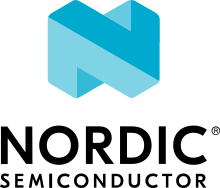espressif,esp32-ledc
Vendor: Espressif Systems
Description
Espressif's LEDC controller Node
The LEDC controller is primarily designed to control the intensity of LEDs, although it can be
used to generate PWM signals for other purposes as well.
The mapping between the channel and GPIO is done through pinctrl
&ledc0 {
pinctrl-0 = <&ledc0_default>;
pinctrl-names = "default";
}
The 'ledc0_default' node state is defined in <board>-pinctrl.dtsi.
ledc0_default: ledc0_default {
group1 {
pinmux = <LEDC_CH0_GPIO0>,
<LEDC_CH1_GPIO2>,
<LEDC_CH2_GPIO4>;
output-enable;
};
};
If another GPIO mapping is desired, check if <board>-pinctrl.dtsi already have it defined,
otherwise, define the required mapping at your own application folder into a custom
<board>.overlay file.
The 'pinmux' property uses a macro defined in
https://github.com/zephyrproject-rtos/hal_espressif/tree/zephyr/include/dt-bindings/pinctrl
Before including a new node, check if the desired mapping is available according to the SoC.
As an example, the 'ledc0_custom' state below illustrates an alternate mapping using another set
of channels and pins in a custom overlay file.
&pinctrl {
ledc0_custom: ledc0_custom {
group1 {
pinmux = <LEDC_CH0_GPIO0>,
<LEDC_CH9_GPIO2>,
<LEDC_CH10_GPIO4>;
output-enable;
};
};
};
Use the child bindings to configure the desired channel:
&ledc0 {
pinctrl-0 = <&ledc0_custom>;
pinctrl-names = "default";
status = "okay";
#address-cells = <1>;
#size-cells = <0>;
channel0@0 {
reg = <0x0>;
timer = <0>;
};
channel9@9 {
reg = <0x9>;
timer = <0>;
};
channel10@a {
reg = <0xa>;
timer = <1>;
};
};
Note: The channel's 'reg' property defines the ID of the channel. It must match the channel used
in the 'pinmux'.
Properties
Top level properties
These property descriptions apply to “espressif,esp32-ledc” nodes themselves. This page also describes child node properties in the following sections.
Properties not inherited from the base binding file.
Name |
Type |
Details |
|---|---|---|
|
|
Number of items to expect in a pwm specifier
This property is required. Constant value: |
|
|
Pin configuration/s for the first state. Content is specific to the
selected pin controller driver implementation.
|
|
|
Pin configuration/s for the second state. See pinctrl-0.
|
|
|
Pin configuration/s for the third state. See pinctrl-0.
|
|
|
Pin configuration/s for the fourth state. See pinctrl-0.
|
|
|
Pin configuration/s for the fifth state. See pinctrl-0.
|
|
|
Names for the provided states. The number of names needs to match the
number of states.
|
Deprecated properties not inherited from the base binding file.
(None)
Properties inherited from the base binding file, which defines common properties that may be set on many nodes. Not all of these may apply to the “espressif,esp32-ledc” compatible.
Name |
Type |
Details |
|---|---|---|
|
|
Property to identify that a device can be used as wake up source.
When this property is provided a specific flag is set into the
device that tells the system that the device is capable of
wake up the system.
Wake up capable devices are disabled (interruptions will not wake up
the system) by default but they can be enabled at runtime if necessary.
|
|
|
Automatically configure the device for runtime power management after the
init function runs.
|
|
|
List of power states that will disable this device power.
|
|
|
indicates the operational status of a device
Legal values: See Important properties for more information. |
|
|
compatible strings
This property is required. See Important properties for more information. |
|
|
register space
See Important properties for more information. |
|
|
name of each register space
|
|
|
interrupts for device
See Important properties for more information. |
|
|
extended interrupt specifier for device
|
|
|
name of each interrupt
|
|
|
phandle to interrupt controller node
|
|
|
Human readable string describing the device (used as device_get_binding() argument)
See Important properties for more information. This property is deprecated. |
|
|
Clock gate information
|
|
|
name of each clock
|
|
|
number of address cells in reg property
|
|
|
number of size cells in reg property
|
|
|
DMA channels specifiers
|
|
|
Provided names of DMA channel specifiers
|
|
|
IO channels specifiers
|
|
|
Provided names of IO channel specifiers
|
|
|
mailbox / IPM channels specifiers
|
|
|
Provided names of mailbox / IPM channel specifiers
|
|
|
Power domain specifiers
|
|
|
Provided names of power domain specifiers
|
|
|
Number of cells in power-domains property
|
|
|
Do not initialize device automatically on boot. Device should be manually
initialized using device_init().
|
Child node properties
Name |
Type |
Details |
|---|---|---|
|
|
The ESP32 has 8 low speed channel and 8 high speed channels.
The low speed channel are mapped from channel 0 to 7, and the high speed are mapped from
channel 8 to 15.
High speed channels are only available in the ESP32 SoC. ESP32S2 and ESP32S3 have 8
available channels, and ESP32C3 has 6. In these SoCs there is no differentiation between
low or high speed.
This property is required. Legal values: See Important properties for more information. |
|
|
Timer selection.
For maximum flexibility, the high-speed as well as the low-speed channels can be driven from
one of four high-speed/low-speed timers.
This property is required. Legal values: |
Specifier cell names
pwm cells: channel, period, flags