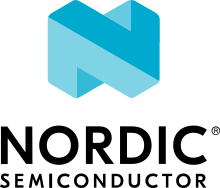RISCV32 XIP Emulation (QEMU)
Overview
The RISCV32 XIP QEMU board configuration is used to emulate the RISCV32 architecture.
Programming and Debugging
Applications for the qemu_riscv32_xip board configuration can be built and run in
the usual way for emulated boards (see Building an Application and
Run an Application for more details).
Flashing
While this board is emulated and you can’t “flash” it, you can use this configuration to run basic Zephyr applications and kernel tests in the QEMU emulated environment. For example, with the Basic Synchronization sample:
# From the root of the zephyr repository
west build -b qemu_riscv32_xip samples/synchronization
west build -t run
This will build an image with the synchronization sample app, boot it using QEMU, and display the following console output:
thread_a: Hello World from cpu 0 on qemu_riscv32_xip!
thread_b: Hello World from cpu 0 on qemu_riscv32_xip!
thread_a: Hello World from cpu 0 on qemu_riscv32_xip!
thread_b: Hello World from cpu 0 on qemu_riscv32_xip!
thread_a: Hello World from cpu 0 on qemu_riscv32_xip!
thread_b: Hello World from cpu 0 on qemu_riscv32_xip!
thread_a: Hello World from cpu 0 on qemu_riscv32_xip!
thread_b: Hello World from cpu 0 on qemu_riscv32_xip!
thread_a: Hello World from cpu 0 on qemu_riscv32_xip!
thread_b: Hello World from cpu 0 on qemu_riscv32_xip!
thread_a: Hello World from cpu 0 on qemu_riscv32_xip!
thread_b: Hello World from cpu 0 on qemu_riscv32_xip!
thread_a: Hello World from cpu 0 on qemu_riscv32_xip!
Exit QEMU by pressing CTRL+A x.
Debugging
Refer to the detailed overview about Application Debugging.