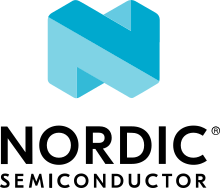Supported functions and socket options
The networking sockets support a list of functions and socket options.
The implementation of networking sockets is namespaced (nrf_) to avoid conflicts with functions that might be part of libc or other POSIX compatibility libraries.
Supported functions
Following is a list of supported functions:
The library supports up to eight networking sockets.
Socket options
The following table shows all socket options supported by the Modem library.
Option level |
Option |
Type |
Operations |
Description |
|---|---|---|---|---|
NRF_SOL_SOCKET |
NRF_SO_ERROR |
|
get |
Requests and clears pending error information on the socket. |
NRF_SOL_SOCKET |
NRF_SO_REUSEADDR |
|
set |
Non-zero requests reuse of local addresses in |
NRF_SOL_SOCKET |
NRF_SO_RCVTIMEO |
|
get/set |
Timeout value for a socket receive and accept operations. |
NRF_SOL_SOCKET |
NRF_SO_SNDTIMEO |
|
get/set |
Timeout value for a socket send operation. |
NRF_SOL_SOCKET |
NRF_SO_BINDTOPDN |
|
set |
Bind this socket to a specific PDN ID. |
NRF_SOL_SOCKET |
NRF_SO_POLLCB |
|
set |
Set callbacks for |
NRF_SOL_SOCKET |
NRF_SO_EXCEPTIONAL_DATA |
|
get/set |
Send data on socket as part of exceptional event. |
NRF_SOL_SOCKET |
NRF_SO_KEEPOPEN |
|
get/set |
Keep the socket open when its PDN connection is lost, or the device is set to flight mode. |
NRF_SOL_SOCKET |
NRF_SO_RAI |
|
set |
Release Assistance Indication (RAI). |
NRF_IPPROTO_ALL |
NRF_SO_SILENCE_ALL |
|
get/set |
Non-zero disables ICMP echo replies on both IPv4 and IPv6. |
NRF_IPPROTO_IP |
NRF_SO_IP_ECHO_REPLY |
|
get/set |
Non-zero enables ICMP echo replies on IPv4. |
NRF_IPPROTO_IPV6 |
NRF_SO_IPV6_ECHO_REPLY |
|
get/set |
Non-zero enables ICMP echo replies on IPv6. |
NRF_IPPROTO_IPV6 |
NRF_SO_IPV6_DELAYED_ADDR_REFRESH |
|
get/set |
Non-zero delays IPv6 address refresh during power saving mode. |
NRF_IPPROTO_TCP |
NRF_SO_TCP_SRV_SESSTIMEO |
|
get/set |
Non-zero enables TCP server session timeout after a configurable period of inactivity. |
NRF_SOL_SECURE |
NRF_SO_SEC_TAG_LIST |
|
get/set |
Set/get the security tag associated with a socket. |
NRF_SOL_SECURE |
NRF_SO_SEC_HOSTNAME |
|
get/set |
Set/get the hostname to check against during TLS handshakes. |
NRF_SOL_SECURE |
NRF_SO_SEC_CIPHERSUITE_LIST |
|
get/set |
Set/get allowed cipher suite list. |
NRF_SOL_SECURE |
NRF_SO_SEC_PEER_VERIFY |
|
get/set |
Set/get Peer verification level. |
NRF_SOL_SECURE |
NRF_SO_SEC_ROLE |
|
get/set |
Set/get TLS role. |
NRF_SOL_SECURE |
NRF_SO_SEC_SESSION_CACHE |
|
get/set |
Non-zero enables TLS session cache. |
NRF_SOL_SECURE |
NRF_SO_SEC_SESSION_CACHE_PURGE |
|
set |
Delete TLS session cache. |
NRF_SOL_SECURE |
NRF_SO_SEC_DTLS_HANDSHAKE_TIMEO |
|
get/set |
Set/get DTLS handshake timeout. |
NRF_SOL_SECURE |
NRF_SO_SEC_HANDSHAKE_STATUS |
|
get |
Get latest TLS/DTLS completed handshake procedure end status. |
NRF_SOL_SECURE |
NRF_SO_SEC_DTLS_CID |
|
get/set |
Set DTLS Connection ID setting. |
NRF_SOL_SECURE |
NRF_SO_SEC_DTLS_CID_STATUS |
|
get |
Get status of DTLS Connection ID. |
NRF_SOL_SECURE |
NRF_SO_SEC_DTLS_CONN_SAVE |
|
set |
Save DTLS connection. |
NRF_SOL_SECURE |
NRF_SO_SEC_DTLS_CONN_LOAD |
|
set |
Load DTLS connection. |
NRF_SOL_SECURE |
NRF_SO_SEC_CIPHERSUITE_USED |
|
get |
Get TLS cipher suite used for the handshake. |
The details for each socket option are described as follows:
- NRF_SO_ERROR
When this option is specified,
nrf_getsockopt()returns any pending errors on the socket and clears the error status. It returns a0value if there is no pending error.NRF_SO_ERRORmight be used to check for asynchronous errors on connected connectionless-mode sockets or for other types of asynchronous errors.NRF_SO_ERRORhas no default value.- NRF_SO_REUSEADDR
Allow for the reuse of local addresses by using the
nrf_bind()function. The default value forNRF_SO_REUSEADDRisoff, that is, reuse of local addresses is not permitted.- NRF_SO_RCVTIMEO
Set a timeout value for the
nrf_recv(),nrf_recvfrom()andnrf_accept()operations. This option accepts annrf_timevalstructure with a number of seconds and microseconds specifying the limit on how long to wait for an input operation to complete. If a receive operation has blocked for this much time without receiving additional data, it returns with a partial count, orerrnois set toNRF_EAGAINorNRF_EWOULDBLOCKif no data were received. If an accept operation has blocked for this much time without receiving an incoming connection, it returns-1anderrnois set toNRF_EAGAIN. The default for this option is the value0, which indicates that a receive or accept operation will not time out.
Note
The minimum supported resolution is 1 millisecond.
- NRF_SO_SNDTIMEO
Set a timeout value for the
nrf_connect(),nrf_send(), andnrf_sendto()operations. The option accepts annrf_timevalstructure with a number of seconds and microseconds specifying the limit on how long to wait for an output operation to complete. The default for this option is the value0, which indicates that these operations will not time out, or use the maximum timeout available.
Note
The minimum supported resolution is 1 millisecond.
- NRF_SO_BINDTOPDN
Bind this socket to a particular packet data network ID. The passed option is an integer specifying the PDN ID. If a socket is bound to an interface, only packets received from that particular interface are processed by the socket.
- NRF_SO_POLLCB
Set a callback for events occurring on this socket such as
NRF_POLLINandNRF_POLLOUT. Thenrf_modem_pollcb.callbackfunction is invoked every time any of the events specified by thenrf_modem_pollcb.eventsbitmask field occurs. In addition, theNRF_POLLHUPandNRF_POLLERRevents will also trigger the callback, regardless of whether they are set in thenrf_modem_pollcb.eventsbitmask field. The callback receives anrf_pollfdstructure, populated in the same way as it would be populated by thenrf_poll()function. If thenrf_modem_pollcb.oneshotfield is set totrue, the callback will be invoked only once, and it is automatically unset afterwards.
Important
The callback is invoked in an interrupt service routine.
- NRF_SO_EXCEPTIONAL_DATA
Send data on the socket as part of an exceptional event. Exceptional events are described in the 3GPP Release 14 specification. The feature requires network support.
Before using this socket option, the PDN associated with the socket must be configured to allow exceptional events by using the
AT%EXCEPTIONALDATAAT command. For more information about theAT%EXCEPTIONALDATAAT command, see the nRF91x1 AT Commands Reference Guide.The socket option is supported from modem firmware v2.0.0.
- NRF_SO_KEEPOPEN
Keep the socket from being closed upon PDN disconnection or reactivation events, or when the device is set to flight mode (
+CFUN=4). Until the PDN connection is reestablished, the socket is not functional. Output operations, such as the functionsnrf_send()andnrf_connect()return an error and seterrnotoNRF_ENETUNREACH. Input operations, such as the functionsnrf_recv()andnrf_accept()block, since no data can be received, or return an error if the socket or the operation are non-blocking. Upon PDN connection reestablishment, the socket behavior depends on the socket type and protocol and on the IP address of the socket’s newly established PDN connection, as shown in the following table:Socket type
Socket protocol
Socket is functional (no errors)
NRF_SOCK_DGRAM
NRF_IPPROTO_UDP
Always
NRF_SOCK_DGRAM
NRF_SPROTO_DTLS1v2
If using DTLS connection ID
NRF_SOCK_STREAM
NRF_IPPROTO_TCP
If the IP address of socket’s PDN connection has not changed
NRF_SOCK_STREAM
NRF_SPROTO_TLS1v2
If the IP address of socket’s PDN connection has not changed
NRF_SOCK_RAW
Any
Always
If the conditions to keep the socket open after PDN connection reestablishment are not met, the socket will report an error (and set
errnotoNRF_ENETDOWN), and must be closed by the application. Otherwise, the socket is functional, and the application can use it. For further information on how to detect and handle these errors, see Handling PDN errors on sockets.
Note
Putting the device into functional mode 0 (+CFUN=0) always forces all sockets to be closed, regardless of the NRF_SO_KEEPOPEN socket option.
This socket option is supported from modem firmware v2.0.1.
- NRF_SO_RAI
This socket option is used for Release Assistance Indication (RAI). The following values are accepted:
NRF_RAI_NO_DATA- Immediately enter RRC idle mode for this socket. Does not require a following output operation.NRF_RAI_LAST- Enter RRC idle mode after the next output operation on this socket is complete.NRF_RAI_ONE_RESP- After the next output operation is complete, wait for one more packet to be received from the network on this socket before entering RRC idle mode.NRF_RAI_ONGOING- Keep RRC in connected mode after the next output operation on this socket (client side).NRF_RAI_WAIT_MORE- Keep RRC in connected mode after the next output operation on this socket (server side).
- NRF_SO_SILENCE_ALL
Disable ICMP echo replies on both IPv4 and IPv6. The option value is an integer, a
1value disables echo replies. Default value is0(OFF).- NRF_SO_IP_ECHO_REPLY
Enable ICMP echo replies on IPv4. The option value is an integer, a
0value disables echo replies on IPv4. Default value is1(ON).- NRF_SO_IPV6_ECHO_REPLY
Enable ICMP echo replies on IPv6. The option value is an integer, a
0value disables echo replies on IPv6. Default value is1(ON).- NRF_SO_IPV6_DELAYED_ADDR_REFRESH
By default, if the lifetime of an IPv6 address expires during power saving mode (PSM), the device wakes up solely to refresh the address. If this socket option is enabled, the IPv6 address refresh is delayed until the next time the device wakes up from PSM or eDRX sleep. This avoids unnecessary wake-ups and optimizes the power usage. The option value is an integer, a
1value enables delayed IPv6 address refresh on IPv6. Default value is0(OFF).- NRF_SO_TCP_SRV_SESSTIMEO
Configure the TCP server session inactivity timeout for a socket. The timeout value is specified in seconds. Allowed values for this option range from
0to135, inclusive. The default value is0(no timeout).
Note
This option must be set on the listening socket, but it can be overridden on the accepting socket afterwards.
- NRF_SO_SEC_TAG_LIST
Set an array of security tags to use for credentials when connecting. The option length is the size in bytes of the array of security tags. Passing
NULLas an option value and0as an option length removes all security tags associated with a socket. By default, no security tags are associated with a socket. The maximum number of security tags are given by theNRF_SOCKET_TLS_MAX_SEC_TAG_LIST_SIZEmacro innrf_socket.h.- NRF_SO_SEC_HOSTNAME
Set the hostname used for peer verification. The option value is a null-terminated string containing the host name to verify against. The option length is the size in bytes of the hostname. Passing
NULLas an option value and0as an option length disables peer hostname verification. By default, peer hostname verification is disabled.- NRF_SO_SEC_CIPHERSUITE_LIST
Select which cipher suites are allowed to be used during the TLS handshake. The cipher suites are identified by their IANA assigned values. By default, all supported cipher suites are allowed. For a complete list, see the supported cipher_suites API documentation or refer to the release notes of the modem firmware. For more information, see the release notes in the nRF9160 modem firmware zip file or nRF91x1 LTE firmware zip file depending on the SiP you are using.
- NRF_SO_SEC_PEER_VERIFY
Set the peer verification level. The following values are accepted:
NRF_SO_SEC_PEER_VERIFY_NONE- No peer verificationNRF_SO_SEC_PEER_VERIFY_OPTIONAL- Optional peer verificationNRF_SO_SEC_PEER_VERIFY_REQUIRED- Peer verification is required
By default, peer verification is required.
- NRF_SO_SEC_ROLE
Set the role for the connection. The following values are accepted:
NRF_SO_SEC_ROLE_CLIENT- Client roleNRF_SO_SEC_ROLE_SERVER- Server role
The default role is client. For TLS, the choice is implicit from the usage of
nrf_listen(),nrf_accept()andnrf_connect().- NRF_SO_SEC_SESSION_CACHE
This option controls TLS session caching. The following values are accepted:
NRF_SO_SEC_SESSION_CACHE_DISABLED- Disable TLS session cachingNRF_SO_SEC_SESSION_CACHE_ENABLED- Enable TLS session caching
By default, TLS session caching is disabled.
- NRF_SO_SEC_SESSION_CACHE_PURGE
Delete TLS session cache. This option is write-only.
- NRF_SO_SEC_DTLS_HANDSHAKE_TIMEO
Set the DTLS handshake timeout. The socket option is supported from modem firmware version 1.3.x. The following values are accepted:
0 - No timeout
NRF_SO_SEC_DTLS_HANDSHAKE_TIMEOUT_1S- 1 secondNRF_SO_SEC_DTLS_HANDSHAKE_TIMEOUT_3S- 3 secondsNRF_SO_SEC_DTLS_HANDSHAKE_TIMEOUT_7S- 7 secondsNRF_SO_SEC_DTLS_HANDSHAKE_TIMEOUT_15S- 15 secondsNRF_SO_SEC_DTLS_HANDSHAKE_TIMEOUT_31S- 31 secondsNRF_SO_SEC_DTLS_HANDSHAKE_TIMEOUT_63S- 63 secondsNRF_SO_SEC_DTLS_HANDSHAKE_TIMEOUT_123S- 123 seconds
The default is no timeout.
- NRF_SO_SEC_HANDSHAKE_STATUS
Get the latest TLS/DTLS completed handshake procedure end status. This option is read-only. The socket option is supported from modem firmware v2.x.x. The following values are expected:
NRF_SO_SEC_HANDSHAKE_STATUS_FULL- TLS/DTLS attach/negotiation procedure was made with a full handshake, and session cache data was not used or it was not accepted by the server.NRF_SO_SEC_HANDSHAKE_STATUS_CACHED- The latest TLS/DTLS attach negotiation was completed successfully with cached session data.
The default is a full handshake.
- NRF_SO_SEC_DTLS_CID
Set DTLS Connection ID setting. This socket option decides whether the modem will request or accept a DTLS connection ID when performing the server handshake. The socket option is supported from modem firmware v1.3.x, where x is greater than or equal to 5, and v2.x.x. The following values are accepted:
NRF_SO_SEC_DTLS_CID_DISABLED- The connection ID extension is not included in the client hello, so the DTLS connection ID is not used.NRF_SO_SEC_DTLS_CID_SUPPORTED- The connection ID extension with a zero-length CID is included in the client hello, so the modem will accept a DTLS connection ID from the server.NRF_SO_SEC_DTLS_CID_ENABLED- The connection ID extension with a valid CID is included in the client hello, so the modem will request DTLS connection ID support.
The default is disabled.
- NRF_SO_SEC_DTLS_CID_STATUS
Get the status of DTLS connection ID. The status tells whether the connection ID is used in the current connection and in which direction it is used. This option is read-only. The socket option is supported from modem firmware v1.3.x, where x is greater than or equal to 5, and v2.x.x. The following values are expected:
NRF_SO_SEC_DTLS_CID_STATUS_DISABLED- The DTLS connection ID is not included in DTLS records sent to and from the modem. This status is returned before the DTLS handshake is complete.NRF_SO_SEC_DTLS_CID_STATUS_DOWNLINK- The DTLS connection ID is included only in DTLS records sent to the modem.NRF_SO_SEC_DTLS_CID_STATUS_UPLINK- The DTLS connection ID is included only in DTLS records sent from the modem.NRF_SO_SEC_DTLS_CID_STATUS_BIDIRECTIONAL- The DTLS connection ID is included in DTLS records sent to and from the modem.
- NRF_SO_SEC_DTLS_CONN_SAVE
Save DTLS connection. This socket option can be used to pause a session that is not frequently used by the application. Saving the session will free memory in the modem, so the memory can be used for other connections. If the socket is closed, the saved DTLS data is cleaned and the connection with the server is lost.
This option is write-only. This option require a DTLS v1.2 connection with renegotiation disabled. The socket option is supported from modem firmware v1.3.x, where x is greater than or equal to 5, and v2.x.x.
Once the DTLS context is saved, the socket can’t be used before the DTLS context is loaded with
NRF_SO_SEC_DTLS_CONN_LOAD.This option fails with
errnoset toNRF_EAGAINif an error happened during serialization of the SSL context. This can occur, for instance, when the modem cannot allocate enough memory or if the socket is busy sending or receiving data. In this case, the SSL context is still present in the socket, so data sending is still possible. The option fails witherrnoset toNRF_EINVALif the socket option is not supported with the current configuration, for instance because the DTLS handshake is not completed, the connection is not an DTLS v1.2 connection with renegotiation disabled, or the connection does not use an AEAD cipher suite (AES-CCM or AES-GCM). The option fails witherrnoset toNRF_ENOMEMif the number of saved connections exceeds four.- NRF_SO_SEC_DTLS_CONN_LOAD
Load DTLS connection. This option is write-only. The socket option is supported from modem firmware v1.3.x, where x is greater than or equal to 5, and v2.x.x.
This option fails with
errnoset toNRF_EAGAINif an error happened during deserialization of the SSL context. This can occur, for instance, when the modem cannot allocate enough memory or the connection is not saved. The option fails witherrnoset toNRF_EINVALif the socket option is not supported with the current configuration.- NRF_SO_SEC_CIPHERSUITE_USED
Get chosen TLS cipher suite. This option is read-only. The socket option is supported from modem firmware v2.x.x.