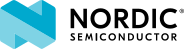 |
nrfxlib API 2.8.99
|
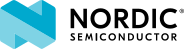 |
nrfxlib API 2.8.99
|
| uint8_t sdc_hci_cmd_le_add_device_to_resolving_list | ( | const sdc_hci_cmd_le_add_device_to_resolving_list_t * | p_params | ) |
#include <softdevice_controller/include/sdc_hci_cmd_le.h>
LE Add Device To Resolving List.
The description below is extracted from Core_v6.0, Vol 4, Part E, Section 7.8.38
The HCI_LE_Add_Device_To_Resolving_List command is used to add one device to the resolving list used to generate and resolve Resolvable Private Addresses in the Controller.
This command shall not be used when address resolution is enabled in the Controller and:
• Advertising (other than periodic advertising) is enabled, • Scanning is enabled, or • an HCI_LE_Create_Connection, HCI_LE_Extended_Create_Connection, or HCI_LE_Periodic_Advertising_Create_Sync command is pending.
This command may be used at any time when address resolution is disabled in the Controller.
The added device shall be set to Network Privacy mode.
If Peer_Identity_Address_Type is 0x01 and Peer_Identity_Address is not a static address, then the Controller should return the error code Invalid HCI Command Parameters (0x12).
When a Controller cannot add a device to the list because there is no space available, it shall return the error code Memory Capacity Exceeded (0x07).
If an entry already exists in the resolving list with the same four parameter values, the Controller shall either reject the command or not add the device to the resolving list again and return success. If the command is rejected then the error code Invalid HCI Command Parameters (0x12) should be used.
If there is an existing entry in the resolving list with the same Peer_Identity_Address and Peer_Identity_Address_Type, or with the same non-zero Peer_IRK, the Controller should return the error code Invalid HCI Command Parameters (0x12).
Event(s) generated (unless masked away): When the HCI_LE_Add_Device_To_Resolving_List command has completed, an HCI_Command_Complete event shall be generated.
| [in] | p_params | Input parameters. |
| 0 | if success. |