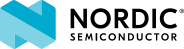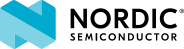List of FTP server reply codes Reference RFC959 FTP Transfer Protocol.
| Enumerator |
|---|
| FTP_CODE_110 | Restart marker replay. In this case, the text is exact and not left to the particular implementation; it must read: MARK yyyy = mmmm where yyyy is User-process data stream marker, and mmmm server's equivalent marker (note the spaces between markers and "=")
|
| FTP_CODE_120 | Service ready in nnn minutes
|
| FTP_CODE_125 | Data connection already open; transfer starting
|
| FTP_CODE_150 | File status okay; about to open data connection
|
| FTP_CODE_200 | Command OK
|
| FTP_CODE_202 | Command not implemented, superfluous at this site
|
| FTP_CODE_211 | System status, or system help reply
|
| FTP_CODE_212 | Directory status
|
| FTP_CODE_213 | File status
|
| FTP_CODE_214 | Help message. Explains how to use the server or the meaning of a particular non-standard command. This reply is useful only to the human user
|
| FTP_CODE_215 | NAME system type. Where NAME is an official system name from the registry kept by IANA.
|
| FTP_CODE_220 | Service ready for new user
|
| FTP_CODE_221 | Service closing control connection
|
| FTP_CODE_225 | Data connection open; no transfer in progress
|
| FTP_CODE_226 | Closing data connection. Requested file action successful (for example, file transfer or file abort)
|
| FTP_CODE_227 | Entering Passive Mode (h1,h2,h3,h4,p1,p2)
|
| FTP_CODE_228 | Entering Long Passive Mode (long address, port)
|
| FTP_CODE_229 | Entering Extended Passive Mode (|||port|)
|
| FTP_CODE_230 | User logged in, proceed. Logged out if appropriate
|
| FTP_CODE_231 | User logged out; service terminated
|
| FTP_CODE_233 | Logout command noted, will complete when transfer done
|
| FTP_CODE_234 | Specifies that the server accepts the authentication mechanism specified by the client, and the exchange of security data is complete. A higher level nonstandard code created by Microsoft
|
| FTP_CODE_250 | Requested file action okay, completed
|
| FTP_CODE_257 | "PATHNAME" created
|
| FTP_CODE_331 | User name okay, need password
|
| FTP_CODE_332 | Need account for login
|
| FTP_CODE_350 | Requested file action pending further information
|
| FTP_CODE_421 | Service not available, closing control connection. This may be a reply to any command if the service knows it must shut down
|
| FTP_CODE_425 | Cannot open data connection
|
| FTP_CODE_426 | Connection closed; transfer aborted
|
| FTP_CODE_430 | Invalid username or password
|
| FTP_CODE_434 | Requested host unavailable
|
| FTP_CODE_450 | Requested file action not taken
|
| FTP_CODE_451 | Requested action aborted. Local error in processing
|
| FTP_CODE_452 | Requested action not taken. Insufficient storage space in system. File unavailable (for example, file busy)
|
| FTP_CODE_500 | General error
|
| FTP_CODE_501 | Syntax error in parameters or arguments
|
| FTP_CODE_502 | Command not implemented
|
| FTP_CODE_503 | Bad sequence of commands
|
| FTP_CODE_504 | Command not implemented for that parameter
|
| FTP_CODE_530 | Not logged in
|
| FTP_CODE_532 | Need account for storing files
|
| FTP_CODE_534 | Could Not Connect to Server - Policy Requires SSL
|
| FTP_CODE_550 | Requested action not taken. File unavailable (for example, file not found, no access)
|
| FTP_CODE_551 | Requested action aborted. Page type unknown
|
| FTP_CODE_552 | Requested file action aborted. Exceeded storage allocation (for current directory or dataset)
|
| FTP_CODE_553 | Requested action not taken. File name not allowed
|
| FTP_CODE_631 | Integrity protected reply
|
| FTP_CODE_632 | Confidentiality and integrity protected reply
|
| FTP_CODE_633 | Confidentiality protected reply
|
| FTP_CODE_900 | DUMMY
|
| FTP_CODE_901 | Fatal errors Disconnected by remote server
|
| FTP_CODE_902 | Connection aborted
|
| FTP_CODE_903 | Socket poll error
|
| FTP_CODE_904 | Unexpected poll event
|
| FTP_CODE_905 | Network down
|
| FTP_CODE_909 | Unexpected error
|
| FTP_CODE_910 | Data transfer timeout
|
| FTP_CODE_10054 | Connection reset by peer. The connection was forcibly closed by the remote host
|
| FTP_CODE_10060 | Cannot connect to remote server
|
| FTP_CODE_10061 | Cannot connect to remote server. The connection is actively refused by the server
|
| FTP_CODE_10066 | Directory not empty
|
| FTP_CODE_10068 | Too many users, server is full
|