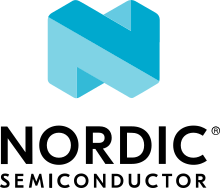Pipes
A pipe is a kernel object that allows a thread to send a byte stream to another thread. Pipes can be used to synchronously transfer chunks of data in whole or in part.
Concepts
The pipe can be configured with a ring buffer which holds data that has been sent but not yet received; alternatively, the pipe may have no ring buffer.
Any number of pipes can be defined (limited only by available RAM). Each pipe is referenced by its memory address.
A pipe has the following key property:
A size that indicates the size of the pipe’s ring buffer. Note that a size of zero defines a pipe with no ring buffer.
A pipe must be initialized before it can be used. The pipe is initially empty.
Data is synchronously sent either in whole or in part to a pipe by a thread. If the specified minimum number of bytes can not be immediately satisfied, then the operation will either fail immediately or attempt to send as many bytes as possible and then pend in the hope that the send can be completed later. Accepted data is either copied to the pipe’s ring buffer or directly to the waiting reader(s).
Data is synchronously received from a pipe by a thread. If the specified minimum number of bytes can not be immediately satisfied, then the operation will either fail immediately or attempt to receive as many bytes as possible and then pend in the hope that the receive can be completed later. Accepted data is either copied from the pipe’s ring buffer or directly from the waiting sender(s).
Data may also be flushed from a pipe by a thread. Flushing can be performed either on the entire pipe or on only its ring buffer. Flushing the entire pipe is equivalent to reading all the information in the ring buffer and waiting to be written into a giant temporary buffer which is then discarded. Flushing the ring buffer is equivalent to reading only the data in the ring buffer into a temporary buffer which is then discarded. Flushing the ring buffer does not guarantee that the ring buffer will stay empty; flushing it may allow a pended writer to fill the ring buffer.
Note
Flushing does not in practice allocate or use additional buffers.
Note
The kernel does allow for an ISR to flush a pipe from an ISR. It also allows it to send/receive data to/from one provided it does not attempt to wait for space/data.
Implementation
A pipe is defined using a variable of type k_pipe and an
optional character buffer of type unsigned char. It must then be
initialized by calling k_pipe_init().
The following code defines and initializes an empty pipe that has a ring buffer capable of holding 100 bytes and is aligned to a 4-byte boundary.
unsigned char __aligned(4) my_ring_buffer[100];
struct k_pipe my_pipe;
k_pipe_init(&my_pipe, my_ring_buffer, sizeof(my_ring_buffer));
Alternatively, a pipe can be defined and initialized at compile time by
calling K_PIPE_DEFINE.
The following code has the same effect as the code segment above. Observe that that macro defines both the pipe and its ring buffer.
K_PIPE_DEFINE(my_pipe, 100, 4);
Writing to a Pipe
Data is added to a pipe by calling k_pipe_put().
The following code builds on the example above, and uses the pipe to pass data from a producing thread to one or more consuming threads. If the pipe’s ring buffer fills up because the consumers can’t keep up, the producing thread waits for a specified amount of time.
struct message_header {
...
};
void producer_thread(void)
{
unsigned char *data;
size_t total_size;
size_t bytes_written;
int rc;
...
while (1) {
/* Craft message to send in the pipe */
data = ...;
total_size = ...;
/* send data to the consumers */
rc = k_pipe_put(&my_pipe, data, total_size, &bytes_written,
sizeof(struct message_header), K_NO_WAIT);
if (rc < 0) {
/* Incomplete message header sent */
...
} else if (bytes_written < total_size) {
/* Some of the data was sent */
...
} else {
/* All data sent */
...
}
}
}
Reading from a Pipe
Data is read from the pipe by calling k_pipe_get().
The following code builds on the example above, and uses the pipe to process data items generated by one or more producing threads.
void consumer_thread(void)
{
unsigned char buffer[120];
size_t bytes_read;
struct message_header *header = (struct message_header *)buffer;
while (1) {
rc = k_pipe_get(&my_pipe, buffer, sizeof(buffer), &bytes_read,
sizeof(*header), K_MSEC(100));
if ((rc < 0) || (bytes_read < sizeof (*header))) {
/* Incomplete message header received */
...
} else if (header->num_data_bytes + sizeof(*header) > bytes_read) {
/* Only some data was received */
...
} else {
/* All data was received */
...
}
}
}
Use a pipe to send streams of data between threads.
Note
A pipe can be used to transfer long streams of data if desired. However it is often preferable to send pointers to large data items to avoid copying the data.
Flushing a Pipe’s Buffer
Data is flushed from the pipe’s ring buffer by calling
k_pipe_buffer_flush().
The following code builds on the examples above, and flushes the pipe’s buffer.
void monitor_thread(void)
{
while (1) {
...
/* Pipe buffer contains stale data. Flush it. */
k_pipe_buffer_flush(&my_pipe);
...
}
}
Flushing a Pipe
All data in the pipe is flushed by calling k_pipe_flush().
The following code builds on the examples above, and flushes all the data in the pipe.
void monitor_thread(void)
{
while (1) {
...
/* Critical error detected. Flush the entire pipe to reset it. */
k_pipe_flush(&my_pipe);
...
}
}
Suggested uses
Use a pipe to send streams of data between threads.
Note
A pipe can be used to transfer long streams of data if desired. However it is often preferable to send pointers to large data items to avoid copying the data. Copying large data items will negatively impact interrupt latency as a spinlock is held while copying that data.
Configuration Options
Related configuration options:
CONFIG_PIPES