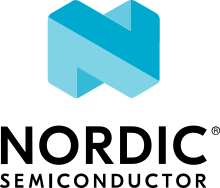Modem key management
The modem key management library provides functions to manage the credentials stored in the nRF91 Series LTE modem.
The library uses credential storage management to add, update, and delete credentials using the %CMNG command.
See the Credential storage management %CMNG section in the nRF9160 AT Commands Reference Guide or the same section in the nRF91x1 AT Commands Reference Guide, depending on the SiP you are using.
Each set of keys and certificates that is stored in the modem is identified by a security tag (sec_tag).
You specify this tag when adding the credentials and use it when you update or delete them.
All related credentials share the same security tag.
You can use the library to check if a specific security tag exists.
To establish a connection, pass the security tag to the Modem library when creating a secure socket.
See Security tags for more information about how security tags are used in the Modem library.
Certificates
You can download a certificate for a given server using your web browser. Alternatively, you can obtain it from a dedicated website like SSL Labs.
Certificates come in different formats. To provision the certificate to the nRF91 Series DK, it must be in PEM format. The PEM format looks like this:
-----BEGIN CERTIFICATE-----
MIIDujCCAqKgAwIBAgILBAAAAAABD4Ym5g0wDQYJKoZIhvcNAQEFBQAwTDEgMB4G
A1UECxMXR2xvYmFsU2lnbiBSb290IENBIC0gUjIxEzARBgNVBAoTCkdsb2JhbFNp
Z24xEzARBgNVBAMTCkdsb2JhbFNpZ24wHhcNMDYxMjE1MDgwMDAwWhcNMjExMjE1
MDgwMDAwWjBMMSAwHgYDVQQLExdHbG9iYWxTaWduIFJvb3QgQ0EgLSBSMjETMBEG
A1UEChMKR2xvYmFsU2lnbjETMBEGA1UEAxMKR2xvYmFsU2lnbjCCASIwDQYJKoZI
hvcNAQEBBQADggEPADCCAQoCggEBAKbPJA6+Lm8omUVCxKs+IVSbC9N/hHD6ErPL
v4dfxn+G07IwXNb9rfF73OX4YJYJkhD10FPe+3t+c4isUoh7SqbKSaZeqKeMWhG8
eoLrvozps6yWJQeXSpkqBy+0Hne/ig+1AnwblrjFuTosvNYSuetZfeLQBoZfXklq
tTleiDTsvHgMCJiEbKjNS7SgfQx5TfC4LcshytVsW33hoCmEofnTlEnLJGKRILzd
C9XZzPnqJworc5HGnRusyMvo4KD0L5CLTfuwNhv2GXqF4G3yYROIXJ/gkwpRl4pa
zq+r1feqCapgvdzZX99yqWATXgAByUr6P6TqBwMhAo6CygPCm48CAwEAAaOBnDCB
mTAOBgNVHQ8BAf8EBAMCAQYwDwYDVR0TAQH/BAUwAwEB/zAdBgNVHQ4EFgQUm+IH
V2ccHsBqBt5ZtJot39wZhi4wNgYDVR0fBC8wLTAroCmgJ4YlaHR0cDovL2NybC5n
bG9iYWxzaWduLm5ldC9yb290LXIyLmNybDAfBgNVHSMEGDAWgBSb4gdXZxwewGoG
3lm0mi3f3BmGLjANBgkqhkiG9w0BAQUFAAOCAQEAmYFThxxol4aR7OBKuEQLq4Gs
J0/WwbgcQ3izDJr86iw8bmEbTUsp9Z8FHSbBuOmDAGJFtqkIk7mpM0sYmsL4h4hO
291xNBrBVNpGP+DTKqttVCL1OmLNIG+6KYnX3ZHu01yiPqFbQfXf5WRDLenVOavS
ot+3i9DAgBkcRcAtjOj4LaR0VknFBbVPFd5uRHg5h6h+u/N5GJG79G+dwfCMNYxd
AfvDbbnvRG15RjF+Cv6pgsH/76tuIMRQyV+dTZsXjAzlAcmgQWpzU/qlULRuJQ/7
TBj0/VLZjmmx6BEP3ojY+x1J96relc8geMJgEtslQIxq/H5COEBkEveegeGTLg==
-----END CERTIFICATE-----
See the comprehensive tutorial on SSL.com for instructions on how to convert between different certificate formats and encodings.
Usage
The different types of credentials supported by the library are defined by the modem_key_mgmt_cred_type enum.
The following code snippet shows how to write a CA chain certificate to the modem:
int err;
static const char cert[] = {
#include "YourCert.pem.inc"
};
err = modem_key_mgmt_write(<YOUR_SEC_TAG>, MODEM_KEY_MGMT_CRED_TYPE_CA_CHAIN, cert, sizeof(cert));
if (err) {
printk("Failed to provision certificate, err %d\n", err);
}
The following code snippet shows how to check if a CA chain certificate exists in the modem:
int err;
bool exists;
err = modem_key_mgmt_exists(<YOUR_SEC_TAG>, MODEM_KEY_MGMT_CRED_TYPE_CA_CHAIN, &exists);
if (err) {
printk("Failed to check if credential exists\n");
return;
}
if (exists) {
printk("Credential exists in the modem\n");
} else {
printk("Credential does not exist in the modem\n");
}
The following code snippet shows how to check if the CA chain certificate stored in the modem is the same as another CA chain certificate:
int mismatch;
static const char cert[] = {
#include "YourCert.pem.inc"
};
mismatch = modem_key_mgmt_cmp(<YOUR_SEC_TAG>, MODEM_KEY_MGMT_CRED_TYPE_CA_CHAIN, cert, sizeof(cert));
if (mismatch) {
printk("Certificate mismatch\n");
} else {
printk("Certificate match\n");
}
The following code snippet shows how to read a CA chain certificate stored in the modem:
int err;
char cert[CERT_SIZE];
err = modem_key_mgmt_read(<YOUR_SEC_TAG>, MODEM_KEY_MGMT_CRED_TYPE_CA_CHAIN, cert, sizeof(cert));
if (err) {
printk("Failed to read certificate\n");
}
The following code snippet shows how to delete a CA chain certificate stored in the modem:
int err;
err = modem_key_mgmt_delete(<YOUR_SEC_TAG>, MODEM_KEY_MGMT_CRED_TYPE_CA_CHAIN);
if (err) {
printk("Failed to delete existing certificate, err %d\n", err);
}
API documentation
include/modem/modem_key_mgmt.hlib/modem_key_mgmt/