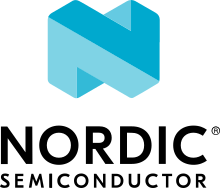Evaluating LwM2M Advanced Firmware Update
The Advanced Firmware Update object (object id 33629) is an experimental object under development.
It allows to update multiple firmware packages from a device without deviating from the standard LwM2M Firmware Update object.
Advanced Firmware Update shares the first 13 resources with the OMA LwM2M Firmware Update object v1.1 (object id 5).
However, Zephyr only implements version 1.0 of the Firmware Update object.
The main difference between these two versions is that the Advanced Firmware Update object is multi-instance. For more information about the differences, see LwM2M Firmware Update version 1.1.
Note
This object is still under development in AVSystem Coiote platform. The following sections describe the object and how to test it manually without the Coiote user interface that is still under development.
Extended resources
The following table describes the extensions in the object compared to the standard Firmware Update object:
Resource ID |
Name |
Operation |
Description |
|---|---|---|---|
14 |
Component name |
Read |
Name of the component handled by this instance of the Advanced Firmware Update object. |
15 |
Current version |
Read |
Version number of the package that is currently installed and running for the component handled by this instance of the Advanced Firmware Update object. |
16 |
Linked instance |
Read |
When multiple instances of the Advanced Firmware
Update object are in the |
17 |
Conflicting instances |
Read |
When the download or update fails and the Update
Result resource value is set to |
Extended update execute resource
Following table lists the execute resource compared to the standard Firmware Update object:
Resource ID |
Operation |
Description |
|---|---|---|
3 |
Execute |
Updates firmware by using the firmware package stored in the package, or
by using the firmware downloaded from the package URI. This resource is
only executable when the value of the state resource is |
If multiple instances of the Advanced Firmware Update object are in the downloaded state, the device might update multiple components in one go.
In this case, the linked instances resource must list all other components that update alongside the current one.
The server might override this behavior by including the argument 0 in the Execute operation.
If the argument is present but has no value, the LwM2M Client must attempt to update only the component handled by the current instance.
If the argument is present with a value containing a list of the Advanced Firmware Update object instances specified as a core link format (for example, when the argument might read 0='</33629/1>), the LwM2M Client must attempt to update the components handled by the current instance and the instances listed in the argument and must not attempt to update any other components.
If the client is not able to satisfy such a request, the update process will fail with the Update Result resource set to 13.
Library support
Advanced Firmware update is implemented in the LwM2M client utils library and is designed to support modem and application binary updates.
Configuration option
Enable the following Kconfig options to use advanced FOTA:
CONFIG_LWM2M_CLIENT_UTILS=y
CONFIG_LWM2M_CLIENT_UTILS_ADV_FIRMWARE_UPDATE_OBJ_SUPPORT=y
CONFIG_LWM2M_CLIENT_UTILS_FIRMWARE_UPDATE_OBJ_SUPPORT=y
CONFIG_LWM2M_FIRMWARE_UPDATE_OBJ_SUPPORT=n
CONFIG_FOTA_CLIENT_AUTOSCHEDULE_UPDATE=n
CONFIG_LWM2M_RW_OMA_TLV_SUPPORT=y
The overlay-adv-firmware.conf configuration file includes these options.
Initializing
The Advanced Firmware Update functionality is implemented in lwm2m_firmware.c and lwm2m_adv_firmware.c.
The Advanced Firmware Update object shares the same API with the standard LwM2M Firmware Update object as implemented in the LwM2M client utils library.
The image is automatically confirmed to be valid on the boot and that marks the FOTA process as completed.
The modem FOTA process is automatically validated during update; it does not reboot the device.
LwM2M Client utilities library setup
By default, the Advanced Firmware Update object supports two instances that are configured in the following way:
Instance ID |
Owner |
DFU types |
|---|---|---|
0 |
Application |
DFU_TARGET_IMAGE_TYPE_MCUBOOT |
1 |
Modem |
DFU_TARGET_IMAGE_TYPE_MODEM_DELTA, DFU_TARGET_IMAGE_TYPE_FULL_MODEM |
Advanced Firmware Update helper script
For working with the AVSystem Coiote server, a helper script has been provided.
To automate the firmware update, you can use the script fota.py that is available in the samples/cellular/lwm2m_client/scripts/ folder.
The fota.py file supports update and upload commands for firmware updates.
The commands can be used in the following way:
./scripts/fota.py -id device_id -to time_out update instance_id binary_type binary_src ./scripts/fota.py upload instance_id binary_name
FOTA upload command
The FOTA upload command allocates a resource ID and uploads the binary to Coiote Device Management server.
Currently, the script defines resource ID based on the given instance ID: lwm2m_client_fota_instance_<instance_id>.
./scripts/fota.py upload 0 app_update.bin
The following example output shows the allocation of a resource id lwm2m_client_fota_instance_0 on the server side:
[INFO] fota.py - Upload app_update.bin with instance 0 to Coiote
[INFO] fota.py - Binary app_update.bin, Size 364747 (bytes)
[INFO] coiote.py - Creating fota resource for binary app_update.bin with id lwm2m_client_fota_instance_0
[INFO] fota.py - Allocated Resource id lwm2m_client_fota_instance_0 for instance 0
./scripts/fota.py upload 1 mfw_nrf91x1_update_from_2.x.x_to_2.x.x-FOTA-TEST.bin
where 2.x.x is the latest modem release version.
./scripts/fota.py upload 1 mfw_nrf9160_update_from_1.x.x_to_1.x.x-FOTA-TEST.bin
where 1.x.x is the latest modem release version.
The following is an example output that shows the allocation of a resource id lwm2m_client_fota_instance_0 on the server side for the nRF9160 DK:
[INFO] fota.py - Upload mfw_nrf9160_update_from_1.3.5_to_1.3.5-FOTA-TEST.bin with instance 1 to Coiote
[INFO] fota.py - Binary mfw_nrf9160_update_from_1.3.5_to_1.3.5-FOTA-TEST.bin, Size 14312 (bytes)
[INFO] coiote.py - Creating fota resource for binary mfw_nrf9160_update_from_1.3.5_to_1.3.5-FOTA-TEST.bin with id lwm2m_client_fota_instance_1
[INFO] fota.py - Allocated Resource id lwm2m_client_fota_instance_1 for instance 1
FOTA update command
For running the full FOTA process, the firmware can be given as a resource ID that already exists on the server side, or as a binary file that will be uploaded automatically.
To use a binary name, run the script with the following parameters:
./scripts/fota.py -id device_id -to timeout update instance_id file binary_name
When binary type is file, script tries to discover given binary name from the samples/cellular/lwm2m_client/ file, or the samples/cellular/lwm2m_client/build/zephyr.
The update command uploads and generates binary resource IDs automatically when a binary file is used.
The update default task timeout is 800 seconds.
Following is an example of updating a modem instance by giving a binary file:
./scripts/fota.py -id urn:imei:359746166785274 update 1 file mfw_nrf91x1_update_from_2.x.x_to_2.x.x-FOTA-TEST.bin
where 2.x.x is the latest modem release version.
./scripts/fota.py -id urn:imei:351358811331351 update 1 file mfw_nrf9160_update_from_1.x.x_to_1.x.x-FOTA-TEST.bin
where 1.x.x is the latest modem release version.
To use existing resource IDs, run the script with the following parameters:
./scripts/fota.py -id device_id update instance_id resource resource_id
Following is an example of uploading a binary and updating a modem by referring to the uploaded resource ID:
./scripts/fota.py upload 1 mfw_nrf91x1_update_from_2.x.x-FOTA-TEST_to_2.x.x.bin
./scripts/fota.py -id urn:imei:359746166785274 update 1 resource lwm2m_client_fota_instance_1
where 2.x.x is the latest modem release version.
./scripts/fota.py upload 1 mfw_nrf9160_update_from_1.x.x-FOTA-TEST_to_1.x.x.bin
./scripts/fota.py -id urn:imei:351358811331351 update 1 resource lwm2m_client_fota_instance_1
where 1.x.x is the latest modem release version.
Testing advanced FOTA
Complete the following steps to test the advanced FOTA firmware update with the lwM2M client sample and the /scripts/fota.py file.
Download the latest released modem zip file from nRF9160 DK Downloads or nRF9161 DK Downloads.
Update the modem firmware using the nRF Programmer app of nRF Connect for Desktop.
Copy the binaries with the following naming format from the zip file to the folder
/nrf/samples/cellular/lwm2m_client:
mfw_nrf91x1_update_from_2.x.x_to_2.x.x-FOTA-TEST.bin
mfw_nrf91x1_update_from_2.x.x-FOTA-TEST_to_2.x.x.binwhere 2.x.x is the latest modem release version.
mfw_nrf9160_update_from_1.x.x_to_1.x.x-FOTA-TEST.bin
mfw_nrf9160_update_from_1.x.x-FOTA-TEST_to_1.x.x.binwhere 1.x.x is the latest modem release version.
To set up the script, you must set the username and password that you used in AVSystem’s Coiote Device Management server as the environment variables.
# Setup phase export COIOTE_PASSWD='my-password' export COIOTE_USER='my-username'To use the Cellular: LwM2M Client sample after updating the firmware, you must build the sample with the following overlays:
overlay-avsystems.conf
overlay-lwm2m-1.1.conf
overlay-fota_helper.conf
overlay-adv-firmware.confRegister your device with the Coiote Device management server.
Flash the compiled sample using the erase flash option.
Wait for the device registration to be complete.
Open the
src/prj.conffile.Change
CONFIG_MCUBOOT_IMGTOOL_SIGN_VERSIONto1.0.1and rebuild the sample.Update the application and modem firmware by using the
/scripts/fota.pyscript:./scripts/fota.py -id urn:imei:359746166785274 update 0 file app_update.bin update 1 file mfw_nrf91x1_update_from_2.x.x_to_2.x.x-FOTA-TEST.bin./scripts/fota.py -id urn:imei:351358811331351 update 0 file app_update.bin update 1 file mfw_nrf9160_update_from_1.x.x_to_1.x.x-FOTA-TEST.binFollowing is an example output of the command for the nRF9160 DK:
[INFO] fota.py - Client identity: urn:imei:351358811331351 [INFO] fota.py - Binary app_update.bin, Size 364747 (bytes) [INFO] coiote.py - Creating fota resource for binary app_update.bin with id lwm2m_client_fota_instance_0 [INFO] fota.py - Init setup for instance 0 firmware Update resource:lwm2m_client_fota_instance_0 [INFO] fota.py - Binary mfw_nrf9160_update_from_1.3.5_to_1.3.5-FOTA-TEST.bin, Size 14312 (bytes) [INFO] coiote.py - Creating fota resource for binary mfw_nrf9160_update_from_1.3.5_to_1.3.5-FOTA-TEST.bin with id lwm2m_client_fota_instance_1 [INFO] fota.py - Init setup for instance 1 firmware Update resource:lwm2m_client_fota_instance_1 [INFO] fota.py - Start Firmware Update [INFO] fota.py - Delete Observation Advanced Firmware Update [WARNING] coiote.py - Coiote: Path Advanced Firmware Update was not observed [INFO] fota.py - Write Fota Download url to Advanced Firmware Update.0.Package URI [INFO] fota.py - Write Fota Download url to Advanced Firmware Update.1.Package URI [INFO] coiote.py - Device is Queuemode Coiote have to wait next Registration Update [INFO] fota.py - Download Url Write done [INFO] fota.py - Enable Observation Advanced Firmware Update [INFO] fota.py - Downloading instance: 0 [INFO] fota.py - Downloading instance: 1 [INFO] fota.py - Download ready instance: 0 [INFO] fota.py - Download ready instance: 1 [INFO] coiote.py - Device is Queuemode Coiote have to wait next Registration Update [INFO] fota.py - Update started instance: 0 [INFO] fota.py - Update started instance: 1 [INFO] fota.py - Firmware Update Successfully instance: 0 [INFO] fota.py - From:1.0.0-0 to 1.0.1-0 [INFO] fota.py - Firmware Update Successfully instance: 1 [INFO] fota.py - From:mfw_nrf9160_1.3.5 to mfw_nrf9160_1.3.5-FOTA-TEST [INFO] fota.py - Firmware update process finished [INFO] fota.py - Delete Observation Advanced Firmware UpdateUpdate the modem firmware back to the original released version:
./scripts/fota.py -id urn:imei:359746166785274 update 1 mfw_nrf91x1_update_from_2.x.x-FOTA-TEST_to_2.x.x.bin./scripts/fota.py -id urn:imei:351358811331351 update 1 file mfw_nrf9160_update_from_1.x.x-FOTA-TEST_to_1.x.x.binFollowing is an example output of the command for the nRF9160 DK:
[INFO] fota.py - Client identity: urn:imei:351358811331351 [INFO] fota.py - Binary mfw_nrf9160_update_from_1.3.5-FOTA-TEST_to_1.3.5.bin, Size 14312 (bytes) [INFO] coiote.py - Creating fota resource for binary mfw_nrf9160_update_from_1.3.5-FOTA-TEST_to_1.3.5.bin with id lwm2m_client_fota_instance_1 [INFO] fota.py - Init setup for instance 1 firmware Update resource:lwm2m_client_fota_instance_1 [INFO] fota.py - Start Firmware Update [INFO] fota.py - Delete Observation Advanced Firmware Update [WARNING] coiote.py - Coiote: Path Advanced Firmware Update was not observed [INFO] fota.py - Write Fota Download url to Advanced Firmware Update.1.Package URI [INFO] coiote.py - Device is Queuemode Coiote have to wait next Registration Update [INFO] fota.py - Download Url Write done [INFO] fota.py - Enable Observation Advanced Firmware Update [INFO] fota.py - Downloading instance: 1 [INFO] fota.py - Download ready instance: 1 [INFO] coiote.py - Device is Queuemode Coiote have to wait next Registration Update [INFO] fota.py - Update started instance: 1 [INFO] fota.py - Firmware Update Successfully instance: 1 [INFO] fota.py - From:mfw_nrf9160_1.3.5-FOTA-TEST to mfw_nrf9160_1.3.5 [INFO] fota.py - Firmware update process finished [INFO] fota.py - Delete Observation Advanced Firmware Update