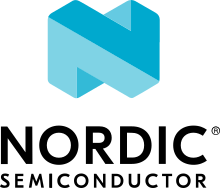Adding files and configuring CMake
As described in more detail in Build and configuration system, the Zephyr and nRF Connect SDK build systems are based on CMake.
For this reason, every application in Zephyr and the nRF Connect SDK must have a CMakeLists.txt file.
This file is the entry point of the build system as it specifies the application source files for the compiler to include in the configuration phase.
Maintaining CMakeLists.txt
The recommended method to maintain and update the CMakeLists.txt file is to use the nRF Connect for VS Code extension.
The extension provides support for the source control with west and CMake build system, including build configuration management and source and config files overview.
Adding source files to CMakeLists.txt
You can add source files to the app CMake target with the target_sources() function provided by CMake.
Pay attention to the following configuration options:
If your application is complex, you can split it into subdirectories. These subdirectories can provide their own
CMakeLists.txtfiles. (The mainCMakeLists.txtfile needs to include those.)The build system searches for header files in include directories. Add additional include directories for your application with the
target_include_directories()function provided by CMake. For example, if you want to include anincdirectory, the code would look like the following:target_include_directories(app PRIVATE inc)
See Application CMakeLists.txt in the Zephyr documentation for more information about how to edit CMakeLists.txt.
Note
You can also read the CMake Tutorial in the CMake documentation for a better understanding of how CMakeLists.txt are used in a CMake project.
This tutorial however differs from Zephyr and nRF Connect SDK project configurations, so use it only as reference.
Providing CMake options
You can provide additional options for building your application to the CMake process, which can be useful, for example, to switch between different build scenarios. These options are specified when CMake is run, thus not during the actual build, but when configuring the build.
The nRF Connect SDK uses the same CMake build variables as Zephyr and they are compatible with both CMake and west.
The parameters and options passed in the command line always take precedence over west config settings.
For the complete list of build variables in Zephyr and more information about them, see Important Build System Variables in the Zephyr documentation. The following table lists the most common ones used in the nRF Connect SDK:
Variable |
Purpose |
CMake argument to use |
|---|---|---|
Name of the Kconfig option |
Set the given Kconfig option to a specific value for a single build.
The Kconfig option name can be subject to variable namespacing and sysbuild Kconfig namespacing.
|
|
CONF_FILE |
Select the base Kconfig configuration file to be used for your application and override the autoselection process.
This variable has also been used to select one of the available build types, if the application or sample supports any.
Using this variable for build type selection is deprecated and is being gradually replaced by FILE_SUFFIX, but still required for some applications.
|
-DCONF_FILE=<file_name>.conf-DCONF_FILE=prj_<build_type_name>.conf |
SB_CONF_FILE |
Select the base sysbuild Kconfig configuration file to be used for your application and override the autoselection process. |
|
EXTRA_CONF_FILE |
Provide additional Kconfig fragment files to be “mixed in” with the base configuration file. |
|
DTC_OVERLAY_FILE |
Select the base devicetree overlay files to be used for your application and override the autoselection process. |
|
EXTRA_DTC_OVERLAY_FILE |
Provide additional, custom devicetree overlay files to be “mixed in” with the base devicetree overlay file. |
|
SHIELD |
Select one of the supported shields for building the firmware. |
|
FILE_SUFFIX |
Select one of the available suffixed configurations, if the application or sample supports any.
See Custom configurations for more information about their usage and limitations in the nRF Connect SDK.
This variable is gradually replacing CONF_FILE for selecting build types.
|
|
|
Select one of the Snippets to add to the application firmware during the build. |
-S <name_of_snippet> (applies the snippet to all images)-DSNIPPET=<name_of_snippet> (-D<image_name>_SNIPPET=<name_of_snippet> for images) |
PM_STATIC_YML_FILE |
Select a static configuration file for the Partition Manager script.
For applications that do not use multiple images, the static configuration can be selected with FILE_SUFFIX (see above).
|
|
You can use these parameters in both the nRF Connect for VS Code extension and the command line.
The build variables are applied one after another, based on the order you provide them. This is how you can specify them:
See How to build an application in the nRF Connect for VS Code extension documentation. You can specify the additional configuration variables when setting up a build configuration:
FILE_SUFFIX (and CONF_FILE) - Select the configuration in the Configuration menu.
EXTRA_CONF_FILE - Add the Kconfig fragment file in the Kconfig fragments menu.
EXTRA_DTC_OVERLAY_FILE - Add the devicetree overlays in the Devicetree overlays menu.
Other variables - Provide CMake arguments in the Extra CMake arguments field, preceded by
--.
For example, to build the Cellular: Location sample for the nRF9161 DK with the nRF7002 EK Wi-Fi support, select nrf9161dk/nrf9161/ns in the Board menu, overlay-nrf7002ek-wifi-scan-only.conf in the Kconfig fragments menu, and provide -- -DSHIELD=nrf7002ek in the Extra CMake arguments field.
Pass the additional options to the west build command when Configuring and building an application.
The CMake arguments must be added after a -- at the end of the command.
For example, to build the Cellular: Location sample for the nRF9161 DK with the nRF7002 EK Wi-Fi support, the command would look like follows:
west build -p -b nrf9161dk/nrf9161/ns -- -DSHIELD=nrf7002ek -DEXTRA_CONF_FILE=overlay-nrf7002ek-wifi-scan-only.conf
See Permanent Kconfig changes and Zephyr’s One-Time CMake Arguments for more information.
Examples of commands
Providing a CMake variable for build types
To select the build type in the nRF Connect for VS Code extension:
When building an application as described in the nRF Connect for VS Code extension documentation, follow the steps for setting up the build configuration.
In the Add Build Configuration screen, select the desired
.conffile from the Configuration drop-down menu.Fill in other configuration options, if applicable, and click Build Configuration.
To select the build type when building the application from command line, specify the build type by adding the following parameter to the
west buildcommand:-- -DCONF_FILE=prj_selected_build_type.confFor example, you can replace the selected_build_type variable to build the
releasefirmware fornrf52840dk/nrf52840by running the following command in the project directory:west build -b nrf52840dk/nrf52840 -d build_nrf52840dk_nrf52840 -- -DCONF_FILE=prj_release.confThe
build_nrf52840dk_nrf52840parameter specifies the output directory for the build files.If the selected board does not support the selected build type, the build is interrupted. For example, for the nRF Machine Learning application, if the
nusbuild type is not supported by the selected board, the following notification appears:Configuration file for build type ``nus`` is missing.
Providing CMake options for specific images
You can prefix the build variable names with the image name if you want the variable to be applied only to a specific image: -D<prefix>_<build_variable>=<file_name>.
For example, -DEXTRA_CONF_FILE=external_crypto.conf will be applied to the default image for which you are building (most often, the application image), while -Dmcuboot_EXTRA_CONF_FILE=external_crypto.conf will be applied to the MCUboot image.
This feature is not available for setting Kconfig options.