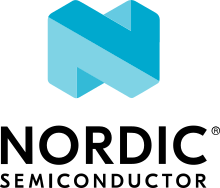Modbus RTU server
Overview
This is a simple application demonstrating a Modbus RTU server implementation in Zephyr RTOS.
Requirements
This sample has been tested with the nRF52840-DK and FRDM-K64F boards, but it should work with any board that has a free UART interface or USB device controller. Additionally the board should have three LEDs.
RTU server example is running on an evaluation board. Client is running on a PC or laptop.
The description of this sample uses PyModbus (Pymodbus REPL). The user can of course try out other client implementations with this sample.
Using RS-485 transceiver
It is the default configuration of this sample.
In addition to the evaluation board, an USB to RS-485 bus adapter and
a RS-485 shield are required. The shield converts UART TX, RX signals to RS-485.
An Arduino header compatible shield like joy-it RS-485 shield for Arduino
can be used. This example uses DE signal, which is controlled by pin D9
on the JOY-IT shield. For other shields, de-gpios property must be adapted
or removed in the application overlay file
samples/subsys/modbus/rtu_server/app.overlay
The USB to RS-485 adapter connects to the USB port of a computer. The two A+, B- lines should be connected to the RS-485 shield.
Using CDC ACM UART
Only an evaluation board with supported USB device controller is required. USB device port should be connected to the USB port of a computer. Although it is only a point to point connection and does not represent a bus, it can, apart from testing the server implementation, also be used practically for example to control relays or to read ADC values via USB connection without implementing custom USB class or driver.
Building and Running
This sample can be found under samples/subsys/modbus/rtu_server in the Zephyr tree.
The following commands build and flash RTU server sample.
west build -b nrf52840dk_nrf52840 samples/subsys/modbus/rtu_server
west flash
The following commands build and flash RTU server sample using CDC ACM UART.
west build -b nrf52840dk_nrf52840 samples/subsys/modbus/rtu_server -- -DDTC_OVERLAY_FILE=cdc-acm.overlay -DEXTRA_CONF_FILE=overlay-cdc-acm.conf
west flash
On the client side, PC or laptop, the following command connects PyModbus to the RTU server. If CDC ACM UART is used, ttyUSB should be replaced by a matching ttyACM device.
# pymodbus.console serial --port /dev/ttyUSB0 --baudrate 19200
--bytesize 8 --parity N --stopbits 2
The LEDs on the board are controlled by Modbus commands FC01, FC05, FC15. For example, to set LED0 on use FC01 command (write_coil).
> client.write_coil address=0 value=1 unit=1
Client should confirm successful communication and LED0 should light.
{
"address": 0,
"value": true
}
To set LED0 off but LED1 and LED2 on use FC15 command (write_coils).
> client.write_coils address=0 values=0,1,1 unit=1
To read LED0, LED1, LED2 state FC05 command (read_coils) can be used.
> client.read_coils address=0 count=3 unit=1
{
"bits": [
false,
true,
true,
false,
false,
false,
false,
false
]
}
It is also possible to write and read the holding registers. This however does not involve any special interaction with the peripherals on the board yet.
To write single holding registers use FC06 command (write_register),
> client.write_register address=0 value=42 unit=1
or FC16 command (write_registers).
> client.write_registers address=0 values=42,42,42 unit=1
To read holding registers use FC03 command (read_holding_registers).
> client.read_holding_registers address=0 count=3 unit=1
{
"registers": [
42,
42,
42
]
}