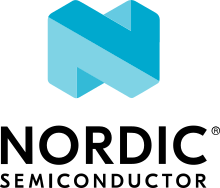AT45 DataFlash driver
Overview
This sample shows how to use the AT45 family DataFlash driver and how to specify devicetree nodes that enable flash chip instances to be handled by the driver (an overlay with two sample nodes is provided). The sample writes a defined test region in the flash memory with bytes of increasing (and overflowing at the 8-bit range) values and then reads it back to check if the write was successful. The starting value is also increased in consecutive runs of the sample.
The sample have two config overlays. The samples/drivers/spi_flash_at45/overlay-pm.conf enables the device power management API which allows set device into a low power state. The samples/drivers/spi_flash_at45/overlay-page_layout.conf enables the flash page layout API which allow show the flash information.
In the default configuration, the AT45 flash driver is configured to use
the Read-Modify-Write functionality of DataFlash chips and does not perform
page erasing, as it is not needed in this case. This can be modified by
simply disabling the CONFIG_SPI_FLASH_AT45_USE_READ_MODIFY_WRITE option.
Requirements
This sample has been tested on the Nordic Semiconductor nRF9160 DK (nrf9160dk_nrf9160) board with the AT45DB321E chip connected. It can be easily adjusted to be usable on other boards and with other AT45 family chips by just providing a corresponding overlay file.
Building and Running
The code can be found in samples/drivers/spi_flash_at45.
To build and flash the application:
west build -b nrf9160dk_nrf9160 samples/drivers/spi_flash_at45
west flash
To build and flash with device power management enabled:
west build -b nrf9160dk_nrf9160 samples/drivers/spi_flash_at45 -- -DEXTRA_CONF_FILE=overlay-pm.conf
west flash
To build and flash with flash page layout enabled:
west build -b nrf9160dk_nrf9160 samples/drivers/spi_flash_at45 -- -DEXTRA_CONF_FILE=overlay-page_layout.conf
west flash
Finally, to build and flash with both device power management and flash page layout enabled:
west build -b nrf9160dk_nrf9160 samples/drivers/spi_flash_at45 -- -DEXTRA_CONF_FILE="overlay-pm.conf overlay-page_layout.conf"
west flash
Sample Output
This is a typical output when both device power management and flash page layout are enabled:
DataFlash sample app on nrf9160dk_nrf9160
Using DATAFLASH_1, chip size: 4194304 bytes (page: 512)
Reading the first byte of the test region ... OK
Preparing test content starting with 0x01.
Writing the first half of the test region... OK
Writing the second half of the test region... OK
Reading the whole test region... OK
Checking the read content... OK
Putting the flash device into low power state... OK
The sample is supplied with the overlay file that specifies two instances of AT45 family chips but only the one labeled “DATAFLASH_1” is required for the sample to work. If the other chip is not connected, the following log message appears, but apart from that the behavior of the sample stays unaffected.
[00:00:00.000,000] <err> spi_flash_at45: Wrong JEDEC ID: ff ff ff, expected: 1f 24 00