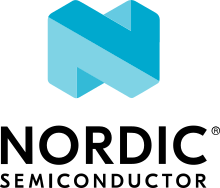Bluetooth Audio Architecture
Bluetooth Audio Architecture
Generic Audio Framework (GAF)
The Generic Audio Framework (GAF) is considered the middleware of the Bluetooth LE Audio architecture. The GAF contains the profiles and services that allows higher layer applications and profiles to set up streams, change volume, control media and telephony and more. The GAF builds on GATT, GAP and isochronous channels (ISO).
GAF uses GAP to connect, advertise and synchronize to other devices. GAF uses GATT to configure streams, associate streams with content (e.g. media or telephony), control volume and more. GAF uses ISO for the audio streams themselves, both as unicast (connected) audio streams or broadcast (unconnected) audio streams.
GAF mandates the use of the LC3 codec, but also supports other codecs.
Generic Audio Framework
The top-level profiles TMAP and HAP are not part of the GAF, but rather provide top-level requirements for how to use the GAF.
GAF has been implemented in Zephyr with the following structure.
Zephyr Generic Audio Framework
Bluetooth Audio Stack Status
The following table shows the current status and support of the profiles in the Bluetooth Audio Stack.
Module |
Role |
Version |
Added in Release |
Status |
Remaining |
|---|---|---|---|---|---|
VCP |
Volume Renderer |
1.0 |
2.6 |
|
|
Volume Controller |
1.0 |
2.6 |
|
|
|
MICP |
Microphone Device |
1.0 |
2.7 |
|
|
Microphone Controller |
1.0 |
2.7 |
|
|
|
CSIP |
Set Member |
1.0.1 |
3.0 |
|
|
Set Coordinator |
1.0.1 |
3.0 |
|
|
|
CCP |
Call Control Server |
1.0 |
3.0 |
|
|
Call Control Client |
1.0 |
3.0 |
|
|
|
MCP |
Media Control Server |
1.0 |
3.0 |
|
|
Media Control Client |
1.0 |
3.0 |
|
|
|
BAP |
Unicast Server |
1.0.1 |
3.0 |
|
|
Unicast Client |
1.0.1 |
3.0 |
|
||
Broadcast Source |
1.0.1 |
3.0 |
|
||
Broadcast Sink |
1.0.1 |
3.0 |
|
||
Scan Delegator |
1.0.1 |
3.3 |
|
||
Broadcast Assistant |
1.0.1 |
3.3 |
|
|
|
CAP |
Acceptor |
1.0 |
3.2 |
|
|
Initiator |
1.0 |
3.3 |
|
|
|
Commander |
|
||||
HAP |
Hearing Aid |
1.0 |
3.1 |
|
|
Hearing Aid Unicast Client |
1.0 |
3.1 |
|
||
Hearing Aid Remote Controller |
|
|
|||
TMAP |
Call Gateway |
1.0 |
3.4 |
|
|
Call Terminal |
1.0 |
3.4 |
|
||
Unicast Media Sender |
1.0 |
3.4 |
|
||
Unicast Media Receiver |
1.0 |
3.4 |
|
||
Broadcast Media Sender |
1.0 |
3.4 |
|
||
Broadcast Media Receiver |
1.0 |
3.4 |
|
||
PBP |
Public Broadcast Source |
|
|
||
Public Broadcast Sink |
|
|
|||
Public Broadcast Assistant |
|
||||
GMAP |
Unicast Game Gateway |
|
|
||
Unicast Game Terminal |
|
|
|||
Broadcast Game Sender |
|
|
|||
Broadcast Game Receiver |
|
|
Using the Bluetooth Audio Stack
To use any of the profiles in the Bluetooth Audio Stack, including the top-level
profiles outside of GAF, CONFIG_BT_AUDIO shall be enabled.
This Kconfig option allows the enabling of the individual profiles inside of the
Bluetooth Audio Stack. Each profile can generally be enabled on its own, but
enabling higher-layer profiles (such as CAP, TMAP and HAP) will typically
require enabling some of the lower layer profiles.
It is, however, possible to create a device that uses e.g. only Stream Control (with just the BAP), without using any of the content control or rendering/capture control profiles, or vice versa. Using the higher layer profiles will however typically provide a better user experience and better interoperability with other devices.
Common Audio Profile (CAP)
The Common Audio Profile introduces restrictions and requirements on the lower layer profiles. The procedures in CAP works on one or more streams for one or more devices. Is it thus possible via CAP to do a single function call to setup multiple streams across multiple devices.
The figure below shows a complete structure of the procedures in CAP and how they correspond to procedures from the other profiles. The circles with I, A and C show whether the procedure has active involvement or requirements from the CAP Initiator, CAP Accept and CAP Commander roles respectively.
Common Audio Profile Procedures
The API reference for CAP can be found in Common Audio Profile.
Stream Control (BAP)
Stream control is implemented by the Basic Audio Profile. This profile defines multiple roles:
Unicast Client
Unicast Server
Broadcast Source
Broadcast Sink
Scan Delegator (not yet implemented)
Broadcast assistant (not yet implemented)
Each role can be enabled individually, and it is possible to support more than one role.
The API reference for stream control can be found in Bluetooth Audio.
Rendering and Capture Control
Rendering and capture control is implemented by the Volume Control Profile (VCP) and Microphone Control Profile (MICP).
The VCP implementation supports the following roles
Volume Control Service (VCS) Server
Volume Control Service (VCS) Client
The MICP implementation supports the following roles
Microphone Control Profile (MICP) Microphone Device (server)
Microphone Control Profile (MICP) Microphone Controller (client)
The API reference for volume control can be found in Bluetooth Volume Control.
The API reference for Microphone Control can be found in Bluetooth Microphone Control.
Content Control
Content control is implemented by the Call Control Profile (CCP) and Media Control Profile (MCP).
The CCP implementation is not yet implemented in Zephyr.
The MCP implementation supports the following roles
Media Control Service (MCS) Server via the Media Proxy module
Media Control Client (MCC)
The API reference for media control can be found in Bluetooth Media Control.
Coordinated Sets
Coordinated Sets is implemented by the Coordinated Sets Identification Profile (CSIP).
The CSIP implementation supports the following roles
Coordinated Set Identification Service (CSIP) Set Member
Coordinated Set Identification Service (CSIP) Set Coordinator
The API reference for media control can be found in Bluetooth Coordinated Sets.