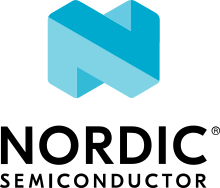Trusted Firmware-M Profile Medium-ARoT-less
Introduction
TF-M Profile Medium-ARoT-less is a reference implementation to align with security requirements defined in PSA Certified ARoT-less Level 2 protection profile (PSA Certified ARoT-less) [1].
TF-M Profile Medium-ARoT-less is defined based on TF-M Profile Medium [2], which aligns with PSA Certified Level 2 Protection Profile [3].
Overall design
TF-M Profile Medium-ARoT-less defines the following feature set:
Firmware Framework
Internal Trusted Storage (ITS)
Crypto
Support both symmetric cryptography and asymmetric cryptography
Asymmetric key based cipher suite suggested in TLS/DTLS profiles for IoT [6] and CoAP [7], including
Authenticated Encryption with Associated Data (AEAD) algorithm
Asymmetric key algorithm based signature and verification
Public-key cryptography based key exchange
Hash function
HMAC for default Pseudorandom Function (PRF)
Asymmetric digital signature and verification for Initial Attestation Token (IAT)
Initial Attestation
Asymmetric key algorithm based Initial Attestation
Lightweight boot
Anti-rollback protection
Multiple image boot
Firmware Update (FWU) RoT Service
Design details
Most of design in Profile Medium-ARoT-less is identical to that in Profile Medium. Refer to Profile Medium document [2] for details. Only the differences between Profile Medium-ARoT-less and Profile Medium are specified below.
Firmware framework
PSA Certified ARoT-less [1] is only applicable to devices that don’t support Application RoT (ARoT) services. The platform only consists of PSA RoT domain(s) in SPE making it unnecessary to implement the isolation between ARoT and PSA RoT. Therefore, this profile selects isolation level 1 to simplify implementation and optimize memory footprint and performance.
Since only isolation level 1 is required, this profile enables SFN model rather than IPC mode for further simplification.
Protected Storage
Protected Storage (PS) is implemented as an Application RoT service in TF-M by default. Therefore, PS is disabled by default in this profile.
FWU RoT Service
As PSA Certified ARoT-less requests, FWU RoT Service is enabled by default to support secure update of platform if the platform supports FWU.
Note
Implementation note
The entire secure update sequence involves multiple agents and components, including bootloader, TF-M FWU RoT Service, image update application(s), remote server(s), etc.
The secure update sequence is implementation-defined. Here is a reference of TF-M integration with FreeRTOS OTA [8].
Implementation
The basic idea is to add dedicated profile CMake configuration files
config/profile/profile_medium_arotless for this profile default configuration.
This top-level config file collects all the fundamental configuration flags and set them to default values, to explicitly configured the features required in this profile, during TF-M build.
A platform/use case overwrite the default settings to configure this profile.
The behavior of the build flow (particularly the order of configuration loading and overriding) can be found at Build configuration.
The default configurations in config/profile/profile_medium_arotless are shown below.
Configs |
Default value |
Descriptions |
|---|---|---|
|
|
Select level 1 isolation |
|
|
Select SFN model |
|
|
Enable ITS SP |
|
|
ITS internal transient buffer size |
|
|
Enable Crypto service |
|
|
Enable Crypto asymmetric encryption operations |
|
|
Re-use Profile Medium configuration |
|
|
Re-use Profile Medium configuration |
|
|
Enable Initial Attestation service |
|
|
Enable Firmware Update service |
|
|
Disable PS service |
|
|
Enable TF-M Platform SP |
Note
Where a configuration is the same as the default in
config/config_default.cmake, it might be omitted from the profile configuration
file.
Note
Implementation note
If the platform doesn’t support secure update functionalities, FWU service will be disabled automatically. A warning will be thrown out during build.
Regression test configuration
FWU regression tests and SFN regression tests are selected by default when regression tests are enabled. Other implementations are the same as those in Profile Medium.
Platform support
To enable Profile Medium on a platform, the platform specific CMake file should be added into the platform support list in top-level Profile Medium CMake config file.
Building Profile Medium
To build Profile Medium, argument TFM_PROFILE in build command line should be
set to profile_medium_arotless.
Take Musca-B1 as an example. The following commands build Profile Medium without test cases on Musca-B1 with build type MinSizeRel, built by Armclang.
cd <TFM root dir>
mkdir build && cd build
cmake -DTFM_PLATFORM=musca-b1 \
-DTFM_TOOLCHAIN_FILE=../toolchain_ARMCLANG.cmake \
-DTFM_PROFILE=profile_medium_arotless \
-DCMAKE_BUILD_TYPE=MinSizeRel \
../
cmake --build ./ -- install
The following commands build Profile Medium-ARoT-less with regression test cases on Musca-B1 with build type MinSizeRel, built by Armclang.
cd <TFM root dir>
mkdir build && cd build
cmake -DTFM_PLATFORM=musca-b1 \
-DTFM_TOOLCHAIN_FILE=../toolchain_ARMCLANG.cmake \
-DTFM_PROFILE=profile_medium_arotless \
-DCMAKE_BUILD_TYPE=MinSizeRel \
-DTEST_S=ON -DTEST_NS=ON \
../
cmake --build ./ -- install
Note
For devices with more constrained memory and flash requirements, it is possible to build with either only TEST_S enabled or only TEST_NS enabled. This will decrease the size of the test images. Note that both test suites must still be run to ensure correct operation.
More details of building instructions and parameters can be found TF-M build instruction guide [9].
Reference
Copyright (c) 2020-2022, Arm Limited. All rights reserved.