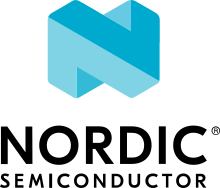ESP32 Deep Sleep demo
Overview
The deep sleep mode of the ESP32 Series is a power saving mode that causes the CPU, majority of RAM, and digital peripherals that are clocked from APB_CLK to be powered off.
This sample shows how to set a wake up source, trigger deep sleep and then make use of that pre-configured wake up source to bring the system back again.
The following wake up sources are demonstrated in this example:
Timer: An RTC timer that can be programmed to trigger a wake up after a preset time. This example will trigger a wake up every 20 seconds.EXT1: External wake up 1 is tied to multiple RTC GPIOs. This example uses GPIO2 and GPIO4 to trigger a wake up with any one of the two pins are HIGH.GPIO: Only supported by some Espressif SoCs, in the case of ESP32-C3 GPIOS0~5 can be used as wake-up sources.
In this demo, Timer is the only wake-up source that cannot be disabled via a Kconfig option. The target SoC will always repeat the following: enable Timer as wake-up source, deep sleep for 20 seconds, wake up.
Requirements
This example should be able to run on any commonly available ESP32
development board without any extra hardware if only Timer is used as
wakeup source.
However, when EXT1 is also enabled, GPIO2 and GPIO4 should be pulled-down
by external resistors to avoid floating pins. When triggering a wake up, one
or both of the pins must be set to high. Note that floating pins may trigger
a wake up.
The same connection logic used on EXT1 should be applied when GPIO is
enabled as wake-up source.
To enable or disable EXT1, edit CONFIG_EXAMPLE_EXT1_WAKEUP on demo’s
prj.conf file. By default, this wake up source is enabled. Follow similar
steps to enable or disable GPIO by editing CONFIG_EXAMPLE_GPIO_WAKEUP.
Building, Flashing and Running
west build -b esp32 samples/boards/esp32/deep_sleep
west flash
Sample Output
ESP32 core output
With both wake up sources enabled, the console output will be as below. The reset reason message depends on the wake up source used. The console output sample below is for GPIO2.
*** Booting Zephyr OS build zephyr-v3.1.0-3667-gb42e2b225ecf ***
Wake up from GPIO 2
Enabling timer wakeup, 20s
Enabling EXT1 wakeup on pins GPIO2, GPIO4
Entering deep sleep