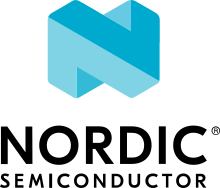nordic,nrf-twi
Vendor: Nordic Semiconductor
Description
These nodes are “i2c” bus nodes.
Nordic nRF family TWI (TWI master).
This binding can be used for nodes which can represent TWI
peripherals. When a single SoC peripheral ID corresponds to multiple
I2C peripherals (like TWI or TWIM), the corresponding devicetree
nodes must be set up to select TWI before use.
To select TWI, set the node's "compatible" to "nordic,nrf-twi" and
its "status" to "okay", e.g. using an overlay file like this:
/* This is for TWI0 -- change to "i2c1" for TWI1. */
&i2c0 {
compatible = "nordic,nrf-twi";
status = "okay";
/* other property settings can go here */
};
You can use either of these options to check TWI availability on
your SoC:
1. Check the peripheral Instantiation table in the Memory
section of your SoC's Product Specification document.
A "TWI0" instance in the table means "i2c0" in the devicetree
can be used with this binding, and similarly for "TWI1".
2. Open your SoC's .dtsi file and look for a node definition that
documents TWI support, like this:
i2c0: i2c@40003000 {
/*
* This i2c node can be TWI, [...].
*/
...
};
If your SoC only has TWIM and TWIS I2C peripherals, you cannot use
this binding. See the "nordic,nrf-twim" binding instead.
Properties
Properties not inherited from the base binding file.
Name |
Type |
Details |
|---|---|---|
|
|
Initial clock frequency in Hz
|
|
|
Pin configuration/s for the first state. Content is specific to the
selected pin controller driver implementation.
|
|
|
Pin configuration/s for the second state. See pinctrl-0.
|
|
|
Pin configuration/s for the third state. See pinctrl-0.
|
|
|
Pin configuration/s for the fourth state. See pinctrl-0.
|
|
|
Pin configuration/s for the fifth state. See pinctrl-0.
|
|
|
Names for the provided states. The number of names needs to match the
number of states.
|
Deprecated properties not inherited from the base binding file.
Name |
Type |
Details |
|---|---|---|
|
|
IMPORTANT: This option will only be used if the new pin control driver
is not enabled.
The SDA pin to use.
For pins P0.0 through P0.31, use the pin number. For example,
to use P0.16 for SDA, set:
sda-pin = <16>;
For pins P1.0 through P1.31, add 32 to the pin number. For
example, to use P1.2 for SDA, set:
sda-pin = <34>; /* 32 + 2 */
|
|
|
IMPORTANT: This option will only be used if the new pin control driver
is not enabled.
The SCL pin to use. The pin numbering scheme is the same as
the sda-pin property's.
|
Properties inherited from the base binding file, which defines common properties that may be set on many nodes. Not all of these may apply to the “nordic,nrf-twi” compatible.
Name |
Type |
Details |
|---|---|---|
|
|
register space
This property is required. See Important properties for more information. |
|
|
interrupts for device
This property is required. See Important properties for more information. |
|
|
number of address cells in reg property
This property is required. Constant value: |
|
|
number of size cells in reg property
This property is required. |
|
|
indicates the operational status of a device
Legal values: See Important properties for more information. |
|
|
compatible strings
This property is required. See Important properties for more information. |
|
|
name of each register space
|
|
|
extended interrupt specifier for device
|
|
|
name of each interrupt
|
|
|
phandle to interrupt controller node
|
|
|
Human readable string describing the device (used as device_get_binding() argument)
See Important properties for more information. This property is deprecated. |
|
|
Clock gate information
|
|
|
name of each clock
|
|
|
DMA channels specifiers
|
|
|
Provided names of DMA channel specifiers
|
|
|
IO channels specifiers
|
|
|
Provided names of IO channel specifiers
|
|
|
mailbox / IPM channels specifiers
|
|
|
Provided names of mailbox / IPM channel specifiers
|
|
|
Property to identify that a device can be used as wake up source.
When this property is provided a specific flag is set into the
device that tells the system that the device is capable of
wake up the system.
Wake up capable devices are disabled (interruptions will not wake up
the system) by default but they can be enabled at runtime if necessary.
|
|
|
Power domain the device belongs to.
The device will be notified when the power domain it belongs to is either
suspended or resumed.
|