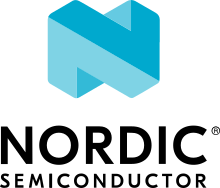Matter tools
Use tools listed on this page to test Matter samples and develop Matter applications in the nRF Connect SDK.
GN tool
To build and develop Matter applications, you need the GN meta-build system. This system generates the Ninja files that the nRF Connect SDK uses.
The GN is automatically installed with the nRF Connect SDK’s Toolchain Manager when you install the SDK automatically. If you are updating from the nRF Connect SDK version earlier than v1.5.0 or you are installing the nRF Connect SDK manually, see the GN installation instructions.
Matter controller tools
The following figure shows the available Matter controllers in the nRF Connect SDK.
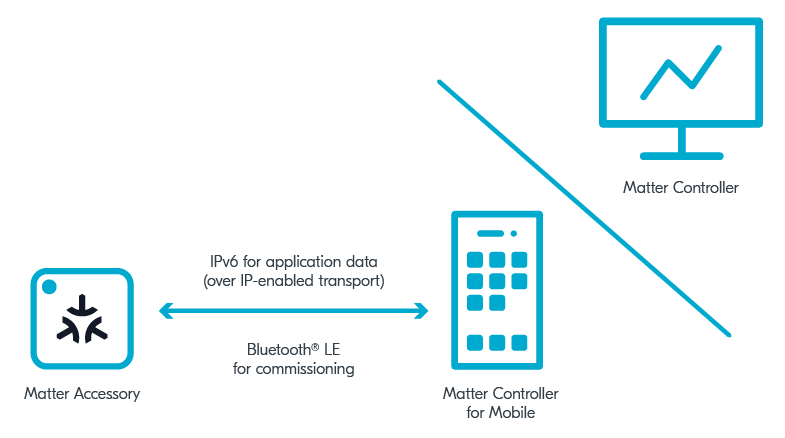
Controllers used by Matter
You can read more about the Matter controller on the Matter network topologies page. For information about how to build and configure the Matter controller, see the pages in the Testing Matter in the nRF Connect SDK section.
ZAP tool
ZCL Advanced Platform, in short ZAP tool, is a third-party tool that is a generic node.js-based templating engine for applications and libraries based on Zigbee Cluster Library.
Installation
The tool is provided with the Matter repository in the nRF Connect SDK and does not require a separate installation, but you must make sure that you have installed ZAP tool prerequisites, as mentioned in the Quick instructions section in the README.md file in the official ZCL Advanced Platform repository.
Usage
You can use the ZAP tool for the following Matter use cases:
Enabling and disabling clusters, cluster commands, attributes, and events
Configuring attributes’ default values
Configuring attributes’ properties, such as storage type (RAM storage, non-volatile storage, application-managed)
All the relevant data for these use cases is stored in the ZAP file of your Matter application, which you can edit using the ZAP tool GUI.
A ZAP file is a JSON file that contains the data model configuration of clusters, commands, and attributes that are enabled for a given application.
It is not used directly by the application, but it is used to generate global and customized source files for handling requests enabled by the user.
In the nRF Connect SDK, the ZAP file is provided in the src directory for each Matter sample.
For an example of how to use the ZAP tool to edit a ZAP file, see the Edit clusters using the ZAP tool in the Adding clusters to Matter application user guide. For more information about the ZAP tool, see the official ZCL Advanced Platform documentation.
Matter over Thread tools
You can use the following Thread tools when working with Matter in the nRF Connect SDK using the Matter over Thread setup.
Thread Border Router
The Thread Border Router is a specific type of Border Router device that provides connectivity from the IEEE 802.15.4 network to adjacent networks on other physical layers (such as Wi-Fi or Ethernet). Border Routers provide services for devices within the IEEE 802.15.4 network, including routing services for off-network operations.
See the Thread Border Router documentation for configuration instructions.
nRF Sniffer for 802.15.4
The nRF Sniffer for 802.15.4 is a tool for learning about and debugging applications that are using protocols based on IEEE 802.15.4, like Thread or Zigbee. It provides a near real-time display of 802.15.4 packets that are sent back and forth between devices, even when the link is encrypted.
See nRF Sniffer for 802.15.4 for documentation.
nRF Thread Topology Monitor
nRF Thread Topology Monitor is a desktop application that connects to a Thread network through a serial connection to visualize the topology of Thread devices. It allows you to scan for new devices in real time, check their parameters, and inspect network processes through the log.
See nRF Thread Topology Monitor for documentation.