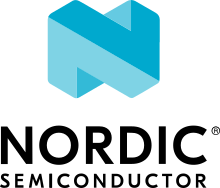FTP client
The FTP client library can be used to download or upload FTP server files.
The file is downloaded in fragments of NET_IPV4_MTU.
The size of a file can be fetched by LIST command.
The FTP client library reports FTP control message and download data with two separate callback functions (ftp_client_callback_t and ftp_client_callback_t).
The library automatically sends KEEPALIVE message to the server through a timer if CONFIG_FTP_CLIENT_KEEPALIVE_TIME is not zero.
The KEEPALIVE message is sent periodically at the completion of the time interval indicated by the value of CONFIG_FTP_CLIENT_KEEPALIVE_TIME.
If there is no username or password provided, the library performs a login as an anonymous user.
Protocols
The library is implemented in accordance with the RFC959 File Transfer Protocol (FTP) specification.
Limitations
The library implements only a minimal set of commands as of now. However, new command support can be easily added.
The library supports IPv4 protocol only.
Due to the differences in the implementation of FTP servers, the library might need customization to work with a specific server.
API documentation
include/ftp_client.hsubsys/net/lib/ftp_client/src/- group ftp_client
Library for FTP client.
Provide selected FTP client functionality
Defines
-
FTP_PRELIMINARY_POS(code)
-
FTP_COMPLETION_POS(code)
-
FTP_INTERMEDIATE_POS(code)
-
FTP_TRANSIENT_NEG(code)
-
FTP_COMPLETION_NEG(code)
-
FTP_PROTECTED(code)
-
FTP_PROPRIETARY(code)
-
FTP_WINSOCK_ERR(code)
Typedefs
-
typedef void (*ftp_client_callback_t)(const uint8_t *msg, uint16_t len)
FTP asynchronous callback function.
- Param msg
FTP client data received, or local message
- Param len
length of message
Enums
-
enum ftp_reply_code
List of FTP server reply codes Reference RFC959 FTP Transfer Protocol.
Values:
-
enumerator FTP_CODE_110
Restart marker replay. In this case, the text is exact and not left to the particular implementation; it must read: MARK yyyy = mmmm where yyyy is User-process data stream marker, and mmmm server’s equivalent marker (note the spaces between markers and “=”)
-
enumerator FTP_CODE_120
Service ready in nnn minutes
-
enumerator FTP_CODE_125
Data connection already open; transfer starting
-
enumerator FTP_CODE_150
File status okay; about to open data connection
-
enumerator FTP_CODE_200
Command OK
-
enumerator FTP_CODE_202
Command not implemented, superfluous at this site
-
enumerator FTP_CODE_211
System status, or system help reply
-
enumerator FTP_CODE_212
Directory status
-
enumerator FTP_CODE_213
File status
-
enumerator FTP_CODE_214
Help message. Explains how to use the server or the meaning of a particular non-standard command. This reply is useful only to the human user
-
enumerator FTP_CODE_215
NAME system type. Where NAME is an official system name from the registry kept by IANA.
-
enumerator FTP_CODE_220
Service ready for new user
-
enumerator FTP_CODE_221
Service closing control connection
-
enumerator FTP_CODE_225
Data connection open; no transfer in progress
-
enumerator FTP_CODE_226
Closing data connection. Requested file action successful (for example, file transfer or file abort)
-
enumerator FTP_CODE_227
Entering Passive Mode (h1,h2,h3,h4,p1,p2)
-
enumerator FTP_CODE_228
Entering Long Passive Mode (long address, port)
-
enumerator FTP_CODE_229
Entering Extended Passive Mode (|||port|)
-
enumerator FTP_CODE_230
User logged in, proceed. Logged out if appropriate
-
enumerator FTP_CODE_231
User logged out; service terminated
-
enumerator FTP_CODE_233
Logout command noted, will complete when transfer done
-
enumerator FTP_CODE_234
Specifies that the server accepts the authentication mechanism specified by the client, and the exchange of security data is complete. A higher level nonstandard code created by Microsoft
-
enumerator FTP_CODE_250
Requested file action okay, completed
-
enumerator FTP_CODE_257
“PATHNAME” created
-
enumerator FTP_CODE_331
User name okay, need password
-
enumerator FTP_CODE_332
Need account for login
-
enumerator FTP_CODE_350
Requested file action pending further information
-
enumerator FTP_CODE_421
Service not available, closing control connection. This may be a reply to any command if the service knows it must shut down
-
enumerator FTP_CODE_425
Cannot open data connection
-
enumerator FTP_CODE_426
Connection closed; transfer aborted
-
enumerator FTP_CODE_430
Invalid username or password
-
enumerator FTP_CODE_434
Requested host unavailable
-
enumerator FTP_CODE_450
Requested file action not taken
-
enumerator FTP_CODE_451
Requested action aborted. Local error in processing
-
enumerator FTP_CODE_452
Requested action not taken. Insufficient storage space in system. File unavailable (for example, file busy)
-
enumerator FTP_CODE_500
General error
-
enumerator FTP_CODE_501
Syntax error in parameters or arguments
-
enumerator FTP_CODE_502
Command not implemented
-
enumerator FTP_CODE_503
Bad sequence of commands
-
enumerator FTP_CODE_504
Command not implemented for that parameter
-
enumerator FTP_CODE_530
Not logged in
-
enumerator FTP_CODE_532
Need account for storing files
-
enumerator FTP_CODE_534
Could Not Connect to Server - Policy Requires SSL
-
enumerator FTP_CODE_550
Requested action not taken. File unavailable (for example, file not found, no access)
-
enumerator FTP_CODE_551
Requested action aborted. Page type unknown
-
enumerator FTP_CODE_552
Requested file action aborted. Exceeded storage allocation (for current directory or dataset)
-
enumerator FTP_CODE_553
Requested action not taken. File name not allowed
-
enumerator FTP_CODE_631
Integrity protected reply
-
enumerator FTP_CODE_632
Confidentiality and integrity protected reply
-
enumerator FTP_CODE_633
Confidentiality protected reply
-
enumerator FTP_CODE_900
DUMMY
-
enumerator FTP_CODE_901
Fatal errors Disconnected by remote server
-
enumerator FTP_CODE_902
Connection aborted
-
enumerator FTP_CODE_903
Socket poll error
-
enumerator FTP_CODE_904
Unexpected poll event
-
enumerator FTP_CODE_905
Network down
-
enumerator FTP_CODE_909
Unexpected error
-
enumerator FTP_CODE_910
Data transfer timeout
-
enumerator FTP_CODE_10054
Connection reset by peer. The connection was forcibly closed by the remote host
-
enumerator FTP_CODE_10060
Cannot connect to remote server
-
enumerator FTP_CODE_10061
Cannot connect to remote server. The connection is actively refused by the server
-
enumerator FTP_CODE_10066
Directory not empty
-
enumerator FTP_CODE_10068
Too many users, server is full
-
enumerator FTP_CODE_110
Functions
-
int ftp_init(ftp_client_callback_t ctrl_callback, ftp_client_callback_t data_callback)
Initialize the FTP client library.
- Parameters
ctrl_callback – Callback for FTP command result.
data_callback – Callback for FTP received data.
- Return values
0 – If successfully initialized. Otherwise, a negative value is returned.
-
int ftp_uninit(void)
Uninitialize the FTP client library.
- Return values
0 – If successfully initialized. Otherwise, a negative value is returned.
-
int ftp_open(const char *hostname, uint16_t port, int sec_tag)
Open FTP connection.
- Parameters
hostname – FTP server name or IP address
port – FTP service port on server
sec_tag – If FTP over TLS is required (-1 means no TLS)
- Return values
ftp_reply_code – or negative if error
-
int ftp_login(const char *username, const char *password)
FTP server login.
- Parameters
username – user name
password – The password
- Return values
ftp_reply_code – or negative if error
-
int ftp_close(void)
Close FTP connection.
- Return values
ftp_reply_code – or negative if error
-
int ftp_status(void)
Get FTP server and connection status Also returns server system type.
- Return values
ftp_reply_code – or negative if error
-
int ftp_type(enum ftp_trasfer_type type)
Set FTP transfer type.
- Parameters
type – transfer type
- Return values
ftp_reply_code – or negative if error
-
int ftp_pwd(void)
Print working directory.
- Return values
ftp_reply_code – or negative if error
-
int ftp_list(const char *options, const char *target)
List information of folder or file.
- Parameters
options – List options, refer to Linux “man ls”
target – file or directory to list. If not specified, list current folder
- Return values
ftp_reply_code – or negative if error
-
int ftp_cwd(const char *folder)
Change working directory.
- Parameters
folder – Target folder
- Return values
ftp_reply_code – or negative if error
-
int ftp_mkd(const char *folder)
Make directory.
- Parameters
folder – New folder name
- Return values
ftp_reply_code – or negative if error
-
int ftp_rmd(const char *folder)
Remove directory.
- Parameters
folder – Target folder name
- Return values
ftp_reply_code – or negative if error
-
int ftp_rename(const char *old_name, const char *new_name)
Rename a file.
- Parameters
old_name – Old file name
new_name – New file name
- Return values
ftp_reply_code – or negative if error
-
int ftp_delete(const char *file)
Delete a file.
- Parameters
file – Target file name
- Return values
ftp_reply_code – or negative if error
-
int ftp_get(const char *file)
Get a file.
- Parameters
file – Target file name
- Return values
ftp_reply_code – or negative if error
-
int ftp_put(const char *file, const uint8_t *data, uint16_t length, int type)
Put data to a file If file does not exist, create the file.
- Parameters
file – Target file name
data – Data to be stored
length – Length of data to be stored
type – specify FTP put types, see enum ftp_reply_code
- Return values
ftp_reply_code – or negative if error
-
FTP_PRELIMINARY_POS(code)